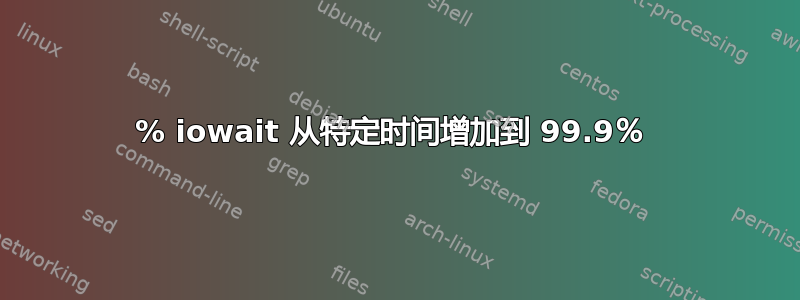
% iowait 从特定时间开始增加到 99.9%,这导致服务器性能变慢,请告诉我解决方案?
08:30:01 IST CPU %user %nice %system %iowait %steal %idle
08:45:01 IST all 0.01 0.00 0.02 99.96 0.00 0.00
09:00:01 IST all 0.02 0.00 0.03 99.95 0.00 0.00
09:15:01 IST all 0.03 0.00 0.03 99.93 0.00 0.00
09:30:01 IST all 0.01 0.00 0.02 99.97 0.00 0.00
09:45:01 IST all 0.04 0.00 0.06 99.91 0.00 0.00
10:00:01 IST all 0.05 0.00 0.04 99.90 0.00 0.00
Average: all 0.02 0.00 0.03 18.84 0.00 81.11
答案1
安装iotop以查看哪些进程耗尽了您的 I/O。
sudo apt-get install iotop
您必须以超级用户身份运行它:
sudo iotop
看https://www.cyberciti.biz/hardware/linux-iotop-simple-top-like-io-monitor/有关如何安装和使用它的详细信息。



