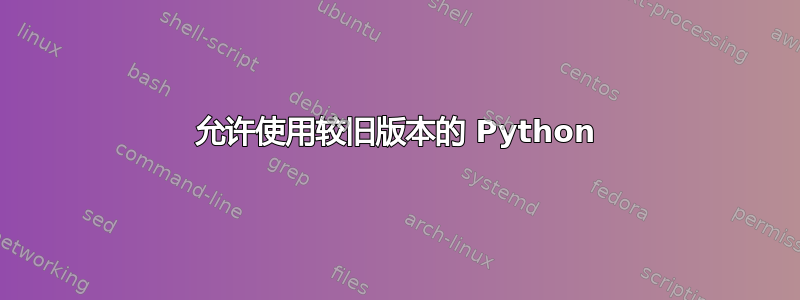
安装 pydot 时,conda 要求我使用旧版本的 Python。我该如何解决这个问题?这个包不适用于我当前的 Python 版本吗?
conda install pydot
Fetching package metadata .........
Solving package specifications: .
UnsatisfiableError: The following specifications were found to be in conflict:
- pydot -> pyparsing 1.5.6 -> python 3.3*
- python 3.5*
Use "conda info <package>" to see the dependencies for each package.
答案1
python3-pydot 位于所有当前支持的 Ubuntu 版本的默认 Ubuntu 存储库中,可以快速轻松地安装,而不会与默认的系统 Python 版本冲突。打开终端并输入:
sudo apt-get install python3-pydot
dot_parser.py 的默认位置是/usr/lib/python3/dist-packages/dot_parser.py。 pydot.py 的默认位置是/usr/lib/python3/dist-packages/pydot.py。 您可以使用符号链接告诉 conda 这些文件的路径。将符号链接放在 conda 自己的lib/python3.5/site-packages目录中,对您来说,这将是这样的:/home/rik/anaconda3/lib/python3.5/site-packages如果 rik 是您的用户名。


