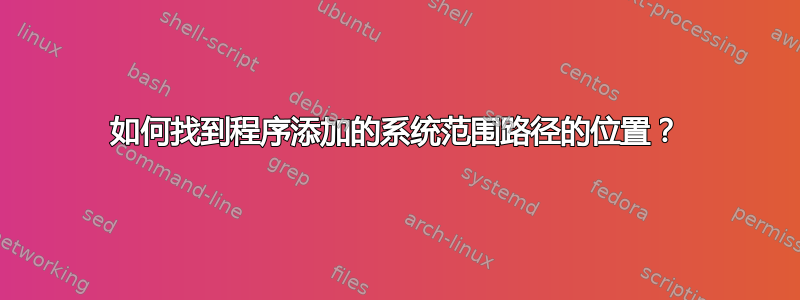
我尝试安装一个添加了永久路径的程序(bruker topspin)。现在我已经删除了该程序,我想也删除该路径。但我找不到它的位置。
echo $PATH
/home/uttam/bin:/opt/topspin3.5pl7/prog/bin/scripts:/usr/local/sbin:/usr/local/bin:/usr/sbin:/usr/bin:/sbin:/bin:/usr/games:/usr/local/games:/snap/bin
我检查了~/.bashrc、~/.profile、/etc/profile、/etc/environment。/etc/bash.bashrc但是,/opt/topspin3.5pl7/prog/bin/scripts这些位置中都没有列出此路径。
我还应该去哪里寻找?
答案1
使用:
find ~/ /etc -maxdepth 1 -type f -exec grep -l 'PATH=' {} \; 2> /dev/null
要获取其中的所有文件列表~并/etc设置PATH环境变量,它会为您提供一个文件列表:
/home/user/.profile
/etc/environment
您还可以使用:
find ~/ /etc -maxdepth 1 -type f -exec grep -l 'topspin3' {} \; 2> /dev/null
为了获得更好的运气,很有可能它会向您显示设置该地址的确切文件。
正如您要求进行广泛的系统搜索:
find / -type f -exec grep -l 'topspin3' {} \; 2> /dev/null
要手动执行此操作,您应该检查以下内容:
/etc/profile
/etc/bash.bashrc > ~/.bashrc
~/.bash_profile > ~/.bash_login > ~/.profile
甚至:
~/.bash_aliases


