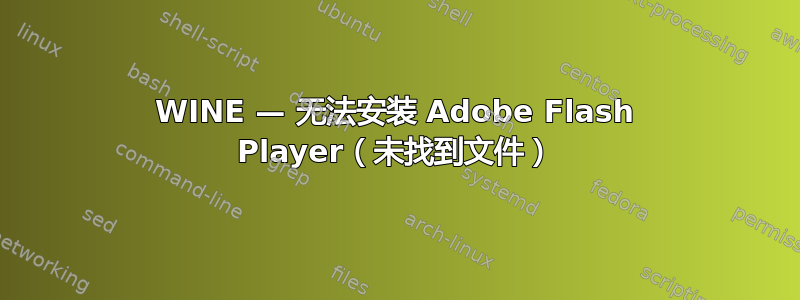
我在 Playonlinux 或 Wine 独立版中安装 Adobe Flash Player 时遇到问题。我已阅读所有相关主题,并对 Wine 的工作原理有基本的了解。我已下载安装文件 (Adobe Flash Player 26),当我运行它时,安装进度条会转到 100%,但随后我在 PLayonlinux 中收到“文件未找到”提示,当我使用 Wine 从终端运行它时,具体错误如下:
fixme:atl:AtlAxWinInit version 0300 semi-stub
fixme:exec:SHELL_execute flags ignored: 0x00000100
wine: cannot find L"C:\\windows\\system32\\Macromed\\Temp\\{CD617D66-03E4-4568-B4A6-579F3664F663}\\InstallFlashPlayer.exe"
wine: cannot find L"C:\\windows\\system32\\Macromed\\Temp\\{CD617D66-03E4-4568-B4A6-579F3664F663}\\InstallFlashPlayer.exe"
fixme:ole:CoInitializeSecurity ((nil),-1,(nil),(nil),6,3,(nil),0,(nil)) - stub!
fixme:taskschd:TaskSettings_put_StartWhenAvailable 0x136520,-1: stub
有没有什么办法可以解决这个问题?
答案1
我使用 Wine Staging 2.12、32 位和 Windows 7 作为配置成功安装了它。首先,我安装了 Firefox,然后在同一个虚拟驱动器中安装了最新的 Adobe Flash for Firefox


