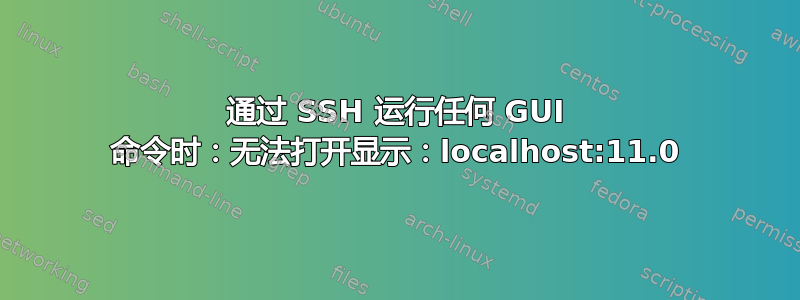
主持人:Ubuntu
客户:带有 Linux 子系统的 Windows 10
目标:
我希望能够通过 ssh 进入我的主机并导出 GUI 的显示,例如 kwrite 或 gedit。
问题:
我尝试通过 SSH 从一台机器连接到同一网络上的另一台机器。运行任何 GUI 命令(kwrite、gedit 等)时出现以下错误:
/tmp/.X11-unix/X0: No such file or directory
Failed to connect to Mir: Failed to connect to server socket: No such file or directory
Unable to init server: Could not connect: Connection refused
(gedit:5453): Gtk-WARNING **: cannot open display: localhost:11.0
我尝试过的事情:
export DISPLAY=:0
export DISPLAY=:0.0
export DISPLAY=127.0.0.1:0.0
export XAUTHORITY=~/.Xauthority
rm ~/.Xauthority # followed by re-login to regenerate
有些事情看起来很可疑...没有文件/tmp/.X11-unix/X0,但是,有一个名为的文件/tmp/.X11-unix/X1


