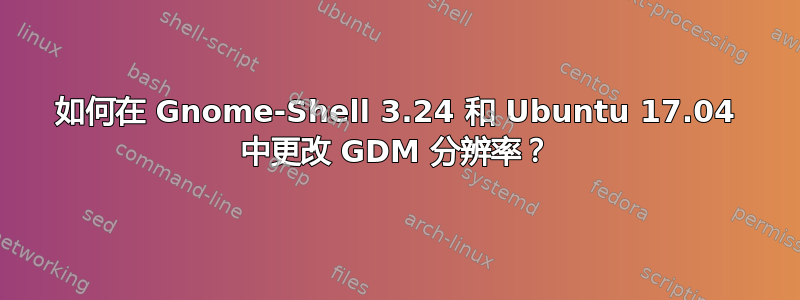
当我的 LCD 显示器可能没有报告正确的信息?
- 我正在使用带有 Gnome-Shell 3.24 的 Ubuntu-Gnome 17.04。
- GDM 以像素为单位显示
1024x768。 - 我的显示器的原始分辨率是
1280 x 1024。 - Gnome-Shell 显示设置对话框中未列出此分辨率。
我尝试过的方法(部分成功)
我可以使用xranr如下方法设置该分辨率:
xrandr --newmode "1280x1024_60.00" 109.00 1280 1368 1496 1712 1024
1027 1034 1063 -hsync +vsync
xrandr --addmode VGA-1 "1280x1024_60.00"
xrandr --output VGA-1 --mode "1280x1024_60.00"
正如在回答中建议的那样如何更改 GDM 登录屏幕的屏幕分辨率?,我创建了一个monitors.xml文件并将其移动到/var/lib/gdm3/.config/。(monitors.xml文件如下所示)。我设置了所有权和权限,如下所示:
-rw-rw-r-- 1 gdm gdm /var/lib/gdm3/.config/monitors.xml
当我重新启动计算机时,我发现指定的分辨率monitors.xml是不是用过的。
记得1280 x 1024在显示设置对话框中没有列出,假设我的显示器没有正确地向 Ubuntu 报告其原始分辨率。因此,我创建了一个“xorg.cong”文件并将其放在中/etc/X11/,现在 Gnome-Shell 显示设置对话框做显示1280 x 1024为选项。(xorg.conf文件如下所示)。
使用两个都文件/var/lib/gdm3/.config/monitors.xml和/etc/X11/xorg.conf文件,我能够得到1280 x 1024解决方案后每个用户登录他/她的帐户。
但是,GDM 登录屏幕仍然使用 的分辨率1024x768。我怎样才能让 GDM 也使用 的分辨率1280 x 1024?
作为参考,以下是monitors.xml文件:
<monitors version="1">
<configuration>
<clone>no</clone>
<output name="VGA-1">
<vendor>unknown</vendor>
<product>unknown</product>
<serial>unknown</serial>
<width>1280</width>
<height>1024</height>
<rate>59.894847869873047</rate>
<x>0</x>
<y>0</y>
<rotation>normal</rotation>
<reflect_x>no</reflect_x>
<reflect_y>no</reflect_y>
<primary>yes</primary>
<presentation>no</presentation>
<underscanning>no</underscanning>
</output>
</configuration>
</monitors>
作为参考,以下是xorg.conf文件:
Section "Monitor"
Identifier "Samsung SyncMaster 171N"
Modeline "1280x1024_60.00" 109.00 1280 1368 1496 1712 1024 1027 1034 1063 -hsync +vsync
Option "Rotate" "left"
# Option "PreferredMode" "1280x1024_60.00"
# HorizSync 30.0 - 81.0 # kHz
# VertRefresh 60.0 - 60.0 # Hz
EndSection
Section "Device"
Identifier "Intel"
Driver "intel"
Option "AccelMethod" "sna"
EndSection
Section "Screen"
Identifier "Default Screen"
Monitor "Samsung SyncMaster 171N"
Device "Intel"
Defaultdepth 24
SubSection "Display"
Modes "1280x1024_60.00"
EndSubSection
EndSection
Section "ServerLayout"
Identifier "Default Layout"
Screen "Default Screen"
EndSection


