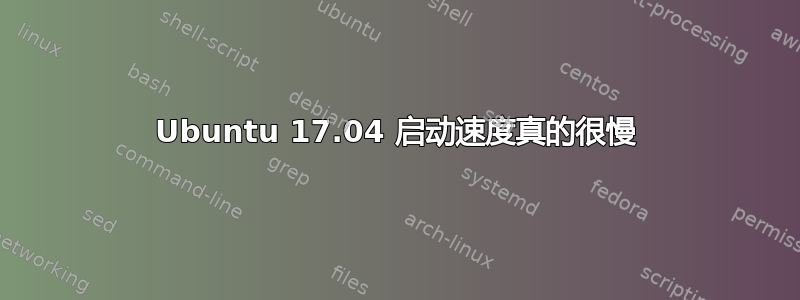
我刚刚修复了笔记本电脑上的双启动问题。Win10 和 Ubuntu 17.04。一切顺利,但 Ubuntu 的启动时间太长了。Win10 只需几秒钟(使用普通 SSD),但 Ubuntu 需要几分钟。
我用谷歌搜索了这个问题,发现一些答案指出了一些“交换磁盘”的事情。但由于我是个新手,我不知道他们在说什么,因此我需要一些新手帮助。
我需要一些帮助,谢谢!
我不知道这是否有帮助,但这是我的 /etc/fstab/:
# /etc/fstab: static file system information.
#
# Use 'blkid' to print the universally unique identifier for a
# device; this may be used with UUID= as a more robust way to name devices
# that works even if disks are added and removed. See fstab(5).
#
# <file system> <mount point> <type> <options> <dump> <pass>
# / was on /dev/sda6 during installation
UUID=13a0e086-eafd-46e0-8776-a980a45eb32a / ext4 errors=remoun$
# /boot/efi was on /dev/sda1 during installation
UUID=AE44-EFFB /boot/efi vfat umask=0077 0 1
/swapfile none swap sw $
/dev/mapper/cryptswap1 none swap sw 0 0
答案1
还要检查你的/etc/crypttab。如果它指向 UUID 而不是 17.04 中的文件位置,则需要更新。我的启动时间从几分钟缩短到 15 秒以内。请参阅Ubuntu Desktop 17.04 64 位,带有加密主页,启动缓慢


