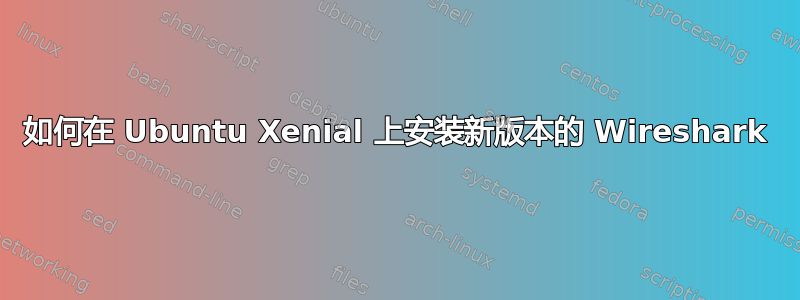
我束手无策了。既然仓库中只有 2.2 版,我该如何强制 Xenial 升级或安装 Wireshark 2.3 版?
我正在尝试使用 tshark --extract-objects 命令行功能(在 tshark 2.3 中可用)来编写 pcap 文件分析脚本。
我正在运行 Ubuntu 16.04,但我无论如何也想不出如何强制更新软件包。
lsb_relase -a
No LSB modules are available.
Distributor ID: Ubuntu
Description: Ubuntu 16.04.3 LTS
Release: 16.04
Codename: xenial
uname -a
Linux j-VirtualBox 4.4.0-93-generic #116-Ubuntu SMP Fri Aug 11 21:17:51 UTC 2017 x86_64 x86_64 x86_64 GNU/Linux
Xenial 使用的是 2.2,如下所示,Xenial Wireshark
我尝试从源代码安装 2.3,但遇到了依赖问题,然后尝试从源代码安装 Wireshark 2.4。第一次运行出错,因为它找不到 QT。我按照这里的说明操作QT安装但在安装 QT 并重试 wireshark 后,出现了以下错误-
/usr/include/qt4/QtCore/qmetatype.h:169:79: error: ‘qt_metatype_id’ is not a member of ‘QMetaTypeId<QToolBar*>’
static inline int qt_metatype_id() { return QMetaTypeId<T>::qt_metatype_id(); }
^
main_window.cpp:221:13: warning: ‘void mainwindow_add_toolbar(const iface_toolbar*)’ defined but not used [-Wunused-function]
static void mainwindow_add_toolbar(const iface_toolbar *toolbar_entry)
^
main_window.cpp:229:13: warning: ‘void mainwindow_remove_toolbar(const gchar*)’ defined but not used [-Wunused-function]
static void mainwindow_remove_toolbar(const gchar *menu_title)
^
Makefile:1910: recipe for target 'main_window.o' failed
make[2]: *** [main_window.o] Error 1
make[2]: Leaving directory '/home/johnny/Desktop/scanner/malware/wireshark-2.4.1/ui/qt'
Makefile:3401: recipe for target 'all-recursive' failed
make[1]: *** [all-recursive] Error 1
make[1]: Leaving directory '/home/johnny/Desktop/scanner/malware/wireshark-2.4.1'
Makefile:1745: recipe for target 'all' failed
make: *** [all] Error 2
答案1
在弄清楚如何提出正确的问题后,终于找到了这个。了解如何同时设置稳定/测试/不稳定。运行 debian stable/testing


