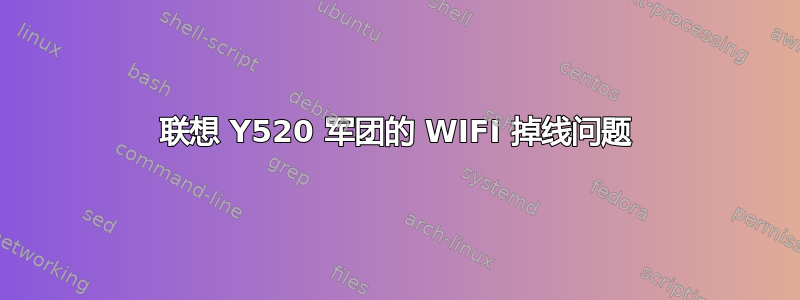
我对 LENOVO legion/Ideapad Y520 有问题...
我刚买了笔记本电脑,安装了 64 位 Ubuntu 最新版本 17。
我已通过移除硬块启用了 wifi,但即便如此,我的 wifi 仍能连接并工作一段时间,然后就断线了。日志显示软件包存在一些问题wpa_supplicant,但我无法修复它。
我尝试重新安装 Ubuntu 和 Kali Linux v2 (2017)。存在同样的问题。
我不知道发生了什么,我试图重新安装驱动程序,但没有成功。
以下是我的日志文件的一部分/var/log/syslog:
Sep 20 17:59:32 pentesting NetworkManager[579]: <info> [1505923172.3868] device (wlan0): state change: ip-check -> secondaries (reason 'none', internal state 'managed')
Sep 20 17:59:32 pentesting NetworkManager[579]: <info> [1505923172.3890] device (wlan0): state change: secondaries -> activated (reason 'none', internal state 'managed')
Sep 20 17:59:32 pentesting NetworkManager[579]: <info> [1505923172.3895] manager: NetworkManager state is now CONNECTED_LOCAL
Sep 20 17:59:32 pentesting dhclient[6534]: bound to 192.168.100.133 -- renewal in 271856 seconds.
Sep 20 17:59:32 pentesting NetworkManager[579]: <info> [1505923172.3970] manager: NetworkManager state is now CONNECTED_GLOBAL
Sep 20 17:59:32 pentesting NetworkManager[579]: <info> [1505923172.3972] policy: set 'everwifi' (wlan0) as default for IPv4 routing and DNS
Sep 20 17:59:32 pentesting NetworkManager[579]: <info> [1505923172.3979] device (wlan0): Activation: successful, device activated.
Sep 20 17:59:32 pentesting nm-dispatcher: req:3 'up' [wlan0]: new request (2 scripts)
Sep 20 17:59:32 pentesting nm-dispatcher: req:3 'up' [wlan0]: start running ordered scripts...
Sep 20 17:59:32 pentesting nm-dispatcher: req:4 'connectivity-change': new request (2 scripts)
Sep 20 17:59:32 pentesting nm-dispatcher: req:4 'connectivity-change': start running ordered scripts...
Sep 20 18:00:48 pentesting gnome-terminal-[1612]: Allocating size to GtkScrollbar 0x561ab6b5c730 without calling gtk_widget_get_preferred_width/height(). How does the code know the size to allocate?
Sep 20 18:00:48 pentesting gnome-terminal-[1612]: Allocating size to GtkScrollbar 0x561ab6b5c730 without calling gtk_widget_get_preferred_width/height(). How does the code know the size to allocate?
Sep 20 18:00:48 pentesting gnome-terminal-[1612]: Allocating size to GtkScrollbar 0x561ab6b5c730 without calling gtk_widget_get_preferred_width/height(). How does the code know the size to allocate?
Sep 20 18:00:48 pentesting gnome-terminal-[1612]: Allocating size to GtkScrollbar 0x561ab6b5c730 without calling gtk_widget_get_preferred_width/height(). How does the code know the size to allocate?
Sep 20 18:00:48 pentesting gnome-terminal-[1612]: Allocating size to GtkScrollbar 0x561ab6b5c730 without calling gtk_widget_get_preferred_width/height(). How does the code know the size to allocate?
Sep 20 18:00:48 pentesting gnome-terminal-[1612]: Allocating size to GtkScrollbar 0x561ab6b5c730 without calling gtk_widget_get_preferred_width/height(). How does the code know the size to allocate?
Sep 20 18:00:48 pentesting gnome-terminal-[1612]: Allocating size to GtkScrollbar 0x561ab6b5c730 without calling gtk_widget_get_preferred_width/height(). How does the code know the size to allocate?
Sep 20 18:00:48 pentesting gnome-terminal-[1612]: Allocating size to GtkScrollbar 0x561ab6b5c730 without calling gtk_widget_get_preferred_width/height(). How does the code know the size to allocate?
Sep 20 18:01:36 pentesting systemd-timesyncd[503]: Synchronized to time server MailScanner warning: numerical links are often malicious: 193.238.191.249:123 (0.debian.pool.ntp.org).
Sep 20 18:01:40 pentesting dbus-daemon[994]: Activating via systemd: service name='org.gtk.vfs.Metadata' unit='gvfs-metadata.service'
Sep 20 18:01:40 pentesting systemd[982]: Starting Virtual filesystem metadata service...
Sep 20 18:01:40 pentesting dbus-daemon[994]: Successfully activated service 'org.gtk.vfs.Metadata'
Sep 20 18:01:40 pentesting systemd[982]: Started Virtual filesystem metadata service.
Sep 20 18:02:12 pentesting wpa_supplicant[638]: wlan0: SME: Trying to authenticate with f0:5c:19:19:de:81 (SSID='everwifi' freq=2462 MHz)
Sep 20 18:02:12 pentesting kernel: [ 694.527193] wlan0: disconnect from AP f0:5c:19:19:de:91 for new auth to f0:5c:19:19:de:81
Sep 20 18:02:12 pentesting kernel: [ 694.530958] wlan0: authenticate with f0:5c:19:19:de:81
Sep 20 18:02:12 pentesting kernel: [ 694.533869] wlan0: send auth to f0:5c:19:19:de:81 (try 1/3)
Sep 20 18:02:12 pentesting wpa_supplicant[638]: wlan0: CTRL-EVENT-REGDOM-CHANGE init=CORE type=WORLD
Sep 20 18:02:12 pentesting NetworkManager[579]: <info> [1505923332.9412] device (wlan0): supplicant interface state: completed -> authenticating
Sep 20 18:02:12 pentesting wpa_supplicant[638]: wlan0: Trying to associate with f0:5c:19:19:de:81 (SSID='everwifi' freq=2462 MHz)
Sep 20 18:02:12 pentesting kernel: [ 694.537653] wlan0: authenticated
Sep 20 18:02:12 pentesting kernel: [ 694.539718] wlan0: associate with f0:5c:19:19:de:81 (try 1/3)
Sep 20 18:02:12 pentesting NetworkManager[579]: <info> [1505923332.9471] device (wlan0): supplicant interface state: authenticating -> associating
Sep 20 18:02:12 pentesting wpa_supplicant[638]: wlan0: Associated with f0:5c:19:19:de:81
Sep 20 18:02:12 pentesting kernel: [ 694.548816] wlan0: RX AssocResp from f0:5c:19:19:de:81 (capab=0x431 status=0 aid=2)
Sep 20 18:02:12 pentesting kernel: [ 694.549402] wlan0: associated
Sep 20 18:02:12 pentesting NetworkManager[579]: <info> [1505923332.9666] device (wlan0): supplicant interface state: associating -> 4-way handshake
Sep 20 18:02:12 pentesting wpa_supplicant[638]: wlan0: WPA: Key negotiation completed with f0:5c:19:19:de:81 [PTK=CCMP GTK=CCMP]
Sep 20 18:02:12 pentesting wpa_supplicant[638]: wlan0: CTRL-EVENT-CONNECTED - Connection to f0:5c:19:19:de:81 completed [id=0 id_str=]
Sep 20 18:02:12 pentesting NetworkManager[579]: <info> [1505923332.9762] device (wlan0): supplicant interface state: 4-way handshake -> completed
Sep 20 18:05:01 pentesting CRON[6889]: (root) CMD (command -v debian-sa1 > /dev/null && debian-sa1 1 1)
Sep 20 18:05:07 pentesting wpa_supplicant[638]: wlan0: CTRL-EVENT-SCAN-FAILED ret=-16 retry=1
Sep 20 18:05:08 pentesting wpa_supplicant[638]: wlan0: CTRL-EVENT-SCAN-FAILED ret=-16 retry=1
Sep 20 18:05:09 pentesting wpa_supplicant[638]: wlan0: CTRL-EVENT-SCAN-FAILED ret=-16 retry=1
Sep 20 18:05:10 pentesting wpa_supplicant[638]: wlan0: CTRL-EVENT-SCAN-FAILED ret=-16 retry=1
Sep 20 18:05:11 pentesting wpa_supplicant[638]: wlan0: CTRL-EVENT-SCAN-FAILED ret=-16 retry=1
Sep 20 18:05:12 pentesting wpa_supplicant[638]: wlan0: CTRL-EVENT-SCAN-FAILED ret=-16 retry=1
Sep 20 18:05:13 pentesting wpa_supplicant[638]: wlan0: CTRL-EVENT-SCAN-FAILED ret=-16 retry=1
Sep 20 18:05:14 pentesting wpa_supplicant[638]: wlan0: CTRL-EVENT-SCAN-FAILED ret=-16 retry=1
Sep 20 18:05:15 pentesting wpa_supplicant[638]: wlan0: CTRL-EVENT-SCAN-FAILED ret=-16 retry=1
Sep 20 18:05:16 pentesting wpa_supplicant[638]: wlan0: CTRL-EVENT-SCAN-FAILED ret=-16 retry=1
Sep 20 18:05:17 pentesting wpa_supplicant[638]: wlan0: CTRL-EVENT-SCAN-FAILED ret=-16 retry=1
Sep 20 18:05:18 pentesting wpa_supplicant[638]: wlan0: CTRL-EVENT-SCAN-FAILED ret=-16 retry=1
Sep 20 18:05:19 pentesting wpa_supplicant[638]: wlan0: CTRL-EVENT-SCAN-FAILED ret=-16 retry=1
Sep 20 18:05:20 pentesting wpa_supplicant[638]: wlan0: CTRL-EVENT-SCAN-FAILED ret=-16 retry=1
Sep 20 18:05:21 pentesting wpa_supplicant[638]: wlan0: CTRL-EVENT-SCAN-FAILED ret=-16 retry=1
Sep 20 18:05:22 pentesting wpa_supplicant[638]: wlan0: CTRL-EVENT-SCAN-FAILED ret=-16 retry=1
Sep 20 18:05:23 pentesting wpa_supplicant[638]: wlan0: CTRL-EVENT-SCAN-FAILED ret=-16 retry=1
Sep 20 18:05:24 pentesting wpa_supplicant[638]: wlan0: CTRL-EVENT-SCAN-FAILED ret=-16 retry=1
Sep 20 18:05:25 pentesting wpa_supplicant[638]: wlan0: CTRL-EVENT-SCAN-FAILED ret=-16 retry=1
Sep 20 18:05:26 pentesting wpa_supplicant[638]: wlan0: CTRL-EVENT-SCAN-FAILED ret=-16 retry=1
Sep 20 18:05:27 pentesting wpa_supplicant[638]: wlan0: CTRL-EVENT-SCAN-FAILED ret=-16 retry=1
Sep 20 18:05:28 pentesting wpa_supplicant[638]: wlan0: CTRL-EVENT-SCAN-FAILED ret=-16 retry=1
Sep 20 18:05:29 pentesting wpa_supplicant[638]: wlan0: CTRL-EVENT-SCAN-FAILED ret=-16 retry=1
Sep 20 18:05:30 pentesting wpa_supplicant[638]: wlan0: CTRL-EVENT-SCAN-FAILED ret=-16 retry=1
Sep 20 18:05:31 pentesting systemd-timesyncd[503]: Timed out waiting for reply from MailScanner warning: numerical links are often malicious: 193.238.191.249:123 (0.debian.pool.ntp.org).
Sep 20 18:05:31 pentesting wpa_supplicant[638]: wlan0: CTRL-EVENT-SCAN-FAILED ret=-16 retry=1
Sep 20 18:05:32 pentesting wpa_supplicant[638]: wlan0: CTRL-EVENT-SCAN-FAILED ret=-16 retry=1
Sep 20 18:05:33 pentesting wpa_supplicant[638]: wlan0: CTRL-EVENT-SCAN-FAILED ret=-16 retry=1
Sep 20 18:05:34 pentesting wpa_supplicant[638]: wlan0: CTRL-EVENT-SCAN-FAILED ret=-16 retry=1
Sep 20 18:05:35 pentesting wpa_supplicant[638]: wlan0: CTRL-EVENT-SCAN-FAILED ret=-16 retry=1
Sep 20 18:05:36 pentesting wpa_supplicant[638]: wlan0: CTRL-EVENT-SCAN-FAILED ret=-16 retry=1
Sep 20 18:05:37 pentesting wpa_supplicant[638]: wlan0: CTRL-EVENT-SCAN-FAILED ret=-16 retry=1
Sep 20 18:05:38 pentesting wpa_supplicant[638]: wlan0: CTRL-EVENT-SCAN-FAILED ret=-16 retry=1
Sep 20 18:05:39 pentesting wpa_supplicant[638]: wlan0: CTRL-EVENT-SCAN-FAILED ret=-16 retry=1
Sep 20 18:05:40 pentesting wpa_supplicant[638]: wlan0: CTRL-EVENT-SCAN-FAILED ret=-16 retry=1
Sep 20 18:05:41 pentesting wpa_supplicant[638]: wlan0: CTRL-EVENT-SCAN-FAILED ret=-16 retry=1
Sep 20 18:05:41 pentesting systemd-timesyncd[503]: Timed out waiting for reply from MailScanner warning: numerical links are often malicious: 46.175.224.7:123 (0.debian.pool.ntp.org).
Sep 20 18:05:41 pentesting systemd[1]: Starting Cleanup of Temporary Directories...
Sep 20 18:05:41 pentesting systemd[1]: Started Cleanup of Temporary Directories.
Sep 20 18:05:42 pentesting wpa_supplicant[638]: wlan0: CTRL-EVENT-SCAN-FAILED ret=-16 retry=1
Sep 20 18:05:43 pentesting wpa_supplicant[638]: wlan0: CTRL-EVENT-SCAN-FAILED ret=-16 retry=1
Sep 20 18:05:44 pentesting wpa_supplicant[638]: wlan0: CTRL-EVENT-SCAN-FAILED ret=-16 retry=1
Sep 20 18:05:45 pentesting wpa_supplicant[638]: wlan0: CTRL-EVENT-SCAN-FAILED ret=-16 retry=1
Sep 20 18:05:46 pentesting wpa_supplicant[638]: wlan0: CTRL-EVENT-SCAN-FAILED ret=-16 retry=1
Sep 20 18:05:47 pentesting wpa_supplicant[638]: wlan0: CTRL-EVENT-SCAN-FAILED ret=-16 retry=1
Sep 20 18:05:48 pentesting wpa_supplicant[638]: wlan0: CTRL-EVENT-SCAN-FAILED ret=-16 retry=1
Sep 20 18:05:49 pentesting wpa_supplicant[638]: wlan0: CTRL-EVENT-SCAN-FAILED ret=-16 retry=1
Sep 20 18:05:50 pentesting wpa_supplicant[638]: wlan0: CTRL-EVENT-SCAN-FAILED ret=-16 retry=1
Sep 20 18:05:51 pentesting wpa_supplicant[638]: wlan0: CTRL-EVENT-SCAN-FAILED ret=-16 retry=1
Sep 20 18:05:51 pentesting systemd-timesyncd[503]: Timed out waiting for reply from MailScanner warning: numerical links are often malicious: 91.212.242.21:123 (0.debian.pool.ntp.org).
Sep 20 18:05:52 pentesting wpa_supplicant[638]: wlan0: CTRL-EVENT-SCAN-FAILED ret=-16 retry=1
Sep 20 18:05:53 pentesting wpa_supplicant[638]: wlan0: CTRL-EVENT-SCAN-FAILED ret=-16 retry=1
Sep 20 18:05:54 pentesting wpa_supplicant[638]: wlan0: CTRL-EVENT-SCAN-FAILED ret=-16 retry=1
Sep 20 18:05:55 pentesting wpa_supplicant[638]: wlan0: CTRL-EVENT-SCAN-FAILED ret=-16 retry=1
Sep 20 18:05:56 pentesting wpa_supplicant[638]: wlan0: CTRL-EVENT-SCAN-FAILED ret=-16 retry=1
Sep 20 18:05:57 pentesting wpa_supplicant[638]: wlan0: CTRL-EVENT-SCAN-FAILED ret=-16 retry=1
Sep 20 18:05:58 pentesting wpa_supplicant[638]: wlan0: CTRL-EVENT-SCAN-FAILED ret=-16 retry=1
Sep 20 18:05:59 pentesting wpa_supplicant[638]: wlan0: CTRL-EVENT-SCAN-FAILED ret=-16 retry=1
Sep 20 18:06:00 pentesting wpa_supplicant[638]: wlan0: CTRL-EVENT-SCAN-FAILED ret=-16 retry=1
Sep 20 18:06:01 pentesting wpa_supplicant[638]: wlan0: CTRL-EVENT-SCAN-FAILED ret=-16 retry=1
Sep 20 18:06:01 pentesting systemd-timesyncd[503]: Timed out waiting for reply from MailScanner warning: numerical links are often malicious: 193.219.28.2:123 (0.debian.pool.ntp.org).
Sep 20 18:06:02 pentesting wpa_supplicant[638]: wlan0: CTRL-EVENT-SCAN-FAILED ret=-16 retry=1
Sep 20 18:06:03 pentesting wpa_supplicant[638]: wlan0: CTRL-EVENT-SCAN-FAILED ret=-16 retry=1
Sep 20 18:06:04 pentesting wpa_supplicant[638]: wlan0: CTRL-EVENT-SCAN-FAILED ret=-16 retry=1
Sep 20 18:06:05 pentesting wpa_supplicant[638]: wlan0: CTRL-EVENT-SCAN-FAILED ret=-16 retry=1
Sep 20 18:06:06 pentesting wpa_supplicant[638]: wlan0: CTRL-EVENT-SCAN-FAILED ret=-16 retry=1
Sep 20 18:06:07 pentesting wpa_supplicant[638]: wlan0: CTRL-EVENT-SCAN-FAILED ret=-16 retry=1
Sep 20 18:06:08 pentesting wpa_supplicant[638]: wlan0: CTRL-EVENT-SCAN-FAILED ret=-16 retry=1
Sep 20 18:06:09 pentesting wpa_supplicant[638]: wlan0: CTRL-EVENT-SCAN-FAILED ret=-16 retry=1
Sep 20 18:06:10 pentesting wpa_supplicant[638]: wlan0: CTRL-EVENT-SCAN-FAILED ret=-16 retry=1
-------- 已编辑 ------------
我现在正在使用 Ubuntu 16.04.3请求命令的输出是:
user@home:~$ sudo lspci -knn | grep Net -A3
03:00.0 Network controller [0280]: Realtek Semiconductor Co., Ltd. RTL8821AE 802.11ac PCIe Wireless Network Adapter [10ec:8821]
Subsystem: Lenovo RTL8821AE 802.11ac PCIe Wireless Network Adapter [17aa:a814]
Kernel driver in use: rtl8821ae
Kernel modules: rtl8821ae
04:00.0 Ethernet controller [0200]: Realtek Semiconductor Co., Ltd. RTL8111/8168/8411 PCI Express Gigabit Ethernet Controller [10ec:8168] (rev 10)
我上面提交的错误与 Ubuntu 上的错误相同,但如果需要的话,我也会添加 Ubuntu 系统日志。(可能读作从以前重新启动network-manager并从那时起。
答案1
看来经过两天的努力我找到了解决办法。
如果有人在 ubuntu 16.04 / 17 下遇到与 y520 Legion/Ideapad lenovo 笔记本电脑类似的问题,应该尝试:
首先你要做的是
找出您所需要的确切驱动器:
deepsec@deepnetwork:/tools$ sudo lspci -knn | grep Net -A3
03:00.0 Network controller [0280]: Realtek Semiconductor Co., Ltd.
RTL8821AE 802.11ac PCIe Wireless Network Adapter [10ec:8821]
Subsystem: Lenovo RTL8821AE 802.11ac PCIe Wireless Network Adapter
[17aa:a814] Kernel driver in use: rtl8821ae Kernel modules: rtl8821ae
04:00.0 Ethernet controller [0200]: Realtek Semiconductor Co., Ltd.
RTL8111/8168/8411 PCI Express Gigabit Ethernet Controller [10ec:8168] (rev 10)
所以对我来说
RTL8821AE
然后我使用以下命令从 github 安装了该驱动程序:
deepsec@deepnetwork:/tools$ cd /tmp
deepsec@deepnetwork:/tmp$ sudo apt-get install build-essential linux-headers-generic git dkms
deepsec@deepnetwork:/tmp$ git clone http://github.com/lwfinger/rtlwifi_new.git
deepsec@deepnetwork:/tmp$ cd /tmp/rtlwifi_new
deepsec@deepnetwork:/tmp$ make
deepsec@deepnetwork:/tmp$ sudo modprobe -rv rtl8821ae
deepsec@deepnetwork:/tmp$ sudo make install
deepsec@deepnetwork:/tmp$ sudo modprobe -v rtl8821ae
上述解决方案帮助我修复了一个错误,然后我必须删除网络管理器和 pptp gnome,并使用以下命令安装 wicd(网络管理器的替代品):
安装 wicd,网络管理器的替代品:
deepsec@deepnetwork:/tools$ sudo apt-get install wicd
deepsec@deepnetwork:/tools$ sudo apt-get install wicd-gtk
现在我们必须将 wicd 添加到顶部图标,如网络管理器(默认情况下不会有该选项)
Ubuntu 16.04+及以上解决方案:
deepsec@deepnetwork:/tools$ sudo apt-get install python-appindicator
所有16.04以下版本的解决方法:
https://askubuntu.com/questions/69005/wicd-tray-icon-doesnt-show
现在重新启动,并确保在右上角有 wicd 图标,检查 wicd 是否正常工作,然后扫描所有可用的 wifi 连接
如果一切正常则删除网络管理器:
deepsec@deepnetwork:/tools$ sudo apt-get purge network-manager
deepsec@deepnetwork:/tools$ sudo apt-get purge network-manager-pptp-gnome
deepsec@deepnetwork:/tools$ sudo apt-get purge network-manager-pptp
我注意到我的连接没有断开超过 48 小时,所以我想它没问题,没有我上面发布的更多错误。


