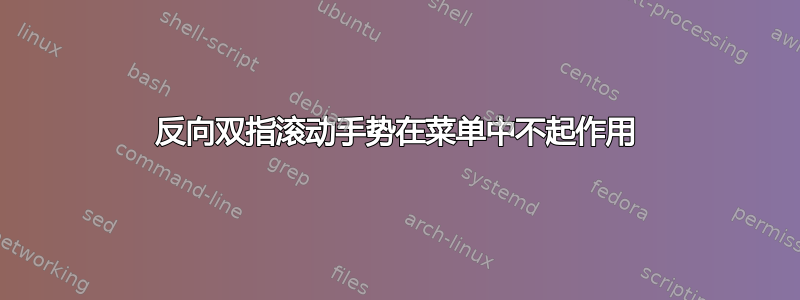
我使用的是运行 Zorin OS 12.2 的 Dell Inspiron 15 3000 系列(我知道这个论坛是关于 Ubuntu 的,但它基于 Ubuntu 16.04.2,而且我很确定这个问题在任何一个操作系统上都会出现相同的情况)。
我想反转双指滚动的方向。(因此,向下拖动两根手指会使滚动条向下移动。)我已经查看了几个问题,包括这一个,但没有一个能帮助我。
命令输出xinput list(不包括键盘信息):
⎡ Virtual core pointer id=2 [master pointer (3)]
⎜ ↳ Virtual core XTEST pointer id=4 [slave pointer (2)]
⎜ ↳ ELAN Touchscreen id=11 [slave pointer (2)]
⎜ ↳ DLL0651:00 06CB:2985 id=12 [slave pointer (2)]
我知道我的触摸板是第三个,其 ID 为 12。
文件夹内容/usr/share/X11/xorg.conf.d:
10-amdgpu.conf 10-quirks.conf 11-evdev-quirks.conf 51-synaptics-quirks.conf 70-wacom.conf
10-evdev.conf 10-radeon.conf 11-evdev-trackpoint.conf 70-synaptics.conf
内容70-synaptics.conf:
# Example xorg.conf.d snippet that assigns the touchpad driver
# to all touchpads. See xorg.conf.d(5) for more information on
# InputClass.
# DO NOT EDIT THIS FILE, your distribution will likely overwrite
# it when updating. Copy (and rename) this file into
# /etc/X11/xorg.conf.d first.
# Additional options may be added in the form of
# Option "OptionName" "value"
#
Section "InputClass"
Identifier "touchpad catchall"
Driver "synaptics"
MatchIsTouchpad "on"
# This option is recommend on all Linux systems using evdev, but cannot be
# enabled by default. See the following link for details:
# http://who-t.blogspot.com/2010/11/how-to-ignore-configuration-errors.html
MatchDevicePath "/dev/input/event*"
EndSection
Section "InputClass"
Identifier "touchpad ignore duplicates"
MatchIsTouchpad "on"
MatchOS "Linux"
MatchDevicePath "/dev/input/mouse*"
Option "Ignore" "on"
EndSection
# This option enables the bottom right corner to be a right button on clickpads
# and the right and middle top areas to be right / middle buttons on clickpads
# with a top button area.
# This option is only interpreted by clickpads.
Section "InputClass"
Identifier "Default clickpad buttons"
MatchDriver "synaptics"
Option "SoftButtonAreas" "50% 0 82% 0 0 0 0 0"
Option "SecondarySoftButtonAreas" "58% 0 0 15% 42% 58% 0 15%"
EndSection
# This option disables software buttons on Apple touchpads.
# This option is only interpreted by clickpads.
Section "InputClass"
Identifier "Disable clickpad buttons on Apple touchpads"
MatchProduct "Apple|bcm5974"
MatchDriver "synaptics"
Option "SoftButtonAreas" "0 0 0 0 0 0 0 0"
EndSection
就像我说的,我看过的问题中没有一个解决方案能帮助我。我相信这是因为它们都没有处理 synaptics 驱动程序(我正在使用的就是它)。
这是我正在使用的驱动程序的软件包:
xserver-xorg-input-synaptics-hwe-16.04
我能够使用该synclient命令(几乎)实现我想要的功能。以下是我所做的:
当我跑步时,
synclient我看到了这两个设置VertScrollDelta = -46:HorizScrollDelta = -46所以我使用这些命令将它们从负面转变为正面:
synclient VertScrollDelta = 46; synclient HorizScrollDelta = 46
我还没有重新启动,所以我不知道这些设置是否会被保存,但我将在另一个时间弄清楚。
这种反向双指滚动在除菜单之外的所有地方都有效。当我使用左下角的菜单时,滚动没有改变。
我想让它即使在菜单中也会反转。
编辑:
我必须将命令添加到启动应用程序才能使其在重启后进行更改。
它也突然在菜单中起作用,但在其他地方不起作用。我不知道是什么原因造成的,但再次重启后又出现了同样的问题。


