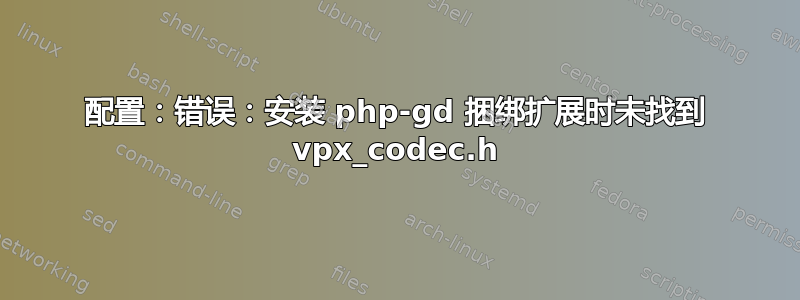
尽管安装 php-gd 捆绑扩展以使 imageantialias() 函数正常工作,而无需重新编译 php,./configure脚本抛出了以下错误:
sudo ./configure --with-php-config=/usr/bin/php-config --with-gd --with-freetype-dir=shared,/usr --with-vpx-dir=shared,/usr --with-jpeg-dir=shared,/usr --with-xpm-dir=shared,/usr/X11R6
checking for grep that handles long lines and -e... /bin/grep
checking for egrep... /bin/grep -E
...
configure: error: vpx_codec.h not found.
如何在没有 的情况下运行 ./configure 脚本configure: error: vpx_codec.h not found.?我的服务器是 Ubuntu 14.04.3 LTS,PHP 版本 5.5.9,php-gd 的安装没有从源代码编译,而是通过 安装apt-get install php php-gd。
答案1
该文件vpx_codec.h属于名为libvpx-dev
要修复错误,请通过运行sudo apt-get install libvpx-dev命令来安装它。然后./configure使用相同的命令参数运行命令,您将看到以下结果:
checking for vpx_codec_destroy in -lvpx... yes


