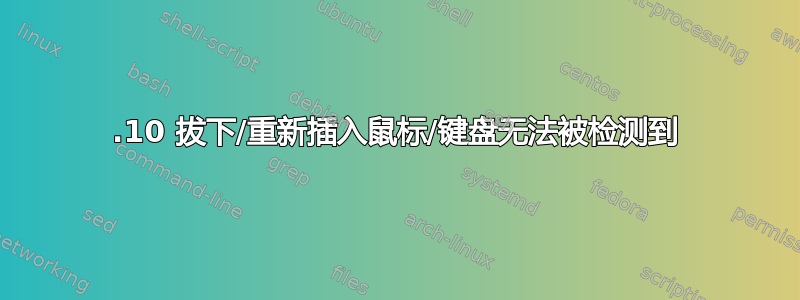
所以发生了一个奇怪的问题。从 17.04 升级到 17.10 后,当我拔下鼠标和键盘并重新插入时,它们并不总是被检测到。
运行 lsusb 不会列出它们。我似乎只有在重新启动计算机后才能恢复它们(计算机也会挂起,我必须按住电源按钮,但那是另一个问题)。
有什么办法可以解决这个问题吗?我不记得这是 17.04 的问题。这是另一个内核问题吗?
这并不总是发生当这种情况发生时,我无法弄清楚是什么原因造成的。
我正在尝试使用 DELL 标准有线键盘和 Logitech G700s(有线和无线)
以下是一切正常时的 lsusb 输出(如果有用的话):
Bus 002 Device 003: ID 1770:ff00
Bus 002 Device 002: ID 8087:8000 Intel Corp.
Bus 002 Device 001: ID 1d6b:0002 Linux Foundation 2.0 root hub
Bus 001 Device 004: ID 064e:980a Suyin Corp.
Bus 001 Device 003: ID 0cf3:3004 Atheros Communications, Inc. AR3012 Bluetooth 4.0
Bus 001 Device 002: ID 8087:8008 Intel Corp.
Bus 001 Device 001: ID 1d6b:0002 Linux Foundation 2.0 root hub
Bus 004 Device 001: ID 1d6b:0003 Linux Foundation 3.0 root hub
Bus 003 Device 007: ID 413c:2003 Dell Computer Corp. Keyboard
Bus 003 Device 009: ID 046d:c07c Logitech, Inc. M-R0017 [G700s Rechargeable Gaming Mouse]
Bus 003 Device 008: ID 046d:c531 Logitech, Inc. C-U0007 [Unifying Receiver]
Bus 003 Device 005: ID 2a70:9011
Bus 003 Device 001: ID 1d6b:0002 Linux Foundation 2.0 root hub


