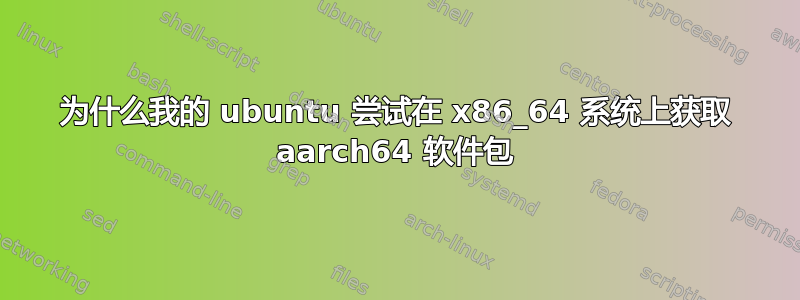
我无法更新我的 Ubuntu 存储库。命令apt-get 更新出现以下错误
W: Failed to fetch http://us.archive.ubuntu.com/ubuntu/dists/trusty-updates/InRelease Unable to find expected entry 'main/binary-aarch64/Packages' in Release file (Wrong sources.list entry or malformed file)
W: Failed to fetch http://ppa.launchpad.net/hugin/hugin-builds/ubuntu/dists/trusty/InRelease Unable to find expected entry 'main/binary-aarch64/Packages' in Release file (Wrong sources.list entry or malformed file)
W: Failed to fetch https://deb.opera.com/opera-stable/dists/stable/InRelease Unable to find expected entry 'non-free/binary-aarch64/Packages' in Release file (Wrong sources.list entry or malformed file)
W: Failed to fetch https://packagecloud.io/slacktechnologies/slack/debian/dists/jessie/InRelease Unable to find expected entry 'main/binary-aarch64/Packages' in Release file (Wrong sources.list entry or malformed file)
W: Failed to fetch http://ppa.launchpad.net/rabbitvcs/ppa/ubuntu/dists/trusty/Release Unable to find expected entry 'main/binary-aarch64/Packages' in Release file (Wrong sources.list entry or malformed file)
W: Failed to fetch http://us.archive.ubuntu.com/ubuntu/dists/trusty/Release Unable to find expected entry 'main/binary-aarch64/Packages' in Release file (Wrong sources.list entry or malformed file)
E: Some index files failed to download. They have been ignored, or old ones used instead
这是我的来源列表文件
###### Ubuntu Main Repos
deb http://us.archive.ubuntu.com/ubuntu/ trusty main universe multiverse
deb-src http://us.archive.ubuntu.com/ubuntu/ trusty main universe multiverse
###### Ubuntu Update Repos
deb http://us.archive.ubuntu.com/ubuntu/ trusty-updates main universe multiverse
deb-src http://us.archive.ubuntu.com/ubuntu/ trusty-updates main universe multiverse
编辑:
这是输出dpkg --print-foreign-architectures
i386
aarch64
armhf
答案1
“aarch64” 被列为外部架构。这不是 ubuntu 中的架构名称。打开终端并运行:
sudo apt-get remove --purge `dpkg --get-selections | grep aarch64 | awk '{print $1}'`
sudo dpkg --remove-architecture aarch64.


