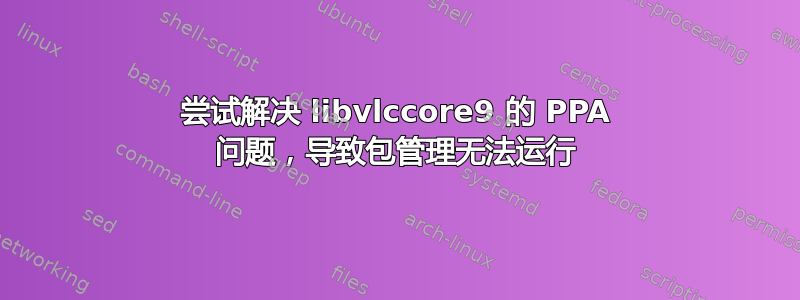
因为 PPA 没有实际的错误跟踪器并且维护得很差,所以我想我只需在这里询问如何解决这个问题。
包libvlccore9中的vlc-masterPPA 正在尝试安装,/usr/lib/x86_64-linux-gnu/libvlccore.so.9.0.0该安装应该由 进行安装libvlccore8。
Reading package lists... Done
Building dependency tree
Reading state information... Done
The following packages were automatically installed and are no longer required:
libodbcinstq4-1 vlc-bin vlc-l10n vlc-plugin-notify vlc-plugin-qt vlc-plugin-samba vlc-plugin-skins2 vlc-plugin-video-splitter vlc-plugin-visualization
Use 'sudo apt autoremove' to remove them.
The following NEW packages will be installed:
libvlccore9
0 upgraded, 1 newly installed, 0 to remove and 2 not upgraded.
34 not fully installed or removed.
Need to get 470 kB of archives.
After this operation, 1,243 kB of additional disk space will be used.
Get:1 http://ppa.launchpad.net/videolan/master-daily/ubuntu artful/main amd64 libvlccore9 amd64 3.0.0~rc1~~git20171213+r73247+108~ubuntu17.10.1 [470 kB]
Fetched 470 kB in 1s (279 kB/s)
(Reading database ... 322201 files and directories currently installed.)
Preparing to unpack .../libvlccore9_3.0.0~rc1~~git20171213+r73247+108~ubuntu17.10.1_amd64.deb ...
Unpacking libvlccore9:amd64 (3.0.0~rc1~~git20171213+r73247+108~ubuntu17.10.1) ...
dpkg: error processing archive /var/cache/apt/archives/libvlccore9_3.0.0~rc1~~git20171213+r73247+108~ubuntu17.10.1_amd64.deb (--unpack):
trying to overwrite '/usr/lib/x86_64-linux-gnu/libvlccore.so.9.0.0', which is also in package libvlccore8:amd64 3.0.0~~git20171208+r73126+99~ubuntu17.10.1
dpkg-deb: error: subprocess paste was killed by signal (Broken pipe)
Errors were encountered while processing:
/var/cache/apt/archives/libvlccore9_3.0.0~rc1~~git20171213+r73247+108~ubuntu17.10.1_amd64.deb
E: Sub-process /usr/bin/dpkg returned an error code (1)
问题是为什么 libvlccore8 没有显示该文件,
apt-file show libvlccore8
libvlccore8: /usr/lib/x86_64-linux-gnu/libvlccore.so.8
libvlccore8: /usr/lib/x86_64-linux-gnu/libvlccore.so.8.0.0
libvlccore8: /usr/share/bug/libvlccore8/control
libvlccore8: /usr/share/bug/libvlccore8/presubj
libvlccore8: /usr/share/doc/libvlccore8/NEWS.Debian.gz
libvlccore8: /usr/share/doc/libvlccore8/changelog.Debian.gz
libvlccore8: /usr/share/doc/libvlccore8/copyright
我有一个libvlccore8
dpkg -l | grep -i libvlccore
rc libvlccore7 2.1.6-0ubuntu14.04.1 amd64 base library for VLC and its modules
ii libvlccore8:amd64 3.0.0~~git20171208+r73126+99~ubuntu17.10.1 amd64 base library for VLC and its modules
但我现在甚至无法将其移除,
sudo apt-get --purge remove libvlccore8
Reading package lists... Done
Building dependency tree
Reading state information... Done
You might want to run 'apt --fix-broken install' to correct these.
The following packages have unmet dependencies:
libvlc5 : Depends: libvlccore9 (>= 3.0.0~rc1~~git20171213+r73247+108~ubuntu17.10.1~) but it is not going to be installed
phonon4qt5-backend-vlc : Depends: libvlccore8 (>= 2.0.0) but it is not going to be installed
vlc-plugin-base : Depends: libvlccore9 (>= 3.0.0~rc1~~git20171213+r73247+108~ubuntu17.10.1~) but it is not going to be installed
Depends: vlc-plugin-abi-4-0-0
vlc-plugin-notify : Depends: libvlccore9 (>= 3.0.0~rc1~~git20171213+r73247+108~ubuntu17.10.1~) but it is not going to be installed
Depends: vlc-plugin-abi-4-0-0
vlc-plugin-qt : Depends: libvlccore9 (>= 3.0.0~rc1~~git20171213+r73247+108~ubuntu17.10.1~) but it is not going to be installed
Depends: vlc-plugin-abi-4-0-0
vlc-plugin-samba : Depends: libvlccore9 (>= 3.0.0~rc1~~git20171213+r73247+108~ubuntu17.10.1~) but it is not going to be installed
Depends: vlc-plugin-abi-4-0-0
vlc-plugin-skins2 : Depends: libvlccore9 (>= 3.0.0~rc1~~git20171213+r73247+108~ubuntu17.10.1~) but it is not going to be installed
Depends: vlc-plugin-abi-4-0-0
vlc-plugin-video-output : Depends: libvlccore8 (= 3.0.0~~git20171208+r73126+99~ubuntu17.10.1) but it is not going to be installed
vlc-plugin-video-splitter : Depends: libvlccore9 (>= 3.0.0~rc1~~git20171213+r73247+108~ubuntu17.10.1~) but it is not going to be installed
Depends: vlc-plugin-abi-4-0-0
vlc-plugin-visualization : Depends: libvlccore9 (>= 3.0.0~rc1~~git20171213+r73247+108~ubuntu17.10.1~) but it is not going to be installed
Depends: vlc-plugin-abi-4-0-0
E: Unmet dependencies. Try 'apt --fix-broken install' with no packages (or specify a solution).
而且,我无法运行,--fix-broken install因为它尝试做同样的事情,但失败了......
apt-get --fix-broken install
Reading package lists... Done
Building dependency tree
Reading state information... Done
Correcting dependencies... Done
The following packages were automatically installed and are no longer required:
libodbcinstq4-1 vlc-bin vlc-l10n vlc-plugin-notify vlc-plugin-qt vlc-plugin-samba vlc-plugin-skins2 vlc-plugin-video-splitter vlc-plugin-visualization
Use 'sudo apt autoremove' to remove them.
The following additional packages will be installed:
libvlccore9
The following NEW packages will be installed:
libvlccore9
0 upgraded, 1 newly installed, 0 to remove and 3 not upgraded.
34 not fully installed or removed.
Need to get 0 B/470 kB of archives.
After this operation, 1,243 kB of additional disk space will be used.
Do you want to continue? [Y/n] y
(Reading database ... 322201 files and directories currently installed.)
Preparing to unpack .../libvlccore9_3.0.0~rc1~~git20171213+r73247+108~ubuntu17.10.1_amd64.deb ...
Unpacking libvlccore9:amd64 (3.0.0~rc1~~git20171213+r73247+108~ubuntu17.10.1) ...
dpkg: error processing archive /var/cache/apt/archives/libvlccore9_3.0.0~rc1~~git20171213+r73247+108~ubuntu17.10.1_amd64.deb (--unpack):
trying to overwrite '/usr/lib/x86_64-linux-gnu/libvlccore.so.9.0.0', which is also in package libvlccore8:amd64 3.0.0~~git20171208+r73126+99~ubuntu17.10.1
dpkg-deb: error: subprocess paste was killed by signal (Broken pipe)
Errors were encountered while processing:
/var/cache/apt/archives/libvlccore9_3.0.0~rc1~~git20171213+r73247+108~ubuntu17.10.1_amd64.deb
E: Sub-process /usr/bin/dpkg returned an error code (1)
答案1
我也遇到了同样的问题。请尝试以下步骤:
sudo dpkg --purge libvlccore8
sudo apt-get --fix-broken install
sudo apt-get update
sudo apt-get -y upgrade
答案2
为了解决这些问题我运行
rm -rf /usr/lib/x86_64-linux-gnu/libvlccore.so.9.0.0
apt-get --purge --yes remove '*vlc*'
这种粗暴的做法最终删除了 VLC 的所有痕迹。从那时起,我想我可以重新添加它。但随后,真正的问题可能就出现了。PPA 中的内部版本字符串被破坏。
为了使您的系统进入一致状态,您必须手动删除libvlccore.so.9.0.0,否则 dpkg 无法继续。


