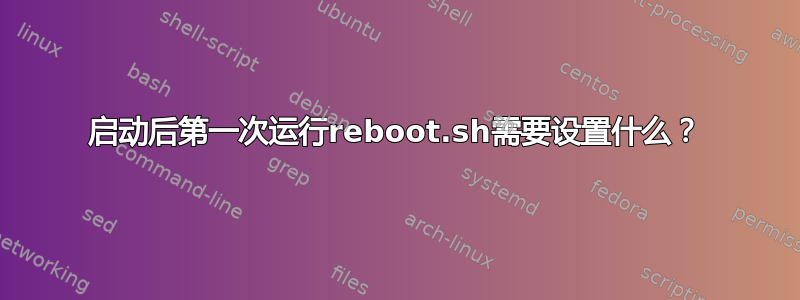
我在 Xubuntu 16.4.3 中安装了 claymore miner,如果出现问题,此程序会运行 reboot.sh 脚本。我的问题是,系统启动后第一次没有执行该脚本。
我收到这些错误。
Failed to set wall message, ignoring: Interactive authentication required.
Failed to reboot system via logind: Interactive authentication required.
Failed to start reboot.target: Interactive authentication required.
See system logs and 'systemctl status reboot.target' for details.
Failed to open /dev/initctl: Permission denied
Failed to talk to init daemon.
如果我重新启动 claymore miner 并且他需要第二次运行 reboot.sh,系统将重新启动。
请帮忙。
答案1
好的,我做了一些研究,发现重启功能至少需要一次 sudo 身份验证,因此为了绕过它,我在脚本 reboot.sh 中使用了这个命令
echo "password" | sudo -S shutdown -r now
我希望有一天这能够帮助到别人。


