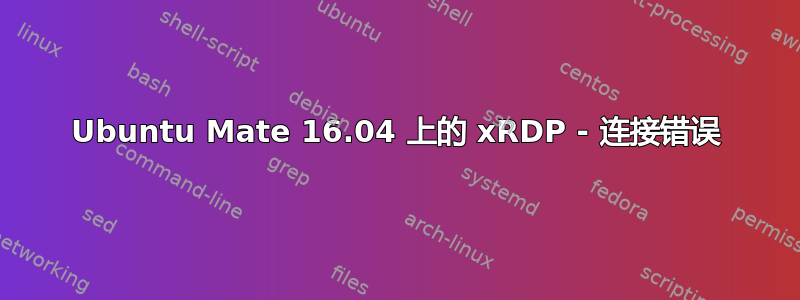
在 Dell Optiplex 780 上全新安装并更新 Ubuntu Mate 16.04。
从 Windows 10 客户端连接。
之后直接安装 xRDP 并尝试从 Windows 连接。
进入 RDP 会话并输入凭据。然后...
出现这个错误。
Connecting to sesman IP 127.0.0.1 port 3350
sesman connect ok
sending login info to session manager, please wait...
srdp_mm_process_login_response:login successful for display
started connecting
connecting to 127.0.0.1 5910
error-problem connecting
运行此命令
:~$ sudo netstat -peant | grep "127.0.0.1"
并得到:
tcp 0 0 127.0.0.1:3350 0.0.0.0:* LISTEN 0 39396 8082/xrdp-sesman
tcp 0 0 127.0.0.1:6010 0.0.0.0:* LISTEN 1000 93529 19428/2
尝试用 grepping “5910” 进行同样的操作,但没有返回任何内容。
尝试先删除 xrdp,然后安装 tightvncserver,创建 vnc 桌面连接,然后安装 xRDP,因为这是我之前在其他计算机上设置的方式;
我在其他计算机上使用 VNC,然后发现 xRDP,然后安装了 xDRP,杀死了:1 桌面,并且能够毫无障碍地使用 xRDP。
在此桌面上,根据 systemctl 检查的结果,xRDP 服务运行正常。
尝试连接然后查看我的 /var/log/syslog,结果如下:
Mar 14 09:20:18 IP-LINSRV3 systemd[1]: Started Session c10 of user admin.
Mar 14 09:20:18 IP-LINSRV3 org.a11y.Bus[19492]: ** (process:19503): WARNING **: Failed to register client: GDBus.Error:org.freedesktop.DBus.Error.ServiceUnknown: The name org.gnome.SessionManager was not provided by any .service files
Mar 14 09:20:18 IP-LINSRV3 mate-session[19501]: GLib-GIO-CRITICAL: g_settings_schema_source_lookup: assertion 'source != NULL' failed
Mar 14 09:20:18 IP-LINSRV3 org.a11y.Bus[19492]: Activating service name='org.a11y.atspi.Registry'
Mar 14 09:20:18 IP-LINSRV3 mate-session[19501]: GLib-GIO-ERROR: No GSettings schemas are installed on the system#012aborting...
Mar 14 09:20:18 IP-LINSRV3 kernel: [ 2536.493204] traps: mate-session[19501] trap int3 ip:7fb46a4309eb sp:7fffcadee2c0 error:0
Mar 14 09:20:18 IP-LINSRV3 org.a11y.Bus[19492]: Successfully activated service 'org.a11y.atspi.Registry'
Mar 14 09:20:18 IP-LINSRV3 org.a11y.atspi.Registry[19508]: SpiRegistry daemon is running with well-known name - org.a11y.atspi.Registry
Mar 14 09:20:19 IP-LINSRV3 org.a11y.atspi.Registry[19508]: XIO: fatal IO error 11 (Resource temporarily unavailable) on X server ":11.0"
Mar 14 09:20:19 IP-LINSRV3 org.a11y.atspi.Registry[19508]: after 11 requests (9 known processed) with 0 events remaining.
cat /etc/xrdp/xrdp.ini 的第一部分内容如下:
[globals]
bitmap_cache=yes
bitmap_compression=yes
port=3389
crypt_level=low
channel_code=1
max_bpp=24
#black=000000
#grey=d6d3ce
#dark_grey=808080
#blue=08246b
#dark_blue=08246b
#white=ffffff
#red=ff0000
#green=00ff00
#background=626c72
[xrdp1]
name=sesman-Xvnc
lib=libvnc.so
username=ask
password=ask
ip=127.0.0.1
port=-1
从这个帖子中得到了一些想法,
连接错误/问题(Windows 10 RDP 到 XRDP)
其中引用了这个...
https://ubuntuforums.org/showthread.php?t=1314336
但是,没有骰子。
我是否应该在 Mate 中做一些不同的事情?
我应该在另一个帖子中发布此内容吗?
帮帮我吧,Ubuntu 伙伴们!
更新!
除了重新启动外什么都没做。第一次出现同样的错误,但后来……
现在我可以完全从 xRDP 登录提示登录,没有之前的错误,但屏幕却变灰、像素化。
/var/log/syslog 看起来像......
Mar 14 10:10:23 IP-LINSRV3 systemd[1]: Started Session c6 of user admin.
Mar 14 10:10:24 IP-LINSRV3 mate-session[2455]: GLib-GIO-CRITICAL: g_settings_schema_source_lookup: assertion 'source != NULL' failed
Mar 14 10:10:24 IP-LINSRV3 org.a11y.Bus[2446]: Activating service name='org.a11y.atspi.Registry'
Mar 14 10:10:24 IP-LINSRV3 org.a11y.Bus[2446]: ** (process:2457): WARNING **: Failed to register client: GDBus.Error:org.freedesktop.DBus.Error.ServiceUnknown: The name org.gnome.SessionManager was not provided by any .service files
Mar 14 10:10:24 IP-LINSRV3 mate-session[2455]: GLib-GIO-ERROR: No GSettings schemas are installed on the system#012aborting...
Mar 14 10:10:24 IP-LINSRV3 kernel: [ 403.818015] traps: mate-session[2455] trap int3 ip:7f92f62ec9eb sp:7fff11338830 error:0
Mar 14 10:10:24 IP-LINSRV3 org.a11y.Bus[2446]: Successfully activated service 'org.a11y.atspi.Registry'
Mar 14 10:10:24 IP-LINSRV3 org.a11y.atspi.Registry[2461]: SpiRegistry daemon is running with well-known name - org.a11y.atspi.Registry
找出 .xsession-errors 并得到这个;
openConnection: connect: No such file or directory
cannot connect to brltty at :0
mate-session[1371]: WARNING: Unable to find provider '' of required component 'dock'
grep: /home/admin/.xinputrc: No such file or directory
** (process:1690): WARNING **: Warning: show_on_monitor_number is no longer a valid config option for the current version ofTilda.
** (process:1690): WARNING **: Warning: scroll_background is no longer a valid config option for the current version of Tilda.
** (process:1690): WARNING **: Warning: use_image is no longer a valid config option for the current version of Tilda.
/usr/lib/mate-optimus/mate-optimus-applet:7: PyGIWarning: Gtk was imported without specifying a version first. Use gi.require_version('Gtk', '3.0') before import to ensure that the right version gets loaded.from gi.repository import Gtk, Gdk
(nm-applet:1646): Gdk-CRITICAL **: gdk_window_thaw_toplevel_updates: assertion 'window->update_and_descendants_freeze_count > 0' failed
/usr/lib/python2.7/dist-packages/gi/overrides/Gtk.py:50: RuntimeWarning: You have imported the Gtk 2.0 module. Because Gtk 2.0 was not designed for use with introspection some of the interfaces and API will fail. As such this is not supported by the pygobject development team and we encourage you to port your app to Gtk 3 or greater. PyGTK is the recomended python mod
ule to use with Gtk 2.
warnings.warn(warn_msg, RuntimeWarning)
sys:1: PyGIWarning: Caja was imported without specifying a version first. Use gi.require_version('Caja', '2.0') before import to ensure that the right version gets loaded.
** Message: Initializing gksu extension...
(nm-applet:1646): GLib-CRITICAL **: g_hash_table_remove_all: assertion 'hash_table != NULL' failed
(nm-applet:1646): nm-applet-CRITICAL **: nma_icons_free: assertion 'NM_IS_APPLET (applet)' failed
(blueman-applet:1634): Gdk-CRITICAL **: gdk_window_thaw_toplevel_updates: assertion 'window->update_and_descendants_freeze_count > 0' failed
/usr/lib/python3/dist-packages/blueman/plugins/applet/AppIndicator.py:8: PyGIWarning: AppIndicator3 was imported without specifying a version first. Use gi.require_version('AppIndicator3', '0.1') before import to ensure that the right version gets loaded.
from gi.repository import AppIndicator3 as girAppIndicato
ERROR:dbus.proxies:Introspect error on org.bluez:/: dbus.exceptions.DBusException: org.freedesktop.DBus.Error.NoReply: Did n
ot receive a reply. Possible causes include: the remote application did not send a reply, the message bus security policy bl
ocked the reply, the reply timeout expired, or the network connection was broken.
ERROR:dbus.proxies:Introspect error on org.bluez:/org/bluez: dbus.exceptions.DBusException: org.freedesktop.DBus.Error.Timed
Out: Failed to activate service 'org.bluez': timed out
ERROR:dbus.proxies:Introspect error on org.bluez:/: dbus.exceptions.DBusException: org.freedesktop.DBus.Error.TimedOut: Fail
ed to activate service 'org.bluez': timed out
Xsession: X session started for at Wed Mar 14 10:06:10 EDT 2018
X Error of failed request: BadValue (integer parameter out of range for operation)
Major opcode of failed request: 109 (X_ChangeHosts)
Value in failed request: 0x5
Serial number of failed request: 6
Current serial number in output stream: 8
localuser:admin being added to access control list
X Error of failed request: BadValue (integer parameter out of range for operation)
Major opcode of failed request: 109 (X_ChangeHosts)
Value in failed request: 0x5
Serial number of failed request: 6
Current serial number in output stream: 8
openConnection: connect: No such file or directory
cannot connect to brltty at :0
/etc/xrdp/startwm.sh: 3: [: x: unexpected operator
Xlib: extension "RANDR" missing on display ":11.0".
mate-session[2180]: GLib-GIO-CRITICAL: g_settings_schema_source_lookup: assertion 'source != NULL' failed
mate-session[2180]: GLib-GIO-ERROR: No GSettings schemas are installed on the system
aborting...
/home/admin/.xsession: line 1: 2180 Trace/breakpoint trap (core dumped) mate-session
Xsession: X session started for at Wed Mar 14 10:07:09 EDT 2018
X Error of failed request: BadValue (integer parameter out of range for operation)
Major opcode of failed request: 109 (X_ChangeHosts)
Value in failed request: 0x5
Serial number of failed request: 6
Current serial number in output stream: 8
localuser:admin being added to access control list
X Error of failed request: BadValue (integer parameter out of range for operation)
Major opcode of failed request: 109 (X_ChangeHosts)
Value in failed request: 0x5
Serial number of failed request: 6
Current serial number in output stream: 8
openConnection: connect: No such file or directory
cannot connect to brltty at :0
/etc/xrdp/startwm.sh: 3: [: x: unexpected operator
Xlib: extension "RANDR" missing on display ":11.0".
mate-session[2291]: GLib-GIO-CRITICAL: g_settings_schema_source_lookup: assertion 'source != NULL' failed
mate-session[2291]: GLib-GIO-ERROR: No GSettings schemas are installed on the system
aborting...
/home/admin/.xsession: line 1: 2291 Trace/breakpoint trap (core dumped) mate-session
Xsession: X session started for at Wed Mar 14 10:10:24 EDT 2018
X Error of failed request: BadValue (integer parameter out of range for operation)
Major opcode of failed request: 109 (X_ChangeHosts)
Value in failed request: 0x5
Serial number of failed request: 6
Current serial number in output stream: 8
localuser:admin being added to access control list
X Error of failed request: BadValue (integer parameter out of range for operation)
Major opcode of failed request: 109 (X_ChangeHosts)
Value in failed request: 0x5
Serial number of failed request: 6
Current serial number in output stream: 8
openConnection: connect: No such file or directory
cannot connect to brltty at :0
/etc/xrdp/startwm.sh: 3: [: x: unexpected operator
Xlib: extension "RANDR" missing on display ":11.0".
mate-session[2455]: GLib-GIO-CRITICAL: g_settings_schema_source_lookup: assertion 'source != NULL' failed
mate-session[2455]: GLib-GIO-ERROR: No GSettings schemas are installed on the system
aborting...
/home/admin/.xsession: line 1: 2455 Trace/breakpoint trap (core dumped) mate-session
答案1
哇!比我想象的要简单得多。我只需使用这个简单的 xstartup 指令,然后,CPU 使用率就低了,连接也很好。
#!/bin/bash
xrdb $HOME/.Xresources
startmate &
我显然想得太多了,没有正确地进行设置。
现在我知道了:
- 安装tightvnc
- 启动 :1 桌面然后终止以创建 ~/.vnc 目录和配置
- 确保 xstartup 指令是上面的超级基本 3 行,并在必要时覆盖。
- 安装 xrdp
- 再次启动 :1 桌面
- 使用我最喜欢的 RDP 客户端 Remmina 连接!
- 尝试新的东西,犯错误,向大家请教,排除故障,并以某种方式让它工作起来,以了解更多关于'Nix 如何工作的信息!
谢谢,Ubuntu 伙伴们!



