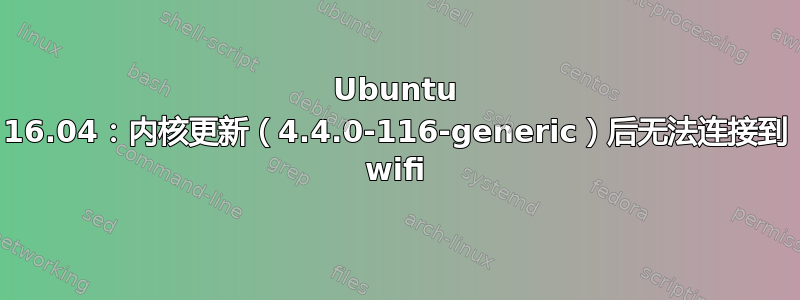
将内核从 112 升级到 116 后,我的无线出现了问题。我尝试重新安装 bcmwl-kernel-source 并将 gcc 更新到 5.4.1,但无济于事。即使重新启动到 112,我也失去了无线连接(在我重新安装 bcmwl-kernel-source 之前,无线连接是可以正常工作的)
重新安装 bcmwl-kernel-source 似乎运行良好,直到 modprobe 阶段我收到此错误:
modprobe: ERROR: could not insert 'wl': Exec format error
我可以通过以下命令复制此操作:
sudo modprobe wl
我认为 wl 模块存在问题,在 dmesg 中对 wl 进行 grep 显示:
wl: version magic '4.4.0-116-generic SMP mod_unload modversions ' should be '4.4.0-116-generic SMP mod_unload modversions retpoline '
我对 ubuntu 还很陌生,不确定如何解决这个问题,所以我肯定需要一些帮助。
这是 lshw -C 网络的输出
Building dependency tree
Reading state information... Done
0 upgraded, 0 newly installed, 1 reinstalled, 0 to remove and 0 not
upgraded.
Need to get 0 B/1,544 kB of archives.
After this operation, 0 B of additional disk space will be used.
(Reading database ... 396824 files and directories currently
installed.)
Preparing to unpack .../bcmwl-kernel-source_6.30.223.271+bdcom-
0ubuntu1~1.2_amd64.deb ...
Removing all DKMS Modules
rmdir: failed to remove '': No such file or directory
Done.
Unpacking bcmwl-kernel-source (6.30.223.271+bdcom-0ubuntu1~1.2) over
(6.30.223.271+bdcom-0ubuntu1~1.2) ...
Setting up bcmwl-kernel-source (6.30.223.271+bdcom-0ubuntu1~1.2) ...
Loading new bcmwl-6.30.223.271+bdcom DKMS files...
Building only for 4.4.0-116-generic
Building for architecture x86_64
Building initial module for 4.4.0-116-generic
Done.
wl:
Running module version sanity check.
Good news! Module version for wl.ko
exactly matches what is already found in kernel 4.4.0-116-generic.
DKMS will not replace this module.
You may override by specifying --force.
depmod....
DKMS: install completed.
modprobe: ERROR: could not insert 'wl': Exec format error
update-initramfs: deferring update (trigger activated)
Processing triggers for initramfs-tools (0.122ubuntu8.11) ...
update-initramfs: Generating /boot/initrd.img-4.4.0-116-generic
这是修改信息:
modinfo wl | grep vermagic
vermagic: 4.4.0-116-generic SMP mod_unload modversions
答案1
通过以太网、网络共享或任何可能的方式建立临时的互联网连接,打开终端并执行以下操作:
sudo apt-get install --reinstall bcmwl-kernel-source
重新启动并让我们知道结果。


