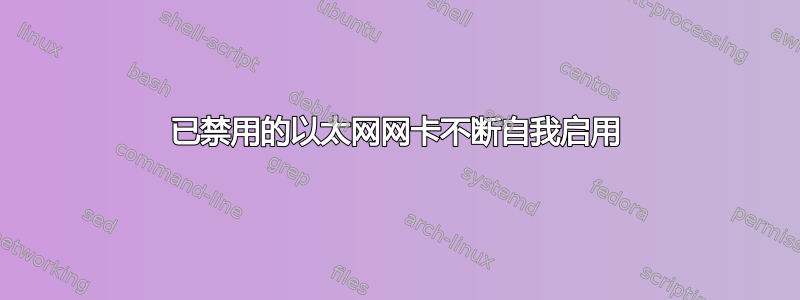
我的新 Ubuntu 11.04 服务器主板上的两个以太网端口有问题。我只需要一个端口,即 eth1,因此我尝试禁用 eth2。
我执行的操作sudo ifconfig eth2 down只是暂时起作用,因为 eth2ifconfig在短时间内重新填充。
然后我修改了 /etc/network/interfaces 来禁用它:
# The loopback network interface
auto lo
iface lo inet loopback
# The primary network interface
auto eth1
iface eth1 inet dhcp
#auto eth2
#iface eth2 inet dhcp
并执行sudo /etc/init.d/networking restart甚至重新启动系统。
由于某种原因,大约 10-30 分钟后,eth2 会重新启用并中断 eth1 上的所有网络流量。我如何才能阻止 eth2 自行启用?
答案1
这可能是因为网络管理器正在处理您的接口。您可以尝试禁用网络管理器服务,因为它的主要优点是可移植性(我假设您的服务器不会经常移动)。


