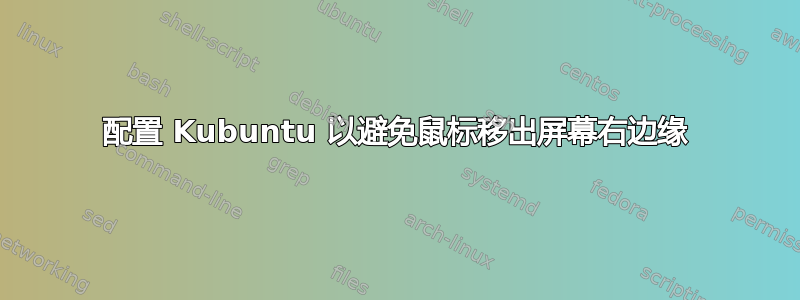
我刚刚安装了 Kubuntu。硬件包括两块当前一代的 ATI 显卡,采用交火配置。我只插入了一台显示器。Kubuntu 的显示和显示器设置正确识别出我只有一个屏幕;多台显示器部分直接说明了这一点。
尽管如此,当我将光标移到屏幕右边缘之外时,它可以移动到可见桌面之外大约一个全屏宽度的位置。
我还观察到一个程序将消息集中在似乎位于我的屏幕右边缘的中心位置,即在我的实际显示器和虚拟显示器的中间。
我猜想某些设置只供鼠标和该程序使用,它们认为存在第二个显示器。我该如何修复这个问题?
编辑以添加 xrandr 输出:
Screen 0: minimum 320 x 200, current 1280 x 1024, maximum 1280 x 1280
DFP1 disconnected (normal left inverted right x axis y axis)
DFP2 disconnected (normal left inverted right x axis y axis)
DFP3 disconnected (normal left inverted right x axis y axis)
DFP4 disconnected (normal left inverted right x axis y axis)
DFP5 connected 1280x1024+0+0 (normal left inverted right x axis y axis) 375mm x 301mm
1280x1024 60.0*+ 75.0 72.0 70.0
1280x960 72.0 75.0 70.0 60.0
1152x864 72.0 75.0 70.0 60.0
1280x768 72.0 75.0 70.0 60.0
1280x720 72.0 75.0 70.0 60.0
1024x768 72.0 75.0 70.1 60.0
800x600 70.0 72.2 75.0 60.3 56.2
640x480 70.0 75.0 72.8 67.0 59.9
DFP6 disconnected (normal left inverted right x axis y axis)
CRT1 disconnected (normal left inverted right x axis y axis)
...和 xorg.cfg
Section "ServerLayout"
Identifier "aticonfig Layout"
Screen 0 "aticonfig-Screen[0]-0" 0 0
Screen "aticonfig-Screen[1]-0" RightOf "aticonfig-Screen[0]-0"
EndSection
Section "Module"
Load "glx"
EndSection
Section "Monitor"
Identifier "aticonfig-Monitor[0]-0"
Option "VendorName" "ATI Proprietary Driver"
Option "ModelName" "Generic Autodetecting Monitor"
Option "DPMS" "true"
EndSection
Section "Monitor"
Identifier "aticonfig-Monitor[1]-0"
Option "VendorName" "ATI Proprietary Driver"
Option "ModelName" "Generic Autodetecting Monitor"
Option "DPMS" "true"
EndSection
Section "Device"
Identifier "aticonfig-Device[0]-0"
Driver "fglrx"
BusID "PCI:1:0:0"
EndSection
Section "Device"
Identifier "aticonfig-Device[1]-0"
Driver "fglrx"
BusID "PCI:2:0:0"
EndSection
Section "Screen"
Identifier "Default Screen"
DefaultDepth 24
EndSection
Section "Screen"
Identifier "aticonfig-Screen[0]-0"
Device "aticonfig-Device[0]-0"
Monitor "aticonfig-Monitor[0]-0"
DefaultDepth 24
SubSection "Display"
Viewport 0 0
Depth 24
EndSubSection
EndSection
Section "Screen"
Identifier "aticonfig-Screen[1]-0"
Device "aticonfig-Device[1]-0"
Monitor "aticonfig-Monitor[1]-0"
DefaultDepth 24
SubSection "Display"
Viewport 0 0
Depth 24
EndSubSection
EndSection
答案1
我在别处找到了答案。只需用这个替换 xorg.conf 的顶部即可。基本上,将另一个屏幕脱节放置会消除鼠标遍历边缘的能力:
Section "ServerLayout"
Identifier "aticonfig Layout"
Screen 0 "aticonfig-Screen[0]-0" 0 0
Screen "aticonfig-Screen[1]-0" 2000 0
EndSection
答案2
我知道这是一个非常古老的帖子,但也许它仍然可以帮助像我这样的人,即使使用 Kubuntu 18.04 LTS 仍然遇到此问题。我的笔记本电脑的分辨率为,1366x768我遇到了同样的问题。
为了修复它,只需使用xrandr以下命令:
- 打开终端并输入
xrandr | grep current以获取当前(虚拟)屏幕尺寸(它应该高于您的实际屏幕分辨率); - 在设置中获取您的真实屏幕分辨率
Displays; - 最后输入
xrandr --size yourresolution(你的分辨率如下1366x768)
我希望这对某人有帮助!


