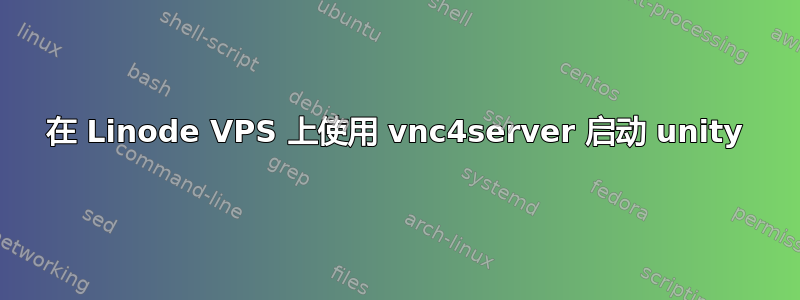
我已经设法vnc4server在其中安装了 VNC(并改变了按 D 会最小化所有窗口的烦人问题)但是当我在终端中输入 unity 时它给了我:
# unity
unity-panel-service: no process found
compiz (core) - Fatal: No XKB extension
Backend : gconf
Integration : true
Profile : unity
Adding plugins
Initializing core options...done
Window created on XQueryTree, map state isViewable? 0
Window created on XQueryTree, map state isViewable? 0
Window created on XQueryTree, map state isViewable? 1
Window created on XQueryTree, map state isViewable? 1
Window created on XQueryTree, map state isViewable? 0
Window created on XQueryTree, map state isViewable? 0
Window created on XQueryTree, map state isViewable? 0
Window created on XQueryTree, map state isViewable? 0
Window created on XQueryTree, map state isViewable? 0
Window created on XQueryTree, map state isViewable? 0
Window created on XQueryTree, map state isViewable? 0
Window created on XQueryTree, map state isViewable? 0
Window created on XQueryTree, map state isViewable? 0
Window created on XQueryTree, map state isViewable? 0
Window created on XQueryTree, map state isViewable? 0
Window created on XQueryTree, map state isViewable? 0
Window created on XQueryTree, map state isViewable? 0
Window created on XQueryTree, map state isViewable? 0
Window created on XQueryTree, map state isViewable? 0
Window created on XQueryTree, map state isViewable? 0
Window created on XQueryTree, map state isViewable? 0
Window created on XQueryTree, map state isViewable? 0
Window created on XQueryTree, map state isViewable? 0
Window created on XQueryTree, map state isViewable? 0
Window created on XQueryTree, map state isViewable? 1
Window created on XQueryTree, map state isViewable? 1
Initializing bailer options...done
Initializing detection options...done
compiz (core) - Fatal: No composite extension
compiz (composite) - Error: initScreen failed
compiz (core) - Error: Couldn't activate plugin 'composite'
compiz (core) - Error: Plugin 'composite' not loaded.
compiz (core) - Error: InitPlugin 'opengl' failed
compiz (core) - Error: Couldn't activate plugin 'opengl'
Initializing decor options...done
Initializing mousepoll options...done
Initializing vpswitch options...done
compiz (core) - Error: Plugin 'composite' not loaded.
compiz (core) - Error: Plugin 'opengl' not loaded.
compiz (core) - Error: InitPlugin 'animation' failed
compiz (core) - Error: Couldn't activate plugin 'animation'
Initializing snap options...done
compiz (core) - Error: Plugin 'composite' not loaded.
compiz (core) - Error: InitPlugin 'expo' failed
compiz (core) - Error: Couldn't activate plugin 'expo'
Initializing move options...done
compiz (core) - Error: Plugin 'composite' not loaded.
Initializing place options...done
compiz (core) - Error: Plugin 'composite' not loaded.
Initializing grid options...done
Initializing gnomecompat options...done
compiz (core) - Error: Plugin 'composite' not loaded.
compiz (core) - Error: InitPlugin 'wall' failed
compiz (core) - Error: Couldn't activate plugin 'wall'
compiz (core) - Error: Plugin 'composite' not loaded.
compiz (core) - Error: InitPlugin 'ezoom' failed
compiz (core) - Error: Couldn't activate plugin 'ezoom'
compiz (core) - Error: Plugin 'composite' not loaded.
Initializing workarounds options...done
compiz (core) - Error: Plugin 'composite' not loaded.
compiz (core) - Error: InitPlugin 'staticswitcher' failed
compiz (core) - Error: Couldn't activate plugin 'staticswitcher'
Initializing resize options...done
compiz (core) - Error: Plugin 'composite' not loaded.
compiz (core) - Error: Plugin 'opengl' not loaded.
compiz (core) - Error: InitPlugin 'fade' failed
compiz (core) - Error: Couldn't activate plugin 'fade'
compiz (core) - Error: Plugin 'composite' not loaded.
compiz (core) - Error: InitPlugin 'unitymtgrabhandles' failed
compiz (core) - Error: Couldn't activate plugin 'unitymtgrabhandles'
compiz (core) - Error: Plugin 'composite' not loaded.
compiz (core) - Error: InitPlugin 'scale' failed
compiz (core) - Error: Couldn't activate plugin 'scale'
Initializing session options...done
compiz (core) - Error: Plugin 'composite' not loaded.
compiz (core) - Error: InitPlugin 'unityshell' failed
compiz (core) - Error: Couldn't activate plugin 'unityshell'
pcilib: Cannot open /proc/bus/pci
lspci: Cannot find any working access method.
pcilib: Cannot open /proc/bus/pci
lspci: Cannot find any working access method.
Couldn't find a perfect decorator match; trying all decorators
Starting unity-window-decorator
Setting Update "run_command_terminal_key"
The program 'unity-window-decorator' received an X Window System error.
This probably reflects a bug in the program.
The error was 'BadValue (integer parameter out of range for operation)'.
(Details: serial 400 error_code 2 request_code 53 minor_code 0)
(Note to programmers: normally, X errors are reported asynchronously;
that is, you will receive the error a while after causing it.
To debug your program, run it with the --sync command line
option to change this behavior. You can then get a meaningful
backtrace from your debugger if you break on the gdk_x_error() function.)
有可能在 VPS 上解决这个问题吗?
答案1
由于 VPS 的运行方式,您不太可能在 Linode VPS 上通过 VNC 运行 Unity。虽然 Linode 确实使用 Xen 进行虚拟化 - 但我认为他们不会将 GPU 和视频卡详细信息抽象到 VPS。我当然无法确认这一点,您需要与 Linode 支持人员确认。
据我所知,唯一一个将 GPU 抽象化的提供商是 AWS EC2 集群 GPU 实例,尽管运行起来成本很高。


