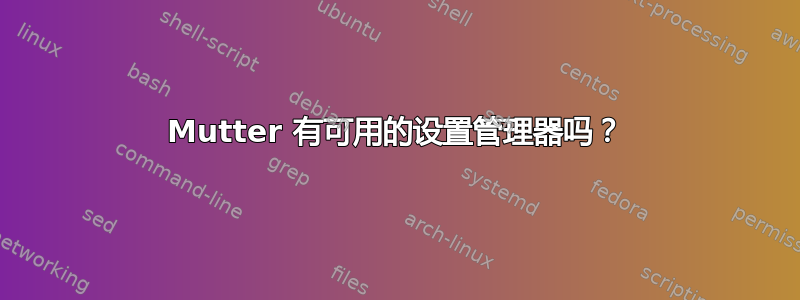
Mutter 有 GUI 设置管理器吗?我可以在其中调整窗口阴影大小、热点角、不透明度等...
答案1
穆特 (Mutter) 身材瘦削,通过设计,并且可配置性肯定比 Compiz 差很多。这是 GNOME 设计者做出的选择,他们将简单性和可维护性置于可配置性之上。
如果你喜欢深度定制,那么最好的答案可能是“不要使用 Metacity/Mutter”。Compiz 是你的可能替代方案之一,但还有大量更可定制的 X 窗口管理器可以帮到你。试试这些吧!从你所说的来看,也许你可以先启示和开箱。还有 Compiz,是的。
如果出于其他原因您确实想更改,您可以调整的设置总数为 5,通过 GConf 基础结构进行管理(很快将迁移到 DConf),并在位于 的 XML 架构中声明
/usr/share/gconf/schemas/mutter.schemas。要编辑它们,请触发gconf-editor并转到/apps/mutter/。
此外,这个 FedoraGnome 3 技巧页面上有一些有趣的路径可供探索,您可能会发现一些有趣的路径,虽然与 mutter 并不完全相关,但仍然很有趣gnome-tweak-tool
答案2
在 Ubuntu 20.10 上,GConf 不再使用,但您可以查询可用的 dconf 模式:
➜ ~ gsettings list-schemas | grep mutter
org.gnome.mutter.wayland
org.gnome.mutter.keybindings
org.gnome.mutter.wayland.keybindings
org.gnome.mutter.x11
org.gnome.mutter
以下是可用的设置:
➜ ~ gsettings list-schemas | grep mutter | xargs -n 1 -I % sh -c "echo %: && gsettings list-keys % && echo"
org.gnome.mutter.wayland:
xwayland-allow-grabs
xwayland-disable-extension
xwayland-grab-access-rules
org.gnome.mutter.keybindings:
tab-popup-cancel
tab-popup-select
toggle-tiled-right
toggle-tiled-left
rotate-monitor
switch-monitor
org.gnome.mutter.wayland.keybindings:
switch-to-session-4
switch-to-session-10
switch-to-session-3
switch-to-session-9
switch-to-session-2
switch-to-session-8
switch-to-session-1
restore-shortcuts
switch-to-session-7
switch-to-session-12
switch-to-session-6
switch-to-session-11
switch-to-session-5
org.gnome.mutter.x11:
fractional-scale-mode
org.gnome.mutter:
workspaces-only-on-primary
overlay-key
focus-change-on-pointer-rest
draggable-border-width
experimental-features
dynamic-workspaces
center-new-windows
auto-maximize
attach-modal-dialogs
edge-tiling
locate-pointer-key
check-alive-timeout
no-tab-popup
您可以通过以下方式设置gsettings set:
➜ ~ gsettings set
Usage:
gsettings [--schemadir SCHEMADIR] set SCHEMA[:PATH] KEY VALUE
Set the value of KEY to VALUE
Arguments:
SCHEMADIR A directory to search for additional schemas
SCHEMA The name of the schema
PATH The path, for relocatable schemas
KEY The key within the schema
VALUE The value to set


