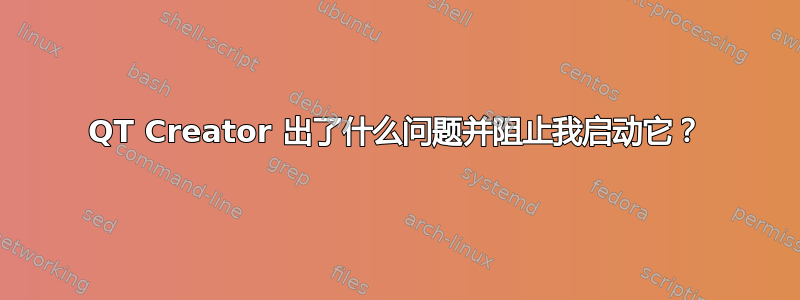
我无法启动 QT Creator。启动时出现以下错误。
(qtcreator:8508): Gtk-WARNING **: Unable to locate theme engine in module_path: "pixmap",
(qtcreator:8508): Gtk-WARNING **: Unable to locate theme engine in module_path: "pixmap",
(qtcreator:8508): Gtk-WARNING **: Unable to locate theme engine in module_path: "pixmap",
(qtcreato:8508): Gtk-WARNING **: Unable to locate theme engine in module_path: "pixmap",
Connected to accessibility bus at: "unix:abstract=/tmp/dbus-Ih3kweFmKu,guid=af07d35df387caee7e8705270000001a"
Registered DEC: true
Invalid parent: 0xa4f5b78 SharedTools::QtSingleApplication(0xbfee5be0, name = "qtcreator")
Requesting child objects for an interface that is a virtual child itself.
Requesting child objects for an interface that is a virtual child itself.
Requesting child objects for an interface that is a virtual child itself.
Requesting child objects for an interface that is a virtual child itself.
Requesting child objects for an interface that is a virtual child itself.
Requesting child objects for an interface that is a virtual child itself.
Requesting child objects for an interface that is a virtual child itself.
Requesting child objects for an interface that is a virtual child itself.
Requesting child objects for an interface that is a virtual child itself.
Requesting child objects for an interface that is a virtual child itself.
QSpiAdaptor::getChild INVALID CHILD: QWidget(0xa661398, name = "qt_scrollarea_viewport") 2
ASSERT: "interface->childCount() == children.count()" in file adaptor.cpp, line 200
Aborted
答案1
我在诺基亚开发者论坛上发现,这是 Ubuntu 中附带的 Qt 版本的问题。更确切地说,是样式插件的问题。无论如何,似乎有一个解决方法。您应该使用以下命令执行安装程序风格简洁范围。
./Qt_SDK_Lin64_offline_v1_1_4_en.run -样式 cleanlooks
答案2
有问题的是qt-在spi包(使用断言构建?)。删除它可以解决问题,但可能会降低其他软件的可访问性。


