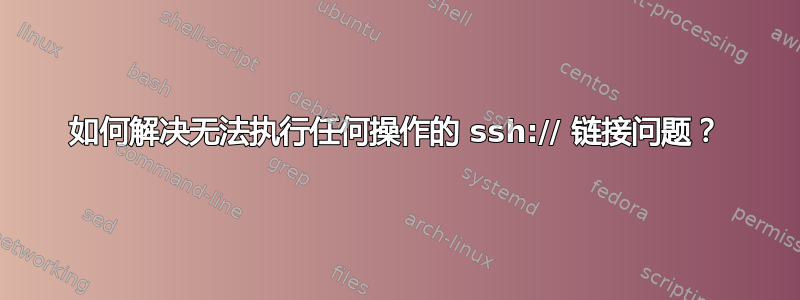
我有一个链接(在 Chrome 中),看起来像在 Ubuntu 11 中:
ssh://[email protected]
当我单击它时,什么也没有发生。我可以成功通过 ssh 进入实例。但是当我单击此链接时,我得到了一个“外部协议请求”对话框,然后我单击“启动应用程序”,然后什么也没有。我需要设置什么才能使链接ssh://在 Ubuntu 中工作吗?
答案1
您需要编写一个脚本来处理ssh://
将其放入 ~/bin/firefox-ssh.sh
#!/bin/bash
address=`echo $1 | cut -d / -f 3`
port=`echo $1 | cut -d / -f 4`
if [ "$port" == "" ]; then
port=22
fi
ssh ${address} -P ${port}
使其可执行
chmod a+x ~/bin/firefox-ssh.sh
然后设置
gconftool-2 -s /desktop/gnome/url-handlers/ssh/command '/home/your_user/bin/firefox-ssh.sh %s' --type String
gconftool-2 -s /desktop/gnome/url-handlers/ssh/enabled --type Boolean true
gconftool-2 -s /desktop/gnome/url-handlers/ssh/needs_terminal --type Boolean true
修改自此主题在 ubuntu 论坛上。


