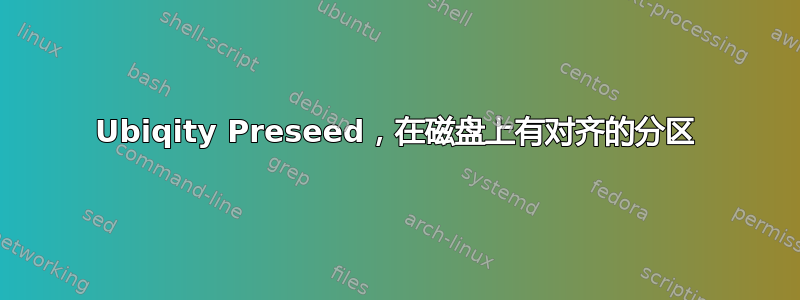
我尝试使用 expert_reciepe 在块大小为 4096b 的大容量磁盘上对齐分区。
ubiquity partman/alignment select optimal
ubiquity partman-auto/disk string /dev/sdb
ubiquity partman-auto/choose_recipe select myboot-part
ubiquity partman-auto/expert_recipe string \
myboot-part :: \
10240 1049 10240 ext4 \
$primary{ } $bootable{ } \
method{ format } format{ } \
use_filesystem{ } filesystem{ ext4 } \
mountpoint{ / } \
. \
16384 8172 16384 linux-swap \
$primary{ } method{ swap } \
. \
30720 10240 30720 ext4 \
$primary{ } method{ format } format{ } \
use_filesystem{ } filesystem{ ext4 } \
mountpoint{ /backup_fs } \
. \
10240 10240 10000000 ext4 \
$primary{ } method{ format } format{ } \
use_filesystem{ } filesystem{ ext4 } \
mountpoint{ /home } \
.
我原本以为预置partman/alignment select optimal应该可以让我在磁盘上拥有对齐的分区。但是分区没有对齐。
或者,我使用脚本对磁盘进行分区,使其中具有对齐的分区。然后使用预置文件运行 Ubiquity 以利用现有分区。我创建的分区是/、/home和swap。但我不知道如何使用预置文件实现这一点。
我曾尝试阅读预置和自定义指南,但我不知道如何以及在何处修改按下的选项以利用磁盘上现有的分区。


