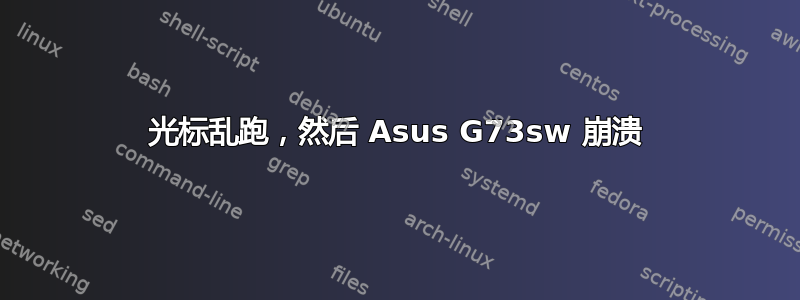
光标有时会失控,我会随机点击,窗口会调整大小,光标会消失。最糟糕的情况是,点击和键盘都无法使用。
我已经尝试了 doc.ubuntu-fr.org 上给出的解决方案并添加了 tu grub:
i8042.nomux=1 i8042.reset=1在GRUB_CMDLINE_LINUX_DEFAULT
但它没有起作用
我能做些什么 ?
- 显卡:Geforce GTX460M。
- Ubuntu:11.10(64 位)。
- 笔记本电脑 Asus G73sw
界面:Unity(自 11.10 起)- 以前使用 Gnome 时没有遇到过这个问题。
补充:当窗口调整大小时,窗口的每个角落、侧面中心和中心都会出现拖动框。我的触摸板似乎发送了随机信息,或者像“幽灵”触摸屏。
lspci 结果:
00:00.0 Host bridge: Intel Corporation 2nd Generation Core Processor Family DRAM Controller (rev 09)
00:01.0 PCI bridge: Intel Corporation Xeon E3-1200/2nd Generation Core Processor Family PCI Express Root Port (rev 09)
00:16.0 Communication controller: Intel Corporation 6 Series/C200 Series Chipset Family MEI Controller #1 (rev 04)
00:1a.0 USB Controller: Intel Corporation 6 Series/C200 Series Chipset Family USB Enhanced Host Controller #2 (rev 05)
00:1b.0 Audio device: Intel Corporation 6 Series/C200 Series Chipset Family High Definition Audio Controller (rev 05)
00:1c.0 PCI bridge: Intel Corporation 6 Series/C200 Series Chipset Family PCI Express Root Port 1 (rev b5)
00:1c.1 PCI bridge: Intel Corporation 6 Series/C200 Series Chipset Family PCI Express Root Port 2 (rev b5)
00:1c.3 PCI bridge: Intel Corporation 6 Series/C200 Series Chipset Family PCI Express Root Port 4 (rev b5)
00:1c.5 PCI bridge: Intel Corporation 6 Series/C200 Series Chipset Family PCI Express Root Port 6 (rev b5)
00:1d.0 USB Controller: Intel Corporation 6 Series/C200 Series Chipset Family USB Enhanced Host Controller #1 (rev 05)
00:1f.0 ISA bridge: Intel Corporation HM65 Express Chipset Family LPC Controller (rev 05)
00:1f.2 SATA controller: Intel Corporation 6 Series/C200 Series Chipset Family 6 port SATA AHCI Controller (rev 05)
00:1f.3 SMBus: Intel Corporation 6 Series/C200 Series Chipset Family SMBus Controller (rev 05)
01:00.0 VGA compatible controller: nVidia Corporation GF106 [GeForce GTX 460M] (rev a1)
01:00.1 Audio device: nVidia Corporation GF106 High Definition Audio Controller (rev a1)
03:00.0 Network controller: Atheros Communications Inc. AR9285 Wireless Network Adapter (PCI-Express) (rev 01)
04:00.0 USB Controller: Fresco Logic FL1000G USB 3.0 Host Controller (rev 04)
05:00.0 Ethernet controller: Realtek Semiconductor Co., Ltd. RTL8111/8168B PCI Express Gigabit Ethernet controller (rev 06)
编辑 01-09-12:在 Ubuntu 2D 上尝试过:行为不同:就像我随机点击工作区切换器图标一样。在最坏的情况下,一分钟内可能会发生几次。
答案1
OP解决的问题:
激进但有效:我使用以下命令禁用了触摸板:“xinput set-prop 14“Device Enabled”0”,并为其创建了一个启动器。它似乎有效。


