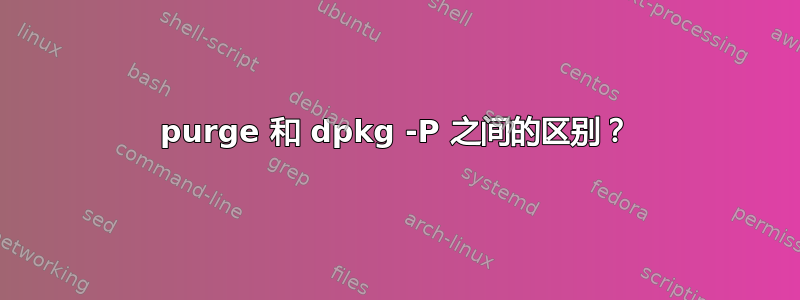
我必须从生产服务器中卸载 phpmyadmin,然后在 Google 上搜索并使用了这个:
sudo dpkg -P phpmyadmin
嗯,这个方法很好,但似乎 Ubuntu 上的其他人都在使用清除
sudo apt-get purge phpmyadmin
我做错了什么吗?我应该知道任何后果(毕竟这是我的生产服务器) phpmyadmin 的所有部分是否真的通过 dpkg -P 卸载?
答案1
dpkg是apt-get两种不同的软件安装方式。基本上,apt-get、aptitude 和 synaptic 都是基于 debian 的 dpkg 包管理程序构建的。它们都具有相同的基本功能 - 包管理,但具有一些额外的功能。apt-get 的额外功能之一是它将安装依赖项,而 dpkg 则不会。
关于 -p/purge ...
意思-P是dpkg将--purge删除所有内容,包括设置和配置文件。摘自手册:
-r, --remove, -P, --purge package...|-a|--pending
Remove an installed package. -r or --remove remove everything
except conffiles. This may avoid having to reconfigure the pack‐
age if it is reinstalled later. (Conffiles are configuration
files that are listed in the DEBIAN/conffiles control file). -P
or --purge removes everything, including conffiles. If -a or
--pending is given instead of a package name, then all packages
unpacked, but marked to be removed or purged in file
/var/lib/dpkg/status, are removed or purged, respectively. Note:
some configuration files might be unknown to dpkg because they
are created and handled separately through the configuration
scripts. In that case, dpkg won't remove them by itself, but the
package's postrm script (which is called by dpkg), has to take
care of their removal during purge. Of course, this only applies
to files in system directories, not configuration files written
to individual users' home directories.
Removing of a package consists of the following steps:
1. Run prerm script
2. Remove the installed files
3. Run postrm script
purge在 中也同样如此apt-get。
remove
remove is identical to install except that packages are removed
instead of installed. Note the removing a package leaves its
configuration files in system. If a plus sign is appended to the
package name (with no intervening space), the identified package
will be installed instead of removed.
purge
purge is identical to remove except that packages are removed and
purged (any configuration files are deleted too).
基本上是相同的选项。请注意:dpkg 不会删除依赖项。apt-get 会删除依赖项
Lekensteyn 评论的文档:


