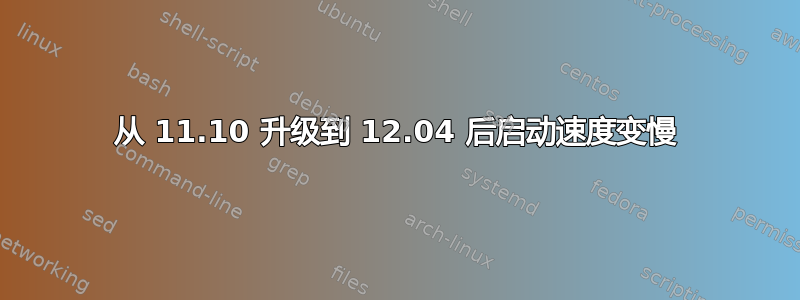
我已经尝试了很长一段时间来减少我的启动时间,禁用一些启动项,删除导致启动后崩溃的软件包,删除 ureadahead 包文件,重新安装 ureadahead,卸载 ureadahead 并安装 e4rat......但没有什么太大的变化。e4rat 最大的变化是减少了几秒钟,但我的启动时间仍然在 80 秒左右。
有人可以帮忙吗?
下面的Dmesg和bootchart:
[ 2.156198] usb 1-2.3: new full-speed USB device number 3 using ehci_hcd
[ 2.248892] hub 1-2.3:1.0: USB hub found
[ 2.249051] hub 1-2.3:1.0: 3 ports detected
[ 2.336222] usb 1-2.4: new full-speed USB device number 4 using ehci_hcd
[ 2.506968] [drm] initialized overlay support
[ 2.556224] usb 1-2.3.2: new full-speed USB device number 5 using ehci_hcd
[ 2.703484] fbcon: inteldrmfb (fb0) is primary device
[ 2.703601] Console: switching to colour frame buffer device 160x50
[ 2.703677] fb0: inteldrmfb frame buffer device
[ 2.703681] drm: registered panic notifier
[ 2.703712] [drm] Initialized i915 1.6.0 20080730 for 0000:00:02.0 on minor 0
[ 3.606304] EXT4-fs (sda5): mounted filesystem with ordered data mode. Opts:(null)
[ 28.036880] ADDRCONF(NETDEV_UP): eth0: link is not ready
[ 28.049443] init: bootchart pre-stop process (483) terminated with status 1
[ 28.050216] init: bootchart main process (475) killed by TERM signal
[ 28.065200] udevd[488]: starting version 175
[ 28.133129] lp: driver loaded but no devices found
[ 28.226043] Adding 1250300k swap on /dev/sda6. Priority:-1 extents:1 across:1250300k
[ 28.281691] intel_rng: FWH not detected
[ 28.282808] cfg80211: Calling CRDA to update world regulatory domain
[ 28.309624] leds_ss4200: no LED devices found
[ 28.315511] iwl3945: Intel(R) PRO/Wireless 3945ABG/BG Network Connection driver for Linux, in-tree:s
[ 28.315516] iwl3945: Copyright(c) 2003-2011 Intel Corporation
[ 28.315592] iwl3945 0000:0c:00.0: PCI INT A -> GSI 17 (level, low) -> IRQ 17
[ 28.315608] iwl3945 0000:0c:00.0: setting latency timer to 64
[ 28.418819] iwl3945 0000:0c:00.0: Tunable channels: 13 802.11bg, 23 802.11a channels
[ 28.418824] iwl3945 0000:0c:00.0: Detected Intel Wireless WiFi Link 3945ABG
[ 28.419084] iwl3945 0000:0c:00.0: irq 43 for MSI/MSI-X
[ 28.422059] Registered led device: phy0-led
[ 28.422103] cfg80211: Ignoring regulatory request Set by core since the driver uses its own custom regulatory domain
[ 28.446514] ieee80211 phy0: Selected rate control algorithm 'iwl-3945-rs'
[ 28.464570] dcdbas dcdbas: Dell Systems Management Base Driver (version 5.6.0-3.2)
[ 28.471575] yenta_cardbus 0000:03:01.0: CardBus bridge found [1028:01c2]
[ 28.471602] yenta_cardbus 0000:03:01.0: O2: enabling read prefetch/write burst. If you experience problems or performance issues, use the yenta_socket parameter 'o2_speedup=off'
[ 28.496643] snd_hda_intel 0000:00:1b.0: PCI INT A -> GSI 21 (level, low) -> IRQ 21
[ 28.496710] snd_hda_intel 0000:00:1b.0: irq 44 for MSI/MSI-X
[ 28.496746] snd_hda_intel 0000:00:1b.0: setting latency timer to 64
[ 28.573257] input: HDA Intel Mic as /devices/pci0000:00/0000:00:1b.0/sound/card0/input5
[ 28.573373] input: HDA Intel Headphone as /devices/pci0000:00/0000:00:1b.0/sound/card0/input6
[ 28.597084] yenta_cardbus 0000:03:01.0: ISA IRQ mask 0x0cb8, PCI irq 18
[ 28.597091] yenta_cardbus 0000:03:01.0: Socket status: 30000006
[ 28.597096] pci_bus 0000:03: Raising subordinate bus# of parent bus (#03) from #04 to #07
[ 28.597379] yenta_cardbus 0000:03:01.0: pcmcia: parent PCI bridge window: [io 0x2000-0x2fff]
[ 28.597384] pcmcia_socket pcmcia_socket0: cs: IO port probe 0x2000-0x2fff: excluding 0x2000-0x20ff
[ 28.602146] type=1400 audit(1336601911.623:2): apparmor="STATUS" operation="profile_load" name="/sbin/dhclient" pid=674 comm="apparmor_parser"
[ 28.602161] type=1400 audit(1336601911.623:3): apparmor="STATUS" operation="profile_replace" name="/sbin/dhclient" pid=746 comm="apparmor_parser"
[ 28.602728] type=1400 audit(1336601911.623:4): apparmor="STATUS" operation="profile_load" name="/usr/lib/NetworkManager/nm-dhcp-client.action" pid=674 comm="apparmor_parser"
[ 28.602758] type=1400 audit(1336601911.623:5): apparmor="STATUS" operation="profile_replace" name="/usr/lib/NetworkManager/nm-dhcp-client.action" pid=746 comm="apparmor_parser"
[ 28.603064] type=1400 audit(1336601911.623:6): apparmor="STATUS" operation="profile_load" name="/usr/lib/connman/scripts/dhclient-script" pid=674 comm="apparmor_parser"
[ 28.603099] type=1400 audit(1336601911.623:7): apparmor="STATUS" operation="profile_replace" name="/usr/lib/connman/scripts/dhclient-script" pid=746 comm="apparmor_parser"
[ 28.608611] 0x2400-0x24ff
[ 28.613044] yenta_cardbus 0000:03:01.0: pcmcia: parent PCI bridge window: [mem 0xe0000000-0xe3ffffff]
[ 28.613050] pcmcia_socket pcmcia_socket0: cs: memory probe 0xe0000000-0xe3ffffff: excluding 0xe0000000-0xe03fffff
[ 28.613066] yenta_cardbus 0000:03:01.0: pcmcia: parent PCI bridge window: [mem 0xe4000000-0xe7ffffff pref]
[ 28.613070] pcmcia_socket pcmcia_socket0: cs: memory probe 0xe4000000-0xe7ffffff: excluding 0xe4000000-0xe7ffffff
[ 28.641184] input: Dell WMI hotkeys as /devices/virtual/input/input7
[ 28.671195] cfg80211: Ignoring regulatory request Set by core since the driver uses its own custom regulatory domain
[ 28.671202] cfg80211: World regulatory domain updated:
[ 28.671204] cfg80211: (start_freq - end_freq @ bandwidth), (max_antenna_gain, max_eirp)
[ 28.671208] cfg80211: (2402000 KHz - 2472000 KHz @ 40000 KHz), (300 mBi, 2000 mBm)
[ 28.671212] cfg80211: (2457000 KHz - 2482000 KHz @ 20000 KHz), (300 mBi, 2000 mBm)
[ 28.671216] cfg80211: (2474000 KHz - 2494000 KHz @ 20000 KHz), (300 mBi, 2000 mBm)
[ 28.671219] cfg80211: (5170000 KHz - 5250000 KHz @ 40000 KHz), (300 mBi, 2000 mBm)
[ 28.671223] cfg80211: (5735000 KHz - 5835000 KHz @ 40000 KHz), (300 mBi, 2000 mBm)
[ 28.722883] Bluetooth: Core ver 2.16
[ 28.722907] NET: Registered protocol family 31
[ 28.722910] Bluetooth: HCI device and connection manager initialized
[ 28.722914] Bluetooth: HCI socket layer initialized
[ 28.722916] Bluetooth: L2CAP socket layer initialized
[ 28.722923] Bluetooth: SCO socket layer initialized
[ 28.723278] Bluetooth: Generic Bluetooth USB driver ver 0.6
[ 28.745314] init: bootchart post-stop process (484) terminated with status 2
[ 28.745922] usbcore: registered new interface driver btusb
[ 28.836341] pcmcia_socket pcmcia_socket0: cs: IO port probe 0x100-0x3af: excluding 0x170-0x177 0x1f0-0x1f7 0x370-0x377
[ 28.838578] pcmcia_socket pcmcia_socket0: cs: IO port probe 0x3e0-0x4ff: excluding 0x3f0-0x3ff 0x4d0-0x4d7
[ 28.839342] pcmcia_socket pcmcia_socket0: cs: IO port probe 0x820-0x8ff: clean.
[ 28.840025] pcmcia_socket pcmcia_socket0: cs: IO port probe 0xc00-0xcf7: excluding 0xc80-0xcbf
[ 28.840587] pcmcia_socket pcmcia_socket0: cs: memory probe 0x0c0000-0x0fffff: excluding 0xc0000-0xcffff 0xe0000-0xfffff
[ 28.840628] pcmcia_socket pcmcia_socket0: cs: memory probe 0xa0000000-0xa0ffffff: excluding 0xa0000000-0xa0ffffff
[ 28.840666] pcmcia_socket pcmcia_socket0: cs: memory probe 0x60000000-0x60ffffff: excluding 0x60000000-0x60ffffff
[ 28.840704] pcmcia_socket pcmcia_socket0: cs: IO port probe 0xa00-0xaff: clean.
[ 29.364319] input: DualPoint Stick as /devices/platform/i8042/serio1/input/input8
[ 29.384676] input: AlpsPS/2 ALPS DualPoint TouchPad as /devices/platform/i8042/serio1/input/input9
[ 29.431991] EXT4-fs (sda5): re-mounted. Opts: errors=remount-ro,user_xattr
[ 29.692514] init: failsafe main process (920) killed by TERM signal
[ 29.793891] Bluetooth: BNEP (Ethernet Emulation) ver 1.3
[ 29.793895] Bluetooth: BNEP filters: protocol multicast
[ 29.812100] Bluetooth: RFCOMM TTY layer initialized
[ 29.812107] Bluetooth: RFCOMM socket layer initialized
[ 29.812110] Bluetooth: RFCOMM ver 1.11
[ 29.817985] ppdev: user-space parallel port driver
[ 29.846554] usb 1-2.4: USB disconnect, device number 4
[ 29.846927] Bluetooth: hci0 urb ef1a9e00 submission failed
[ 29.864228] type=1400 audit(1336601912.887:8): apparmor="STATUS" operation="profile_load" name="/usr/lib/lightdm/lightdm/lightdm-guest-session-wrapper" pid=1030 comm="apparmor_parser"
[ 29.869792] type=1400 audit(1336601912.891:9): apparmor="STATUS" operation="profile_load" name="/usr/lib/cups/backend/cups-pdf" pid=1028 comm="apparmor_parser"
[ 29.872809] type=1400 audit(1336601912.895:10): apparmor="STATUS" operation="profile_load" name="/usr/sbin/cupsd" pid=1028 comm="apparmor_parser"
[ 29.876653] type=1400 audit(1336601912.899:11): apparmor="STATUS" operation="profile_replace" name="/sbin/dhclient" pid=1031 comm="apparmor_parser"
[ 30.058346] iwl3945 0000:0c:00.0: loaded firmware version 15.32.2.9
[ 30.155088] ADDRCONF(NETDEV_UP): wlan0: link is not ready
[ 30.155428] ADDRCONF(NETDEV_UP): wlan0: link is not ready
[ 30.158293] tg3 0000:09:00.0: irq 45 for MSI/MSI-X
[ 30.196049] ADDRCONF(NETDEV_UP): eth0: link is not ready
[ 30.197106] ADDRCONF(NETDEV_UP): eth0: link is not ready
[ 30.296754] init: gdm main process (1171) killed by TERM signal
随着时间的推移,情况似乎变得越来越糟,也许每次启动都会这样。
答案1
我遇到过类似的问题,在我看来,这似乎与 Ubuntu 等待路由器的 IPv6 响应有关,但该功能在路由器上被禁用了。
启用它后,启动过程顺利进行,仅延迟了 0.8 秒,而不是 20 秒。可能不是同一个问题,但只需几秒钟即可进行测试,可能值得一试。


