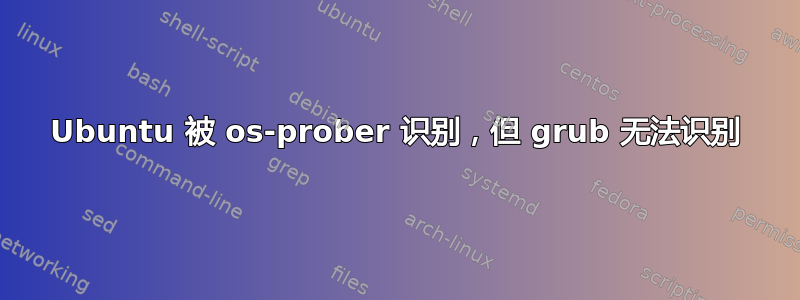
我正在双启动 Windows 7 和 Ubuntu 12.04。我使用 12.04 live CD 中的 gparted 缩小了 Windows 7 分区并增加了 Ubuntu 分区。大约一个星期内一切都很顺利。然后有一天我启动时遇到了“grub rescue”。我按照网上的许多教程清除并重新安装了 grub 和 grub2,但所有努力都得到了相同的结果:os-prober 似乎可以看到我的 2 个 Windows 7(实际和恢复)分区以及 Ubuntu 12.04 LTS 分区;但是当我运行任何版本的 update-grub 或 update-grub2 时,它只会检测到 2 个 Windows 7 分区。因此我无法启动到 Ubuntu(我的 99% 的工作都在这里进行)。以下是 bootinfoscript 的输出:
Boot Info Script 0.61 [1 April 2012]
============================= Boot Info Summary: ===============================
=> Grub2 (v1.99) is installed in the MBR of /dev/sda and looks at sector 1 of
the same hard drive for core.img. core.img is at this location and looks
for (,msdos5)/boot/grub on this drive.
sda1: __________________________________________________________________________
File system: ntfs
Boot sector type: Windows Vista/7: NTFS
Boot sector info: No errors found in the Boot Parameter Block.
Operating System:
Boot files: /bootmgr /Boot/BCD
sda2: __________________________________________________________________________
File system: ntfs
Boot sector type: Windows Vista/7: NTFS
Boot sector info: No errors found in the Boot Parameter Block.
Operating System: Windows 7
Boot files: /bootmgr /Boot/BCD /Windows/System32/winload.exe
sda3: __________________________________________________________________________
File system: ntfs
Boot sector type: Windows Vista/7: NTFS
Boot sector info: No errors found in the Boot Parameter Block.
Operating System:
Boot files:
sda4: __________________________________________________________________________
File system: Extended Partition
Boot sector type: -
Boot sector info:
sda5: __________________________________________________________________________
File system: ext4
Boot sector type: Grub2 (v1.99)
Boot sector info: Grub2 (v1.99) is installed in the boot sector of sda5
and looks at sector 525161552 of the same hard drive
for core.img. core.img is at this location and looks
for (,msdos5)/boot/grub on this drive.
Operating System: Ubuntu 12.04 LTS
Boot files: /boot/grub/grub.cfg /etc/fstab /boot/grub/core.img
sda6: __________________________________________________________________________
File system:
Boot sector type: -
Boot sector info:
Mounting failed: mount: unknown filesystem type ''
============================ Drive/Partition Info: =============================
Drive: sda _____________________________________________________________________
Disk /dev/sda: 320.1 GB, 320072933376 bytes
255 heads, 63 sectors/track, 38913 cylinders, total 625142448 sectors
Units = sectors of 1 * 512 = 512 bytes
Sector size (logical/physical): 512 bytes / 512 bytes
Partition Boot Start Sector End Sector # of Sectors Id System
/dev/sda1 2,048 206,847 204,800 7 NTFS / exFAT / HPFS
/dev/sda2 206,848 504,360,959 504,154,112 7 NTFS / exFAT / HPFS
/dev/sda3 591,218,688 625,137,663 33,918,976 7 NTFS / exFAT / HPFS
/dev/sda4 504,360,960 591,218,687 86,857,728 5 Extended
/dev/sda5 * 504,363,008 583,360,511 78,997,504 83 Linux
/dev/sda6 583,362,560 591,218,687 7,856,128 82 Linux swap / Solaris
"blkid" output: ________________________________________________________________
Device UUID TYPE LABEL
/dev/loop0 squashfs
/dev/sda1 DA669D8C669D69D1 ntfs System Reserved
/dev/sda2 BAAAA703AAA6BAF1 ntfs
/dev/sda3 8E22D1E022D1CCF9 ntfs OS Recovery
/dev/sda5 c35e7a0a-408c-4586-8a18-b3faa368ef3f ext4
/dev/sr0 iso9660 Ubuntu 12.04 LTS amd64
================================ Mount points: =================================
Device Mount_Point Type Options
/dev/loop0 /rofs squashfs (ro,noatime)
/dev /mnt/dev none (rw,bind)
/dev/pts /mnt/dev/pts none (rw,bind)
/dev/sda2 /media/BAAAA703AAA6BAF1 fuseblk (rw,nosuid,nodev,allow_other,default_permissions,blksize=4096)
/dev/sda5 /media/c35e7a0a-408c-4586-8a18-b3faa368ef3f ext4 (rw,nosuid,nodev,uhelper=udisks)
/dev/sda5 /mnt ext4 (rw)
/dev/sr0 /cdrom iso9660 (ro,noatime)
=========================== sda5/boot/grub/grub.cfg: ===========================
--------------------------------------------------------------------------------
#
# DO NOT EDIT THIS FILE
#
# It is automatically generated by grub-mkconfig using templates
# from /etc/grub.d and settings from /etc/default/grub
#
### BEGIN /etc/grub.d/00_header ###
if [ -s $prefix/grubenv ]; then
set have_grubenv=true
load_env
fi
set default="0"
if [ "${prev_saved_entry}" ]; then
set saved_entry="${prev_saved_entry}"
save_env saved_entry
set prev_saved_entry=
save_env prev_saved_entry
set boot_once=true
fi
function savedefault {
if [ -z "${boot_once}" ]; then
saved_entry="${chosen}"
save_env saved_entry
fi
}
function recordfail {
set recordfail=1
if [ -n "${have_grubenv}" ]; then if [ -z "${boot_once}" ]; then save_env recordfail; fi; fi
}
function load_video {
insmod vbe
insmod vga
insmod video_bochs
insmod video_cirrus
}
insmod part_msdos
insmod ext2
set root='(hd0,msdos5)'
search --no-floppy --fs-uuid --set=root c35e7a0a-408c-4586-8a18-b3faa368ef3f
if loadfont /usr/share/grub/unicode.pf2 ; then
set gfxmode=auto
load_video
insmod gfxterm
insmod part_msdos
insmod ext2
set root='(hd0,msdos5)'
search --no-floppy --fs-uuid --set=root c35e7a0a-408c-4586-8a18-b3faa368ef3f
set locale_dir=($root)/boot/grub/locale
set lang=en_US
insmod gettext
fi
terminal_output gfxterm
if [ "${recordfail}" = 1 ]; then
set timeout=-1
else
set timeout=10
fi
### END /etc/grub.d/00_header ###
### BEGIN /etc/grub.d/05_debian_theme ###
set menu_color_normal=white/black
set menu_color_highlight=black/light-gray
if background_color 44,0,30; then
clear
fi
### END /etc/grub.d/05_debian_theme ###
### BEGIN /etc/grub.d/10_linux ###
function gfxmode {
set gfxpayload="${1}"
if [ "${1}" = "keep" ]; then
set vt_handoff=vt.handoff=7
else
set vt_handoff=
fi
}
if [ "${recordfail}" != 1 ]; then
if [ -e ${prefix}/gfxblacklist.txt ]; then
if hwmatch ${prefix}/gfxblacklist.txt 3; then
if [ ${match} = 0 ]; then
set linux_gfx_mode=keep
else
set linux_gfx_mode=text
fi
else
set linux_gfx_mode=text
fi
else
set linux_gfx_mode=keep
fi
else
set linux_gfx_mode=text
fi
export linux_gfx_mode
if [ "${linux_gfx_mode}" != "text" ]; then load_video; fi
### END /etc/grub.d/10_linux ###
### BEGIN /etc/grub.d/20_linux_xen ###
### END /etc/grub.d/20_linux_xen ###
### BEGIN /etc/grub.d/30_os-prober ###
menuentry "Windows 7 (loader) (on /dev/sda1)" --class windows --class os {
insmod part_msdos
insmod ntfs
set root='(hd0,msdos1)'
search --no-floppy --fs-uuid --set=root DA669D8C669D69D1
chainloader +1
}
### END /etc/grub.d/30_os-prober ###
### BEGIN /etc/grub.d/40_custom ###
# This file provides an easy way to add custom menu entries. Simply type the
# menu entries you want to add after this comment. Be careful not to change
# the 'exec tail' line above.
### END /etc/grub.d/40_custom ###
### BEGIN /etc/grub.d/41_custom ###
if [ -f $prefix/custom.cfg ]; then
source $prefix/custom.cfg;
fi
### END /etc/grub.d/41_custom ###
--------------------------------------------------------------------------------
=============================== sda5/etc/fstab: ================================
--------------------------------------------------------------------------------
# /etc/fstab: static file system information.
#
# Use 'blkid' to print the universally unique identifier for a
# device; this may be used with UUID= as a more robust way to name devices
# that works even if disks are added and removed. See fstab(5).
#
# <file system> <mount point> <type> <options> <dump> <pass>
proc /proc proc nodev,noexec,nosuid 0 0
# / was on /dev/sda5 during installation
UUID=c35e7a0a-408c-4586-8a18-b3faa368ef3f / ext4 errors=remount-ro 0 1
# swap was on /dev/sda6 during installation
#UUID=a4d335d5-6a81-4af8-a1c7-3beeee8699a1 none swap sw 0 0
/dev/mapper/cryptswap1 none swap sw 0 0
--------------------------------------------------------------------------------
=================== sda5: Location of files loaded by Grub: ====================
GiB - GB File Fragment(s)
= boot/grub/core.img 1
= boot/grub/grub.cfg 1
========= Devices which don't seem to have a corresponding hard drive: =========
sdb
=============================== StdErr Messages: ===============================
xz: (stdin): Compressed data is corrupt
xz: (stdin): Compressed data is corrupt
awk: cmd. line:36: Math support is not compiled in
awk: cmd. line:36: Math support is not compiled in
来自 12.04 LiveCD 的 sudo os-prober:
/dev/sda1:Windows 7 (loader):Windows:chain
/dev/sda2:Windows 7 (loader):Windows1:chain
/dev/sda5:Ubuntu 12.04 LTS (12.04):Ubuntu:linux
我几乎读完了所有关于更新 grub 版本的指南、教程和问题,但都无济于事。但最令人困惑的是 os-prober 看到了安装;如果能在这方面提供帮助,我将不胜感激。
答案1
您是否尝试过menuentry通过编辑添加“自定义”来启动 Ubuntu grub.cfg?
我决定最好建议这个,因为即使它不起作用,也许它会产生更有用的错误消息。
使用 12.04 LiveCD 启动您的系统。
挂载
sda5安装 Ubuntu 的分区。在此示例中,我假设使用sda5以下方式挂载/mnt:例如sudo mount -t ext4 /dev/sda5 /mnt。通过列出目录内容来确定您已安装哪些内核
/mnt/boot。您将需要此信息来完成下面的步骤 (5)。
笔记:下面的命令是执行此操作的一种方法。ls /mnt/boot/{initrd*,vmlinuz*}用于
sudo编辑文件/mnt/boot/grub/grub.cfg(即您的Ubuntu 分区grub.cfg上的文件)。sda5在文件中找到以下行。它们应该位于文件末尾前约 10 行。
### BEGIN /etc/grub.d/40_custom ### # This file provides an easy way to add custom menu entries. Simply type the # menu entries you want to add after this comment. Be careful not to change # the 'exec tail' line above. ### END /etc/grub.d/40_custom ###将上面的内容替换为下面的 GRUB 命令
menuentry。
重要的:在下面的例子中必须将和行?.?.?-??中的值替换为您要启动的内核的版本号(来自步骤(3))。linuxinitrd### BEGIN /etc/grub.d/40_custom ### menuentry 'Ubuntu on sda5' --class ubuntu --class gnu-linux --class gnu --class os { recordfail insmod gzio insmod part_msdos insmod ext2 set root='(hd0,msdos5)' search --no-floppy --fs-uuid --set=root c35e7a0a-408c-4586-8a18-b3faa368ef3f linux /boot/vmlinuz-?.?.?-??-generic root=UUID=c35e7a0a-408c-4586-8a18-b3faa368ef3f ro quiet splash initrd /boot/initrd.img-?.?.?-??-generic } ### END /etc/grub.d/40_custom ###重新启动并查看此自定义条目是否允许您从 启动 Ubuntu
/dev/sda5。
如果上述建议有效,那么我建议尝试以下操作。
使用
sudo编辑文件/etc/grub.d/40_cutom并将步骤 (5) 中的菜单项命令附加到文件末尾。这样,运行 时菜单项就不会丢失update-grub。
警告:做不是删除下面两行!它们必须位于文件的开头40_custom才能update-grub正常工作。#!/bin/sh exec tail -n +3 $0尝试使用以下命令再次重新安装 GRUB。(为什么不呢?)
sudo grub-install --recheck /dev/sda
更新对缺少内核文件的评论的回应/boot
我从未遇到过内核文件丢失的情况/boot。我首先担心的是,如果您的内核文件丢失,那么安装在 上的 Ubuntu 可能存在其他严重问题sda5。
我建议您更新您的问题及其标题,以反映 中没有内核文件/boot。这样做会增加您从其他人那里获得更好答案的机会。
我在 AskUnbuntu 上搜索了类似的问题,但我只找到了下面链接的问题。
意外删除所有内核后如何恢复系统?
这个问题的最佳答案是,chroot然后尝试重新安装您说已经尝试过的内核。我唯一能建议的改变是您使用这些命令再试一次。(注意:sudo下面没有使用,因为如果您chroot已经是root。)
apt-get update apt-get --reinstall install linux-generic linux-image-generic linux-headers-generic
- 笔记:如果上述方法有效,那么最安全的方法可能是运行
grub-install --recheck /dev/sda
的手册页更新-initramfs也可能有助于提供关于内核“安装”时发生的情况的一些背景信息。
事后看来,我应该意识到阅读您的 BootInfo 摘要时出了点问题。它以下面的摘录结尾。
=================== sda5: Location of files loaded by Grub: ====================
GiB - GB File Fragment(s)
= boot/grub/core.img 1
= boot/grub/grub.cfg 1
========= Devices which don't seem to have a corresponding hard drive: =========
sdb
=============================== StdErr Messages: ===============================
xz: (stdin): Compressed data is corrupt
xz: (stdin): Compressed data is corrupt
awk: cmd. line:36: Math support is not compiled in
awk: cmd. line:36: Math support is not compiled in
但是,我本应看到类似下面的摘录,而不是上述的错误,我创建的 BootInfo 摘要作为示例。
=================== sda5: Location of files loaded by Grub: ====================
GiB - GB File Fragment(s)
23.440826416 = 25.169395712 boot/grub/core.img 1
23.440864563 = 25.169436672 boot/grub/grub.cfg 1
18.791522980 = 20.177244160 boot/initrd.img-3.2.0-23-generic 1
25.439197540 = 27.315130368 boot/vmlinuz-3.2.0-23-generic 1
18.791522980 = 20.177244160 initrd.img 1
25.439197540 = 27.315130368 vmlinuz 1
ADDITIONAL INFORMATION :
=================== log of boot-repair 2012-06-13__16h58 ===================
boot-repair version : 3.18-0ppa25~precise
boot-sav version : 3.19-0ppa14~precise
glade2script version : 0.3.2.1-0ppa7~precise
boot-repair is executed in live-session (Ubuntu 12.04 LTS , precise , Ubuntu , x86_64)
=================== OSPROBER:
/dev/sda1:Windows 7 (loader):Windows:chain
/dev/sda5:Ubuntu 12.04 LTS (12.04):Ubuntu:linux
... et cetera ....
答案2
跑步Boot-Repair 的“推荐修复”。这将重新安装 GRUB 并重新安装内核(如果需要)。如果有任何问题,请指出将出现的 URL。


