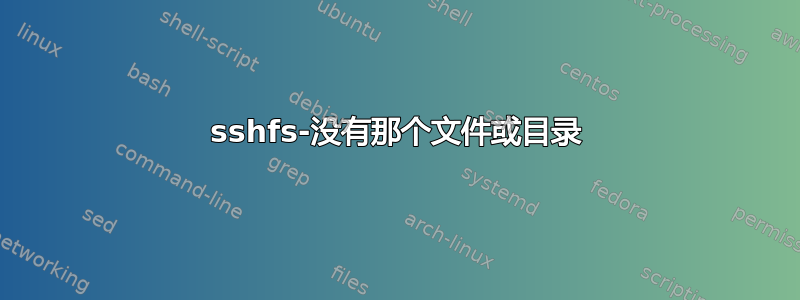
我正在尝试使用 sshfs 通过 ssh 挂载文件夹。每次我这样做时都会收到错误
No such file or directory
我的终端:
user@computer:~$ sshfs [email protected]:/volume1/somedir ~/mnt/somedir
[email protected]'s password:
[email protected]:/volume1/somedir: No such file or directory
它会返回目录列表,正如我尝试时所预期的那样:
ssh [email protected] ls /volume1/somedir
这是 Ubuntu 12.04 连接到带有 DS4.1 的 Synology NAS
我在这里做错了什么?
答案1
因此,显然,当连接到 Synology 上的 sftp 时,/ 是共享列表。所以我只需执行以下操作:
sshfs [email protected]:/somedir ~/mnt/somedir
答案2
尝试
sshfs [email protected]:/remotedir ~/mnt/localdir
其中 remotedir 是您通常在 volume1 之后指定的目录
或者
sshfs [email protected]:/ ~/mnt/localdir
答案3
我在连接到 Debian xen 主机中的 VM 时遇到了同样的错误,我已将每个 VM ssh 端口转发到另一个端口。
使用 进行测试时,所有路径均正确。最后,我注意到我混淆了端口,因为我已设置规则以在我的ssh [email protected] ls
~/.ssh/config
尝试通过时未使用sshfs
因此,在使用以下命令进行测试时,最好将端口添加到这两个命令中:
ssh -p<someport> [email protected] ls /volume1/somedir
sshfs -p<someport> [email protected]:/volume1/somedir ~/mnt/somedir


