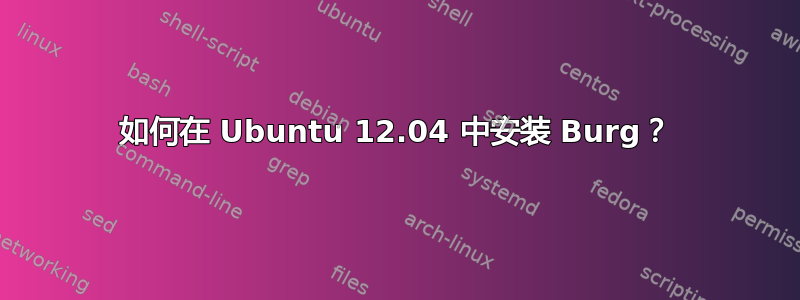
当我尝试安装 Burg 时,出现以下错误:
Package burg is not available, but is referred to by another package.
This may mean that the package is missing, has been obsoleted, or
is only available from another source
Package burg-themes is not available, but is referred to by another package.
This may mean that the package is missing, has been obsoleted, or
is only available from another source
E: Package 'burg' has no installation candidate
E: Package 'burg-themes' has no installation candidate
我正在使用 Ubuntu 12.04,与 Windows 7 双启动。
答案1
Burg 不在 Ubuntu 的官方存储库中,要安装它,您必须先添加 Burg 的 PPA。
为此,请运行以下命令
进入超级用户模式
sudo -s
添加 burgs 存储库
add-apt-repository ppa:n-muench/burg
更新你的存储库并安装 burg
aptitude update
aptitude install burg burg-themes


