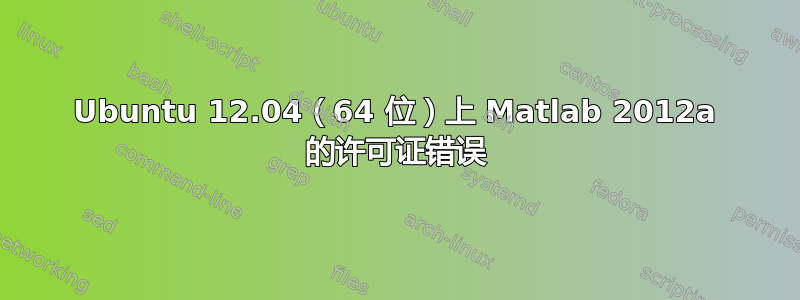
我在 ubuntu 12.04 上安装了 Matlab 2012a,在提供许可证时发现以下错误:
Could not complete Activation because the License File could not be written to disk.
You might not have write permission on the License File or the folder.
/usr/local/MATLAB/R2012a/licenses/license_Malhar-PC_161052_R2012a.lic
See your System Administrator for assistance. The specific error message text is:
/usr/local/MATLAB/R2012a/licenses/license_Malhar-PC_161052_R2012a.lic
(No such file or directory).
答案1
在这种情况下,我会尝试创建应该写入许可证的目录。使用 Alt-Ctrl-T 打开终端并输入:
sudo mkdir -p /usr/local/MATLAB/R2012a/licenses
sudo chmod a+rw /usr/local/MATLAB/R2012a/licenses
前两个可能已经存在,如果这样,那就没问题,继续。然后再次尝试安装许可证。
答案2
gksudo./activate_matlab.sh
这是 sudo 的图形覆盖,可以解决问题。


