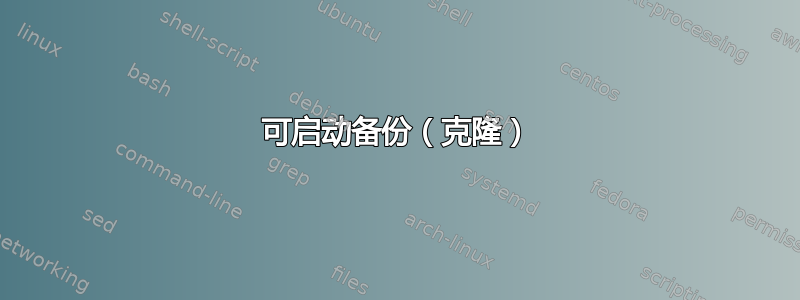
我使用以下方法备份我的设置和文件:
sudo rsync --verbose --recursive --links --perms / /media/backup/
是否可以使用 rsync(或其他 bash 选项)对所有内容进行可启动备份?我只想将所有内容“克隆”到 U 盘或其他磁盘,并能够在完全相同的环境中工作。我的意思是所有内容,就像在原始磁盘上一样(从权限到已安装的应用程序、配置、路径)。
我不太相信 GUI 能够完成这种工作,所以我避免使用商店的任何东西。
答案1
之后rsync,您需要在驱动器上安装 grub,并修复/etc/fstab以指向新的卷 uuid(参见blkid),然后 chroot 进入驱动器并运行update-grub以使用新的 uuid 更新 grub.cfg,然后确保这些更改不会被您执行的任何未来 rsync 所撤消。
另外,您可以直接安装 grub 和 rsync,每当您实际需要启动系统时,按下egrub 菜单来编辑条目,并手动修复root=参数以指向其他磁盘而不是原始磁盘。
进一步来说:
#assuming /target is where you have the new drive you rsynced to
# is mounted, and you are running as root ( sudo -s )
#bind mount needed run time filesystems into /target
for f in sys dev proc dev/pts run ; do mount --bind /$f /target/$f
#chroot into target
chroot /target
#install and update grub ( assuming bios boot, not EFI )
dpkg-reconfigure grub-pc
#at the prompt, choose to install grub to the new disk


