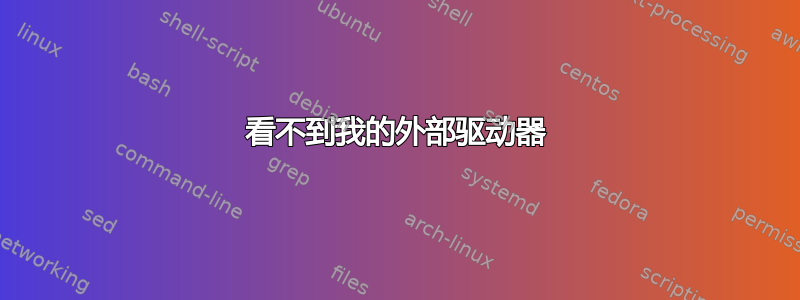
您好,我看不到我的 USB 外部硬盘。
使用磁盘实用程序时,它显示已安装。但我在 nautilus 文件资源管理器的右侧找不到它。
当我再次尝试安装时,它显然说它已经安装好了。它给了我错误。
mount: according to mtab, /dev/sdc1 is already mounted on /
我在 Google 上搜索,但没有找到任何答案。我的磁盘在 Win XP 上运行良好。以下是 fdisk -l 的内容:
Disk /dev/sda: 360.1 GB, 360080695296 bytes
255 heads, 63 sectors/track, 43777 cylinders, total 703282608 sectors
Units = sectors of 1 * 512 = 512 bytes
Sector size (logical/physical): 512 bytes / 512 bytes
/O size (minimum/optimal): 512 bytes / 512 bytes
Disk identifier: 0x63ce5f06
Device Boot Start End Blocks Id System
/dev/sda1 16065 682891019 341437477+ f W95 Ext'd (LBA)
/dev/sda2 * 682891020 703277504 10193242+ 7 HPFS/NTFS/exFAT
/dev/sda5 16128 682891019 341437446 7 HPFS/NTFS/exFAT
Disk /dev/sdc: 360.1 GB, 360080695296 bytes
255 heads, 63 sectors/track, 43777 cylinders, total 703282608 sectors
Units = sectors of 1 * 512 = 512 bytes
Sector size (logical/physical): 512 bytes / 512 bytes
I/O size (minimum/optimal): 512 bytes / 512 bytes
Disk identifier: 0x2357d1b7
Device Boot Start End Blocks Id System
/dev/sdc1 * 2048 690995199 345496576 83 Linux
/dev/sdc2 690997246 703281151 6141953 5 Extended
/dev/sdc5 690997248 703281151 6141952 82 Linux swap / Solaris
Disk /dev/sdb: 1500.3 GB, 1500299395072 bytes
255 heads, 63 sectors/track, 182401 cylinders, total 2930272256 sectors
Units = sectors of 1 * 512 = 512 bytes
Sector size (logical/physical): 512 bytes / 512 bytes
I/O size (minimum/optimal): 512 bytes / 512 bytes
Disk identifier: 0x000822c7
Device Boot Start End Blocks Id System
/dev/sdb1 2048 2930272255 1465135104 7 HPFS/NTFS/exFAT
/etc/fstab 中的内容如下:
# /etc/fstab: static file system information.
#
# Use 'blkid -o value -s UUID' to print the universally unique identifier
# for a device; this may be used with UUID= as a more robust way to name
# devices that works even if disks are added and removed. See fstab(5).
#
# <file system> <mount point> <type> <options> <dump> <pass>
proc /proc proc nodev,noexec,nosuid 0 0
/dev/sdb1 / ext4 errors=remount-ro 0 1
# swap was on /dev/sdb5 during installation
UUID=f45e78b8-f7f0-4e98-8e75-7454d7652f58 none swap sw 0 0
我也做了 ntfsfix。命令成功了
这是消息。
lung@lung-KN226AAR-ABA-m8407c:~$ sudo ntfsfix /dev/sdb1
Mounting volume... OK
Processing of $MFT and $MFTMirr completed successfully.
NTFS volume version is 3.1.
NTFS partition /dev/sdb1 was processed successfully.
答案1
挂载:根据 mtab,/dev/sdc1 已经挂载在 /
正如它所说,它安装在根目录中,您可以在 nautilus 的“计算机”分区或“系统”分区中找到它。
如果找不到,请尝试使用终端
cd /
ls


