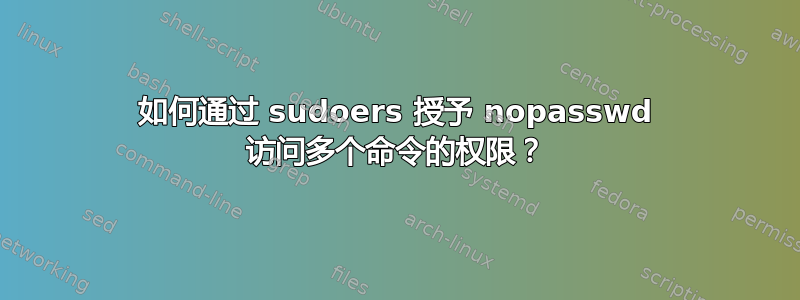
以下是我所知道的:
我必须在sudoers文件中添加下面这一行,以授予用户执行特定任务的权限。
user_name ALL=NOPASSWD: /usr/bin/apt-get install
在这种情况下,我想授予该用户访问权限,以使用所有安装权限重新启动 2 项服务(即Apache和)。MySQL
使用上面的行,我已授予他所有安装权限,现在我是否必须再添加两次相同的行来授予服务权限?或者我可以在同一行中添加这些命令,用逗号或其他东西分隔吗?
答案1
我已经通过创建一个具有有限管理权限的新组解决了该问题...该组的名称是LimitedAdmins之后我更新了sudoers以下文件。
我附加的行是:
%LimitedAdmins ALL=NOPASSWD: /usr/bin/apt-get*, /etc/init.d/apache2 restart
这是完整的/etc/sudoers文件:
# This file MUST be edited with the 'visudo' command as root.
#
# Please consider adding local content in /etc/sudoers.d/ instead of directly modifying his file.
#
# See the man page for details on how to write a sudoers file.
#
Defaults env_reset
# Host alias specification
# User alias specification
# Cmnd alias specification
# User privilege specification
root ALL=(ALL:ALL) ALL
# Members of the admin group may gain root privileges
%admin ALL=(ALL) ALL
# Allow members of group sudo to execute any command
%sudo ALL=(ALL:ALL) ALL
#includedir /etc/sudoers.d
%domain_name\\administrators ALL=(ALL) ALL
%LimitedAdmins ALL=NOPASSWD: /usr/bin/apt-get*, /etc/init.d/apache2 restart
无论您的系统是否属于域,它都可以正常工作。
答案2
答案3
顺便说一句,我和楼主有同样的想法,而且看起来你也可以直接复制这些行,例如
user_name ALL=NOPASSWD: cmd1
user_name ALL=NOPASSWD: cmd2
user_name ALL=NOPASSWD: cmd3
答案4
我最终做的是(与您正在寻找的类似):
## PRTG monitoring
Cmnd_Alias PRTG = /bin/cat /proc/loadavg, /bin/df, /var/prtg/scripts/check_proc.sh
prtg ALL = NOPASSWD: PRTG
里面:/etc/sudoers.d/666-prtg
(666,因为...嗯...你知道 prtg 是一个基于 Windows 的监控工具)


