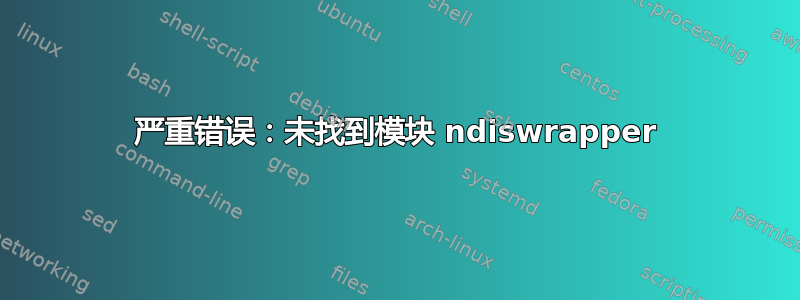
我尝试了所有修复方法 如何修复“未找到 ndiswrapper”?
在回答 3 修复建议 #2: 当sudo make我得到
Cannot find kernel build files in /usr/src/linux-headers-3.7.0-7-generic
Please give the path to kernel build directory with
the KBUILD=<path> argument to make
我也尝试过卸载所有 ndiswrapper 文件并重新安装。我对 Ubuntu 还不太熟悉。我正在尝试让我的 Netgear WN311T 正常工作。
sudo modprobe ndiswrapper给我
WARNING: All config files need .conf: /etc/modprobe.d/blacklist,
it will be ignored in a future release.
FATAL: Module ndiswrapper not found.
答案1
您的问题是“make”失败,因为您没有安装 Linux 内核头文件。
使用以下命令安装它们:
sudo apt-get install linux-headers-3.7.0-7-generic


