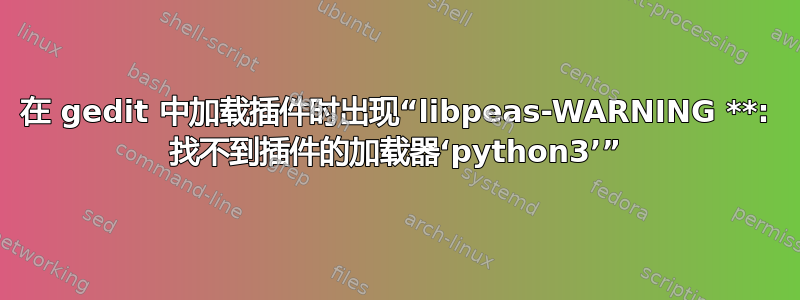
我最近升级到了 Ubuntu 13.04,并且使用 gedit 做很多事情。
我尝试安装一些我经常使用的插件但遇到了一些问题。
首先我像这样安装插件:
sudo add-apt-repository ppa:gnome3-team/gnome3
sudo apt-get install gedit-plugins
我可以在 gedit 中看到插件,但是当我通过编辑>首选项>插件菜单选择使用插件时会出现以下消息:
(gedit:6027): libpeas-WARNING **: Could not find loader 'python3' for plugin
'codecomment'
我知道我已经安装了 python3,因为当我在终端中输入 python3 时,我得到:
Python 3.3.1 (default, Apr 17 2013, 22:32:14)
[GCC 4.7.3] on linux
Type "help", "copyright", "credits" or "license" for more information.
>>>
我也有python 2.7.4,通过类似的终端命令。
如果有人能帮助我在 gedit 中启动并运行这些插件,我将不胜感激。
答案1
我在 Ubuntu 12.04 和 Gedit 3.4.1 中遇到了同样的问题,但是使用的是不同的插件。
这是我解决问题的方法:[plugin-name]*.plugin在 gedit 的插件目录中找到该文件,并将该行编辑Loader=python3 为Loader=python
/usr/lib/gedit/plugins/如果有帮助的话,我的 gedit plugin-dir 就在下面。
答案2
您的 Python 虚拟环境是否会像我一样弄乱插件?
codecomment在启动 Gedit 之前,我通过隐藏我的PYTHONPATH和 python 虚拟环境使插件能够正常工作。
因为我仍然想使用我的 venv,所以我的路径中有一个可执行脚本“gedit”,
/bin/bash #!/bin/bash PYTHONPATH= PATH=/usr/local/sbin:/usr/local/bin:/usr/sbin:/usr/bin:/sbin:/bin:/usr/games:/usr/local/games /usr/bin/gedit "$@"
至少这样插件对我来说是有用的。我正在运行 Ubuntu 14.04 和 Gedit 3.10.4。


