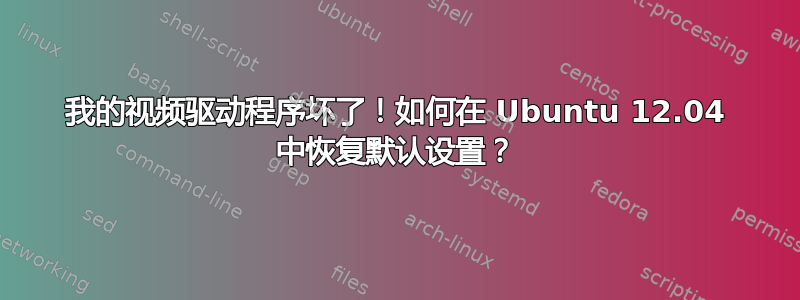
问题:无 GUI,视频驱动程序问题
操作系统:Ubuntu 12.04(Mythbuntu)
主板:华硕 M5A88-V Evo,集成 Radeon HD4250 显卡。
$ lspci -nn | grep VGA
01:05.0 VGA compatible controller [0300]: Advanced Micro Devices [AMD] nee ATI RS880 [Radeon HD 4250] [1002:9715]
06:08.0 Non-VGA unclassified device [0000]: Device [1b7c:0004] (rev 01)
请原谅我的无知,我肯定会在这篇文章中展示这一点;我对 Linux 还很陌生!!另外,如果我提供的信息太多,请原谅我...我一直在兜圈子,我甚至不知道这里真正的问题是什么。
我遇到了一点问题... 我的应用程序显示有问题,我意识到这可能是驱动程序问题... 我从 Ubuntu 软件中心安装了 ATI/Radeon 驱动程序并解决了问题,但我无法进入 Catalyst 控制中心。它给了我一个错误,比如驱动程序未安装之类的(抱歉,我不记得确切的措辞了。)
我查看了 ATI 网站,下载了驱动程序,并尝试了以下操作:
sudo sh amd-catalyst-13.4-linux-x86.x86_64.run
报告称未找到支持的卡。
因此我在网上搜索,发现有人遇到类似的问题并提出了以下建议:
sudo apt-get install fgrlx-updates fgrlx-amdcccle-updates
运行此程序后,重新启动时,我被定向到终端。啊。一切都从这里开始变得糟糕。我已经尝试了 8 个小时来启动 GUI,但一直没有成功。我可以通过 ssh 登录并操作我的系统,但我无法返回 GUI。
我试过:
sudo aticonfig --initial
它将内容放入 xorg.conf,但这并没有什么不同。顺便说一句,我注意到软件中心的驱动程序中不存在 xorg.conf。所以我删除了它。
我该如何删除所有专有驱动程序并重新开始???也许只需重新安装桌面?我在网上搜索过,找到了很多“解决方案”,但都不起作用。
例如,从如何重新安装默认(非专有)显示驱动程序?:
sudo apt-get remove --purge xorg-driver-fglrx fglrx*
sudo apt-get remove --purge fglrx*
sudo apt-get install build-essential cdbs fakeroot dh-make debhelper debconf libstdc++6 dkms libqtgui4 wget execstack libelfg0 dh-modaliases
sudo apt-get install --reinstall libgl1-mesa-glx libgl1-mesa-dri
sudo mv /etc/X11/xorg.conf /etc/X11/xorg.conf.old
sudo dpkg-reconfigure xserver-xorg
当我到达最后时,dpkg-reconfigure 失败,并显示消息“未安装软件包‘xserver-xorg’,没有可用信息。”当我在网上查找 xserver-xorg 时,似乎它已被弃用?
我也尝试过:
sudo apt-get remove --purge fglrx fglrx-amdcccle
sudo apt-get remove --purge fglrx-updates fglrx-amdcccle-updates
但它说没有安装任何软件包。(我假设 sudo apt-get remove --purge xorg-driver-fglrx fglrx* 已经删除了所有软件包。)
但另一个网站表示可能仍有专有驱动程序剩余:
$ dpkg -l '*fglrx*'
Desired=Unknown/Install/Remove/Purge/Hold
| Status=Not/Inst/Conf-files/Unpacked/halF-conf/Half-inst/trig-aWait/Trig-pend
|/ Err?=(none)/Reinst-required (Status,Err: uppercase=bad)
||/ Name Version Description
+++-==============-==============-============================================
un fglrx <none> (no description available)
un fglrx-amdcccle <none> (no description available)
un fglrx-amdcccle <none> (no description available)
un fglrx-control <none> (no description available)
un fglrx-control- <none> (no description available)
un fglrx-driver <none> (no description available)
un fglrx-glx <none> (no description available)
un fglrx-kernel-s <none> (no description available)
un fglrx-modalias <none> (no description available)
un fglrx-updates <none> (no description available)
un xfree86-driver <none> (no description available)
un xorg-driver-fg <none> (no description available)
但我不知道如何去掉它。上面的输出是使用上述方法删除后的结果。
更多信息:
$ jockey-text -l
kmod:ctn91xx - Ceton HW Driver (Free, Enabled, In use)
xorg:fglrx - ATI/AMD proprietary FGLRX graphics driver (Proprietary, Disabled, Not in use)
所以我没有使用专有驱动程序,对吧?但为什么它还在那里?(ctn91xx 驱动程序应该在那里,它是为我的 MythTV 后端准备的。)
无论我尝试了什么,到目前为止都没有任何效果。当我启动时,我得到两种结果之一,取决于安装了哪个驱动程序(我认为!):要么显示器在启动画面后关闭(在我登录之前),要么显示器保持打开状态,但登录画面永远不会出现。
当我查看 lightdm.log 时,我看到:
[+0.00s] DEBUG: Logging to /var/log/lightdm/lightdm.log
[+0.00s] DEBUG: Starting Light Display Manager 1.2.3, UID=0 PID=1356
[+0.00s] DEBUG: Loaded configuration from /etc/lightdm/lightdm.conf
[+0.00s] DEBUG: Using D-Bus name org.freedesktop.DisplayManager
[+0.00s] DEBUG: Registered seat module xlocal
[+0.00s] DEBUG: Registered seat module xremote
[+0.00s] DEBUG: Adding default seat
[+0.00s] DEBUG: Starting seat
[+0.00s] DEBUG: Starting new display for greeter
[+0.00s] DEBUG: Starting local X display
[+0.00s] DEBUG: X server :0 will replace Plymouth
[+0.03s] DEBUG: Using VT 7
[+0.03s] DEBUG: Activating VT 7
[+0.03s] DEBUG: Logging to /var/log/lightdm/x-0.log
[+0.03s] DEBUG: Can't launch X server X, not found in path
[+0.03s] DEBUG: X server stopped
[+0.03s] DEBUG: Releasing VT 7
[+0.03s] DEBUG: Stopping Plymouth, X server failed to start
[+0.04s] DEBUG: Display server stopped
[+0.04s] DEBUG: Stopping display
[+0.04s] DEBUG: Display stopped
[+0.04s] DEBUG: Stopping X local seat, failed to start a display
[+0.04s] DEBUG: Stopping seat
看上去好像没有任何东西在驱动显示器?
$ sudo lshw -c video
*-display UNCLAIMED
description: VGA compatible controller
product: RS880 [Radeon HD 4250]
vendor: Hynix Semiconductor (Hyundai Electronics)
physical id: 5
bus info: pci@0000:01:05.0
version: 00
width: 32 bits
clock: 33MHz
capabilities: pm msi vga_controller bus_master cap_list
configuration: latency=0
resources: memory:d0000000-dfffffff ioport:c000(size=256) memory:fe7f0000-fe7fffff memory:fe600000-fe6fffff
再次,我该如何删除所有专有视频驱动程序并恢复到首次安装操作系统时安装的默认驱动程序,或者从软件中心恢复到 ATI 开源驱动程序?我只想要我的 GUI!哈哈
我不知道下一步该怎么做……如果能提供任何帮助,我将不胜感激!谢谢!
答案1
您可以使用以下方法解决此问题:
sudo apt-get install ubuntu-desktop
sudo apt-get install -f
然后重新启动。
答案2
您也可以在终端中输入以下内容:
sudo do-release-upgrade
对于图形,最好记录您的 PPA 以及用于安装图形包的特定命令....保存一个包含 PPA 和良好安装命令的文件...通过这种方式,您可以随时恢复到已知良好图形的特定安装。希望这有助于避免将来的麻烦。


