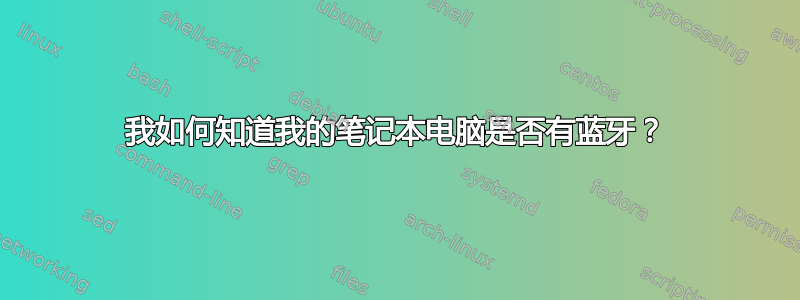
如何知道我的笔记本电脑是否有蓝牙适配器?
答案1
当你启动 Ubuntu 时,你的内核会选择它并为其加载一个模块。从命令行 gnome-terminal 输入此命令:
dmesg | grep -i blue
如果您获得类似于下面的输出,则您的笔记本电脑具有蓝牙功能。
[ 2.933062] usb 1-1.4: Product: Broadcom Bluetooth Device
答案2
使用lsusb:
sudo lsusb |grep Bluetooth
应给出类似如下的输出:
Device 005: ID 0a12:0001 Cambridge Silicon Radio, Ltd Bluetooth Dongle (HCI mode)
如果没有蓝牙设备,此命令将不会有任何输出。
礼貌: https://help.ubuntu.com/community/BluetoothSetup#Manual_Discovery
答案3
在我的华硕笔记本电脑上,右上角有一个蓝牙图标,
dmesg | grep Blue
获取:
[ 3.757769] Bluetooth: Core ver 2.16
[ 3.757798] Bluetooth: HCI device and connection manager initialized
[ 3.757802] Bluetooth: HCI socket layer initialized
[ 3.757805] Bluetooth: L2CAP socket layer initialized
[ 3.757814] Bluetooth: SCO socket layer initialized
[ 3.767297] Bluetooth: Generic Bluetooth USB driver ver 0.6
[ 4.332846] Bluetooth: RFCOMM TTY layer initialized
[ 4.332853] Bluetooth: RFCOMM socket layer initialized
[ 4.332856] Bluetooth: RFCOMM ver 1.11
[ 4.340772] Bluetooth: BNEP (Ethernet Emulation) ver 1.3
[ 4.340776] Bluetooth: BNEP filters: protocol multicast
但:sudo lsusb |grep Bluetooth
没有返回任何东西。
还要检查您是否有硬件网络(飞行模式)开关。这可以禁用蓝牙并使其对 Ubuntu 不可见
答案4
您的笔记本电脑底部电池附近的贴纸上可能会印有蓝牙 MAC 地址。


