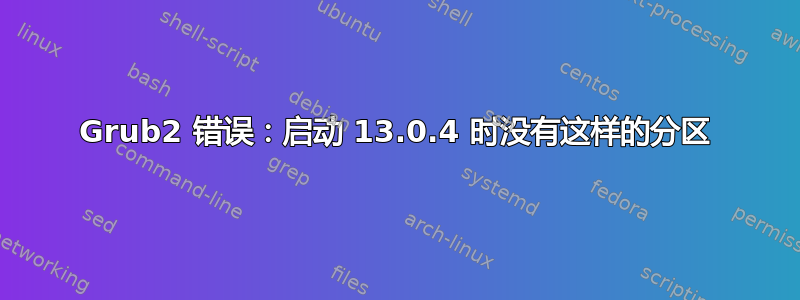
---更新--- 所以我发现了一些奇怪的事情。如果我在 reffit 中选择 SDA4,我会收到下面描述的未找到分区错误。如果我在 DVD 驱动器中使用 PLOP 启动管理器并选择 SDA4,那么我就可以正确加载 grub。
因此,Reffit 使用的 MBR 不知何故已损坏。它使用的是混合引导加载程序,因此这可能是由于 OSX 在调整大小过程中以某种方式弄乱了它。有人知道如何恢复它吗?
设置:OSX /dev/sda2
Ubuntu /dev/sda4
Reffit 已安装并仍在运行。我可以选择 Linux,它会启动到 Grub,然后我会选择 Ubuntu,它会启动。
我如何导致问题的:在 OSX 中的磁盘实用程序中调整 OSX 分区的大小,以便为 Ubuntu 释放空间。
由于我使用自定义 Nvidia 驱动程序,因此 Ubuntu 未以 efi 模式安装。
我已经能够使用 grub rescue 来启动,但是使用启动修复工具却让我回到了开始的地方,所以一定是某个地方出了问题,而该工具无法发现。
要从 Grub 手动启动,我使用以下命令:
set prefix=(hd0,gpt4)/boot/grub
set root=(hd0,gpt4)
insmod (hd0,gpt4)/boot/grub/i386-pc/linux.mod
linux /vmlinuz root=/dev/sda4 ro
initrd /initrd.img
boot
我的 grub.cfg 文件在这里: http://pastebin.com/m2juq2aJ
sudo fdisk -l /dev/sda
WARNING: GPT (GUID Partition Table) detected on '/dev/sda'! The util fdisk doesn't support GPT. Use GNU Parted.
Disk /dev/sda: 250.1 GB, 250059350016 bytes
255 heads, 63 sectors/track, 30401 cylinders, total 488397168 sectors
Units = sectors of 1 * 512 = 512 bytes
Sector size (logical/physical): 512 bytes / 512 bytes
I/O size (minimum/optimal): 512 bytes / 512 bytes
Disk identifier: 0x00001168
Device Boot Start End Blocks Id System
/dev/sda1 1 409639 204819+ ee GPT
/dev/sda2 409640 377176047 188383204 af HFS / HFS+
/dev/sda3 377176048 378445583 634768 ab Darwin boot
/dev/sda4 * 412082176 488392703 38155264 83 Linux
sudo gdisk -l /dev/sda
GPT fdisk (gdisk) version 0.8.5
Partition table scan:
MBR: hybrid
BSD: not present
APM: not present
GPT: present
Found valid GPT with hybrid MBR; using GPT.
Disk /dev/sda: 488397168 sectors, 232.9 GiB
Logical sector size: 512 bytes
Disk identifier (GUID): 000049BC-4A60-0000-F27F-0000207E0000
Partition table holds up to 128 entries
First usable sector is 34, last usable sector is 488397134
Partitions will be aligned on 8-sector boundaries
Total free space is 33636933 sectors (16.0 GiB)
Number Start (sector) End (sector) Size Code Name
1 40 409639 200.0 MiB EF00 EFI system partition
2 409640 377176047 179.7 GiB AF00 Customer
3 377176048 378445583 619.9 MiB AB00 Recovery HD
4 412082176 488392703 36.4 GiB EF02
5 488392704 488396799 2.0 MiB 8200
任何关于如何恢复我的 grub 的帮助都非常感谢 :)
答案1
我发现处理这个问题最简单的方法是删除我的 Ubuntu 并重新安装。我尝试了所有能想到的方法来恢复混合 MBR,但都没有任何效果。


