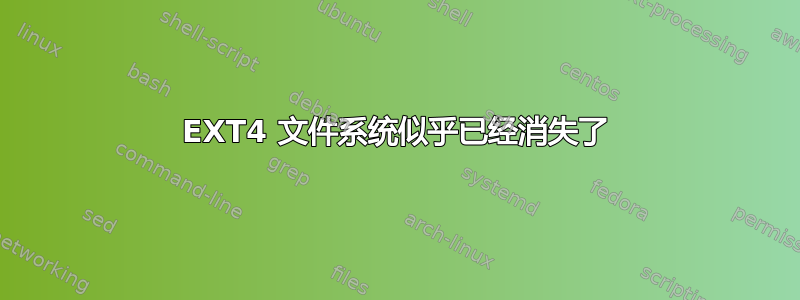
我之前有一个由几个不同的驱动器组成的 LVM,包括两个 4TB Seagate USB。我将数据从驱动器中迁移出来。复制 -> 压缩 -> 复制 -> 压缩
移除驱动器后,我将其格式化为 EXT4,并将一些数据放回其中。我对大约 7 个驱动器执行了此操作。4 个内置驱动器和 3 个 USB 外置驱动器。
其中一个 Seagate 外置硬盘因复制 -> 压缩而已满。这意味着我将其格式化、安装并在其上放置了大约 3.5TB 的数据。另一个 4TB 驱动器应该是空的。数据在那里并且可以读取/写入。
可能与此无关的一点是,我让 greyhole 运行起来,并试图在本地安装 samba 共享。我不得不重启。所以我关机了,一周后才回来继续做这个项目(它一直处于关闭状态)
我厌倦了安装 4TB 外部设备之一。
~$ sudo mount /dev/sdg external
mount: you must specify the filesystem type
然后我运行 parted:
~$ sudo parted -l
...
Model: Seagate Backup+ Desk (scsi)
Disk /dev/sdg: 4001GB
Sector size (logical/physical): 4096B/4096B
Partition Table: gpt
Number Start End Size File system Name Flags
1 24.6kB 4001GB 4001GB primary
Model: Seagate Backup+ Desk (scsi)
Disk /dev/sdh: 4001GB
Sector size (logical/physical): 4096B/4096B
Partition Table: gpt
Number Start End Size File system Name Flags
1 24.6kB 4001GB 4001GB primary
完整的输出可以在这里看到:粘贴箱
如您所见,文件系统标签现在为空。而其他内置驱动器和 WD Passport USB 驱动器都正常。
我尝试按照本教程在脏的 EXT4 上再次安装驱动器:如何挂载脏 EXT4 文件系统但这只会给我带来与正常安装类似的错误。
:~$ sudo mount -o loop,ro,noexec,noload /dev/sdh external
mount: you must specify the filesystem type
:~$ sudo mount -t ext4 -o loop,ro,noexec,noload /dev/sdh external
mount: wrong fs type, bad option, bad superblock on /dev/loop0,
missing codepage or helper program, or other error
In some cases useful info is found in syslog - try
dmesg | tail or so
:~$ dmesg | tail -l
[ 1938.343779] EXT3-fs (loop0): error: can't find ext3 filesystem on dev loop0.
[ 1938.343875] EXT4-fs (loop0): VFS: Can't find ext4 filesystem
[ 1938.344016] FAT-fs (loop0): Unrecognized mount option "noload" or missing value
[ 1942.733970] EXT4-fs (loop0): VFS: Can't find ext4 filesystem
感谢大家的时间。
编辑:运行 fsck 后:
fsck from util-linux 2.20.1
e2fsck 1.42.5 (29-Jul-2012)
ext2fs_open2: Bad magic number in super-block
fsck.ext2: Superblock invalid, trying backup blocks...
fsck.ext2: Bad magic number in super-block while trying to open /dev/sdg
The superblock could not be read or does not describe a correct ext2
filesystem. If the device is valid and it really contains an ext2
filesystem (and not swap or ufs or something else), then the superblock
is corrupt, and you might try running e2fsck with an alternate superblock:
e2fsck -b 8193 <device>
答案1
答案是因为 EXT4 FS 是 dev/sdg1 而不是 dev/sdg。


