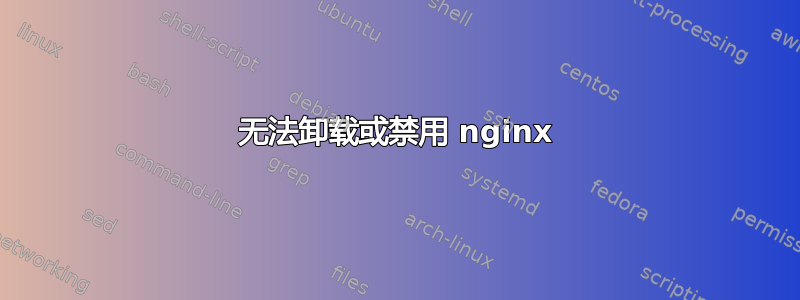
显然我删除了nginx,但它在启动时一直启动,我正在使用lighttpd,但nginx首先启动,导致lighttpd无法启动,所以每次启动时我都必须停止nginx并手动启动lighttpd。
我所做的事情:(command:输出)
apt-get remove nginx: 软件包“nginx”未安装,因此未删除service nginx status:[...]活动:活动(正在运行)[...]update-rc.d nginx removechkconfig nginx: (nginx 关闭)mv /etc/init.d/nginx /tmp/sysv-rc-conf:(它在每个运行级别都被禁用)rcconf:(nginx未列出)...还有很多
reboot
系统:运行 Raspbian 8 的 RPi 3B (Jessie)
编辑:
dpkg -l | awk ' { print $2 } ' | grep ^nginx输出:
nginx-common
nginx-full
答案1
默认情况下, Raspbian 用于systemd管理服务,而不是 SysV。因此sysv-rc-conf,chkconfig行为不一致。
nginx要在启动时禁用,请执行以下操作:
sudo systemctl disable nginx.service
至于nginx成功清除后文件仍然存在,则肯定出现了严重错误,或者仍然有软件包存在。后者肯定是这样,因为现在nginx不再是单个包了,你需要删除几个包:
$apt-cache search nginx | grep ^nginx | awk ' { print $1 } '
nginx-common
nginx-doc
nginx-extras
nginx-extras-dbg
nginx-full
nginx-full-dbg
nginx-light
nginx-light-dbg
所发生的事情是nginx从单个包变成了多个包。您可以列出仍然安装的 nginx 软件包:
dpkg -l | awk ' { print $2 } ' | grep ^nginx
当您使用仍然拥有的软件包更新帖子时nginx,我建议您执行以下操作:
dpkg --purge nginx-common nginx-full
为了供将来参考,您可以在以下位置查看可用的软件包:
https://packages.debian.org/jessie/nginx


