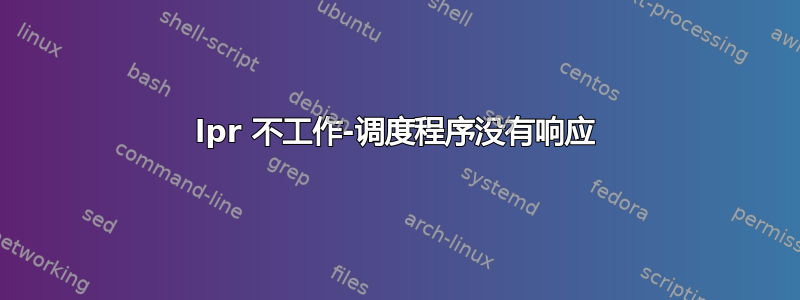
我在工作电脑上运行 Ubuntu 13.04,该电脑有联网打印机。我以前能够使用 lpr 命令进行打印,但最近它停止工作了。
$ lpr test
lpr: Error - scheduler not responding.
$ lpstat -t
scheduler is running
no system default destination
lpstat: Bad Request
lpstat: Bad Request
lpstat: Bad Request
lpstat: Bad Request
lpstat: Bad Request
$ ps aux | grep cups
root 1153 0.0 0.1 73500 3552 ? Ss Sep08 0:01 /usr/sbin/cupsd -F
root 1212 0.0 0.0 70428 1464 ? Ss Sep08 0:00 /usr/sbin/cups-browsed
如果我从程序进入打印对话框,我也看不到任何打印机;我只能打印为 pdf。
有人知道哪里出了问题吗?你需要查看哪些配置文件?
编辑:我正在添加一些附加信息。
我正在使用远程打印服务器,我的服务器~/.cups/client.conf仅包含这一行:
ServerName print1.eecis.udel.edu
我尝试删除 cups 包并再次安装,并在安装过程中注意到该行
"lpinfo: Bad Request" appeared.
答案1
这Arch Bug 追踪器了解在 1.6 cups 版本中引入的这个错误/回归:
请求的默认 IPP 版本现在为 2.0(STR #3929)
并且很可能您的 cups 服务器有一个较旧的 cups 版本,并且仍默认使用较旧的 IPP 版本。ARCH 维基:
使用 CUPS 1.6.x 客户端和 <= 1.5.x 服务器
从 CUPS 版本 1.6 开始,客户端默认使用 IPP 2.0。如果服务器使用 CUPS <= 1.5 / IPP <= 1.1,客户端不会自动降级协议,因此无法与服务器通信。一种解决方法(截至 2013-05-07 尚未记录,但请参阅此错误报告)是将以下内容放入 /etc/cups/client.conf:
服务器名称 HOSTNAME-OR-IP-ADDRESS[:PORT]/version=1.1
答案2
我知道这是一个老话题,但我遇到了类似的问题:
root@LabelMaker:/home/funvalley/label_maker# lp merged.pdf
lp: Error - scheduler not responding.
root@LabelMaker:/home/funvalley/label_maker# lpstat -t
scheduler is not running
no system default destination
lpstat: Bad file descriptor
lpstat: Bad file descriptor
lpstat: Bad file descriptor
lpstat: Bad file descriptor
lpstat: Bad file descriptor
我发现它抱怨它没有默认打印机目标。
为了给它一个默认目的地,我进入了杯子(http://本地主机:631)、管理打印机,单击我想要作为默认的打印机,单击管理员下拉菜单,然后设置为系统默认值。


