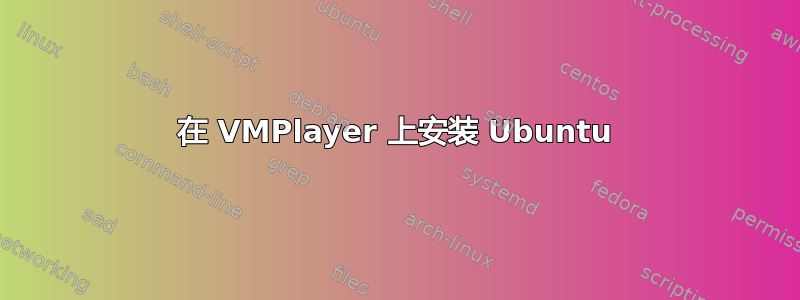
我是 VMPlayer 和 Ubuntu 的新手。我已经下载了 VMPlayer 版本 5.x 和 ubuntu iso 文件,并且安装已完成,但 GUI 未启动,统一模式不起作用,当我尝试安装 VMwareTools 时,它显示一条消息,提示“请确保您已登录到客户操作系统。在客户机中安装虚拟 CD 驱动器,启动终端并使用 tar 解压安装程序”。
有什么建议吗?我也尝试过对 VMPLayer 6.x 做同样的事情,但没有成功。我看到一些论坛说它会自动启动 Firefox,但在我的例子中什么也没发生。这也是日志中的错误
013-10-11T22:43:59.398-04:00| vcpu-0| I120: TOOLS INSTALL 'C:\Program Files\linux.iso' not present or not readable
2013-10-11T22:43:59.399-04:00| vcpu-0| I120: Msg_Post: Warning
2013-10-11T22:43:59.399-04:00| vcpu-0| I120: [msg.tools.inaccessible] Unable to install VMware Tools. An error occurred while trying to access image file "C:\Program Files\linux.iso" needed to install VMware Tools: The system cannot find the file specified.
2013-10-11T22:43:59.399-04:00| vcpu-0| I120+ If your product shipped with the VMware Tools package, reinstall VMware Player, then try again to install the VMware Tools package in the virtual machine.
答案1
根据您发布的代码,它会在“C:\Program Files\linux.iso”中搜索 linux.iso。您的 iso 应该位于更深的目录中,在 vmwareplayer 文件夹内或您安装 vmwareplayer 的任何位置。您需要单击 VMware Player 屏幕上的 cd 图标并自行浏览 iso 文件。然后,您可以继续 VMware Player Tools 安装程序。


