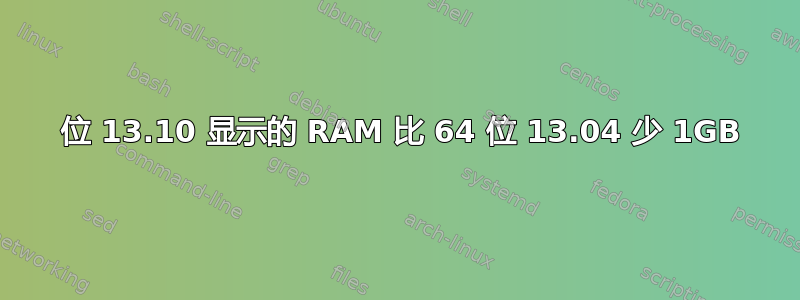
在我的 ThinkPad R60 上安装多个 64 位版本 (Kubuntu、Lubuntu 和 Xubuntu) 后,显示 3GB RAM,而不是正确的 4GB RAM。上周使用 13.04 时,我有 4GB RAM(与 BIOS 匹配),而本周我有 3GB 可用。有兴趣的人想知道。详情如下:
Linux R60 3.11.0-12-通用 #19-Ubuntu SMP 2013 年 10 月 9 日星期三 16:20:46 UTC x86_64 x86_64 x86_64 GNU/Linux r60
free -m报告:
_ total used free shared buffers cached
Mem: 3001 854 2146 0 22 486
-/+ buffers/cache: 346 2655
Swap: 0 0 0
. . . . . .
lshw显示:
description: Notebook
product: 9459AT8 ()
vendor: LENOVO
version: ThinkPad R60/R60i
serial: redacted
width: 64 bits
capabilities: smbios-2.4 dmi-2.4 vsyscall32
configuration: administrator_password=disabled boot=normal chassis=notebook family=ThinkPad R60/R60i frontpanel_password=unknown keyboard_password=disabled power-on_password=disabled uuid=126E4001-48CA-11CB-9D53-B982AE0D1ABB
*-core
description: Motherboard
product: 9459AT8
vendor: LENOVO
physical id: 0
version: Not Available
*-firmware
description: BIOS
vendor: LENOVO
physical id: 0
version: 7CETC1WW (2.11 )
date: 01/09/2007
size: 144KiB
capacity: 1984KiB
capabilities: pci pcmcia pnp upgrade shadowing escd cdboot bootselect socketedrom edd acpi usb biosbootspecification
{snip}
*-memory
description: System Memory
physical id: 29
slot: System board or motherboard
size: 4GiB
*-bank:0
description: SODIMM DDR2 Synchronous
physical id: 0
slot: DIMM 1
size: 2GiB
width: 64 bits
*-bank:1
description: SODIMM DDR2 Synchronous
physical id: 1
slot: DIMM 2
size: 2GiB
width: 64 bits
dpkg -l linux-*返回:
Desired=Unknown/Install/Remove/Purge/Hold
| Status=Not/Inst/Conf-files/Unpacked/halF-conf/Half-inst/trig-aWait/Trig-pend
|/ Err?=(none)/Reinst-required (Status,Err: uppercase=bad)
||/ Name Version Description
+++-======================================-=======================================-==========================================================================
un linux-doc-3.2.0 <none> (no description available)
ii linux-firmware 1.79.6 Firmware for Linux kernel drivers
ii linux-generic 3.2.0.52.62 Complete Generic Linux kernel
un linux-headers <none> (no description available)
un linux-headers-3 <none> (no description available)
un linux-headers-3.0 <none> (no description available)
un linux-headers-3.2.0-23 <none> (no description available)
un linux-headers-3.2.0-23-generic <none> (no description available)
ii linux-headers-3.2.0-52 3.2.0-52.78 Header files related to Linux kernel version 3.2.0
ii linux-headers-3.2.0-52-generic 3.2.0-52.78 Linux kernel headers for version 3.2.0 on 64 bit x86 SMP
ii linux-headers-generic 3.2.0.52.62 Generic Linux kernel headers
un linux-image <none> (no description available)
un linux-image-3.0 <none> (no description available)
ii linux-image-3.2.0-52-generic 3.2.0-52.78 Linux kernel image for version 3.2.0 on 64 bit x86 SMP
ii linux-image-generic 3.2.0.52.62 Generic Linux kernel image
un linux-initramfs-tool <none> (no description available)
un linux-kernel-headers <none> (no description available)
un linux-kernel-log-daemon <none> (no description available)
ii linux-libc-dev 3.2.0-52.78 Linux Kernel Headers for development
un linux-restricted-common <none> (no description available)
ii linux-sound-base 1.0.25+dfsg-0ubuntu1.1 base package for ALSA and OSS sound systems
un linux-source-3.2.0 <none> (no description available)
un linux-tools <none> (no description available)
答案1
您正在测量苹果和橘子。
您的内核仍然可以看到 4 GB 的 RAM。free仅返回可映射的 RAM。您有 1 GB 的 RAM 无法访问。这种情况可能由多种原因导致,但我猜是因为更新更新了视频驱动程序,并且您的卡正在“使用”该 RAM 的一部分。
您可能需要使用类似以下命令检查 RAM 是否“标记为坏”巴德拉姆。
最后,您可能需要查看(尽管我不认为是这个)以确保内核没有以奇怪的方式映射 RAM。
cat /var/log/dmesg | grep -a 40 "BIOS-provided physical RAM map:"
应该可以让你开始这条路。不过,如果你进行了更新,你可以尝试加载旧内核并查看。
基本上,您需要找出丢失的内存在哪里。它就在那里,您的系统可以看到它,只是映射到了与您以前所用不同的位置。
答案2
http://forums.lenovo.com/t5/R-and-L-Series-ThinkPad-Laptops/Lenovo-R60-memory/mp/127896/highlight/true#M9099揭示了 R60 的 BIOS 限制,导致可用内存超过 3GB。我肯定是把另一台 ThinkPad(SL400)的结果混用了,做获得 4GB 可用空间。


