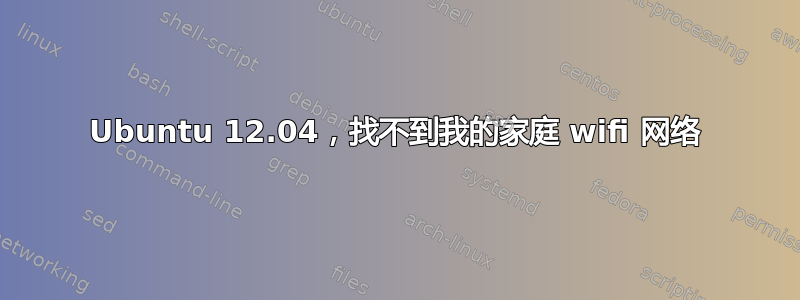
我尝试了在网上找到的几种解决方案,但未能解决问题。
从今天起,我的笔记本电脑无法找到我的 WiFi 网络,但建议使用邻居的网络。另一台装有 U12.04 的笔记本电脑确实找到了一个。
我该怎么办?
我有戴尔 Latitude-E4310,
02:00.0 Network controller: Broadcom Corporation BCM4313 802.11bgn Wireless Network Adapter (rev 01)
Subsystem: Dell Inspiron M5010 / XPS 8300
Flags: bus master, fast devsel, latency 0, IRQ 17
Memory at f2c00000 (64-bit, non-prefetchable) [size=16K]
Capabilities: <access denied>
Kernel driver in use: brcmsmac
Kernel modules: bcma, brcmsmac
还
NetworkManager Tool
State: connected (global)
- Device: eth1 -----------------------------------------------------------------
Type: 802.11 WiFi
Driver: wl
State: disconnected
Default: no
HW Address: 1C:65:9D:7A:45:5C
Capabilities:
Wireless Properties
WEP Encryption: yes
WPA Encryption: yes
WPA2 Encryption: yes
我还需提供其他信息吗?提前致谢。
更新型多巴胺:http://pastebin.com/NfzBK2HQ
答案1
请执行以下操作:
sudo apt-get purge bcmwl-kernel-source
sudo modprobe -rv wl
sudo modprobe -v brcmsmac
如果有任何错误,请继续执行命令然后重新启动。您的无线现在应该可以正常工作了。


