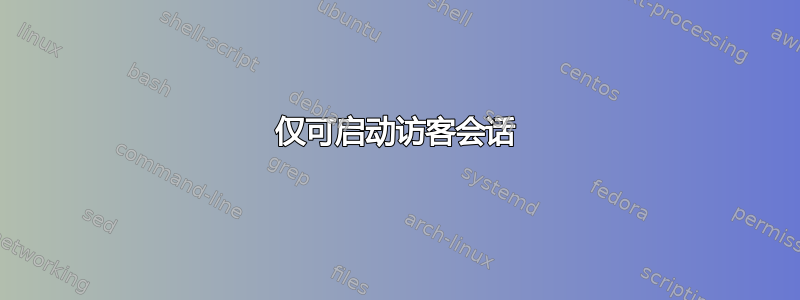
在 Ubuntu 启动时,会显示以下消息并长时间显示:
* Starting LightDM Display Manager [OK]
* Stopping Send an event to indicate plymouth is up [OK]
* Starting startpar bridge for notification of upstart job start/stop [OK]
* Stopping startpar bridge for notification of upstart job start/stop [OK]
到达登录页面并尝试登录后,再次显示相同的消息,然后我返回登录页面,在我的用户名和访客会话之间进行选择。如果我选择访客会话,则一切正常,我以访客身份登录。
我尝试重新启动机器,然后又出现了新的类似的消息:
* Starting LightDM Display Manager [OK]
* Stopping Send an event to indicate plymouth is up [OK]
* Starting startpar bridge for notification of upstart job start/stop [OK]
* Stopping startpar bridge for notification of upstart job start/stop [OK]
* Starting Mount network filesystems [OK]
* Stopping Mount network filesystems [OK]
* Stopping Send an event to indicate plymouth is up [OK]
* Starting startpar bridge for notification of upstart job start/stop [OK]
同样的场景重复出现。我只能使用访客会话登录。如果我使用我的用户,系统会显示这些消息,但这次花了很长时间,而且没有再次显示登录页面,所以我不得不重新启动我的机器。
我记得可能导致问题的事情是我在文件中添加了 PATH 环境变量的路径~/.pam_environment。但我记得它写得没错:
PATH=/my/path:${PATH}
当 Ubuntu 启动时,我连接了外接屏幕。这是否是导致此问题的原因?首先,问题是什么?!
我正在使用戴尔 Inspiron 7520 SE。
答案1
我对 pam 及其路径变量不太了解
但如果你认为添加路径是原因,那么就去恢复模式和和删除最近添加的 PATH..如果是这个原因,那么改变它之后你的 ubuntu 应该可以正常运行...
希望这可以帮助!


