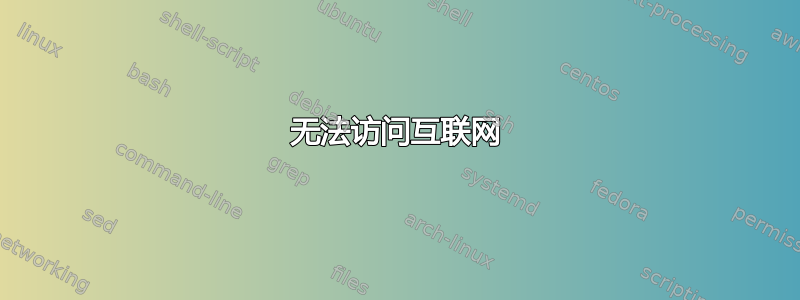
我是 Ubuntu 的新用户。几乎所有东西都运行正常,但我无法访问互联网。我已连接到家庭 wifi,但无法访问互联网。Wifi 在 Windows 8 上运行良好,有线连接也正常。笔记本电脑是联想 G580,无线适配器是 Broadcom BCM4313。我没有安装任何驱动程序,但在系统信息中我可以看到我正在使用第三方驱动程序。我该如何让互联网正常工作?
答案1
我建议您先尝试通过局域网连接您的笔记本电脑,然后看看是否有任何其他驱动程序需要安装。
我还发现了这一点:
STA - No Internet access
If you do not have any other means of Internet access on your computer, you can install the bcmwl-kernel-source package from the restricted folder under ../pool/restricted/b/bcmwl on the Ubuntu install media.
Note: The bcmwl-kernel-source package depends on the linux-headers packages so you may need to first retrieve the appropriate package(s) from the online repositories. A running LiveCD/LiveUSB environment has these packages (allowing the wireless to work), but an installed system may not. Make sure you have the linux-headers package that matches your current kernel version, plus the appropriate generic header packages so that they are automatically updated on a kernel upgrade. To find out your current kernel use the command:
uname -r
To find what linux-headers packages you have installed use the command:
dpkg -l | grep headers
Systems installed from CDROM can add the install CD as a package source and install bcmwl-kernel-source using apt-get as above. However, if you want to do it manually then the instructions are as follows:
Navigate the install media and install the packages listed below by double clicking OR install the packages consecutively from a Terminal (in the commands below the install media is mounted at /cdrom, but yours maybe different):
../pool/main/d/dkms
cd /cdrom/pool/main/d/dkms
sudo dpkg -i dkms*
../pool/main/p/patch
cd /cdrom/pool/main/p/patch
sudo dpkg -i patch*
../pool/main/f/fakeroot
cd /cdrom/pool/main/f/fakeroot
sudo dpkg -i fakeroot*
../pool/restricted/b/bcmwl
cd /cdrom/pool/restricted/b/bcmwl
sudo dpkg -i bcmwl-kernel-source*
来自此主题:联想 g580 和 ubuntu 12.10 的 wifi 问题
为此,您必须使用局域网连接。


