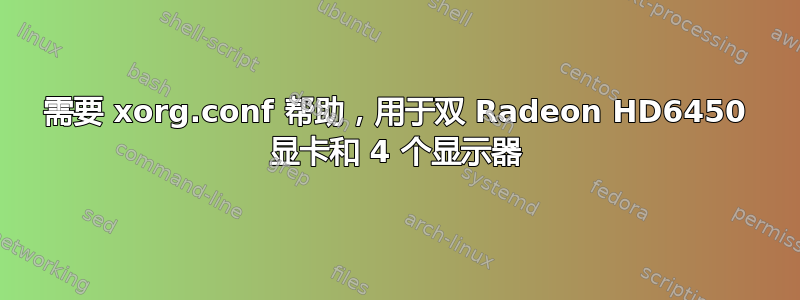
我正在运行带有 Unity 的 64 位 Ubuntu 13.10,并拥有双 (2) Radeon HD6450 显卡和 4 个 Hanns-G HL273 显示器。每张 Radeon 卡通过 DVI 驱动一个显示器,通过 VGA 驱动另一个显示器。我正在运行 AMD 网站上的专有视频驱动程序:“amd-catalyst-13.11-beta V9.4-linux-x86.x86_64.run”我尝试使用“amd-catalyst-13.12-linux-x86.x86_64.run”,但无法安装该较新版本。
我需要帮助的是如何“纠正”我的 xorg.conf 文件和任何其他所需的说明,以使我的所有四个显示器作为一个连续的桌面工作,让我可以将东西从一个显示器拖到另一个显示器等等。
当我尝试使用 Ubuntu 13.10 中附带的默认开源驱动程序时,只有三台显示器可以工作。现在我运行的是专有驱动程序,所有四台显示器都打开了,我可以将鼠标从一端移动到另一端——但只有最右边的显示器显示我的桌面并允许我“做任何事情”。每当我将鼠标移动到其他三台显示器(全白显示)中的任何一台时,它都会变成“X”,除了移动之外什么也不做。启用 xinerama 会使所有四台显示器在登录后全黑。
我确实安装了 amdcccle,但它似乎没有能力处理我的特定配置。
我当前的 xorg.conf:
Section "ServerLayout"
Identifier "Basic Layout"
Screen 0 "Screen1" 5760 0
Screen 1 "Screen0" 0 0
Screen 2 "Screen2" 3840 0
Screen 3 "Screen3" 1920 0
EndSection
Section "Module"
EndSection
Section "Monitor"
Identifier "0-DFP2"
Option "VendorName" "ATI Proprietary Driver"
Option "ModelName" "Generic Autodetecting Monitor"
Option "DPMS" "true"
Option "PreferredMode" "1920x1080"
Option "TargetRefresh" "60"
Option "Position" "0 0"
Option "Rotate" "normal"
Option "Disable" "false"
EndSection
Section "Monitor"
Identifier "0-CRT1"
Option "VendorName" "ATI Proprietary Driver"
Option "ModelName" "Generic Autodetecting Monitor"
Option "DPMS" "true"
Option "PreferredMode" "1920x1080"
Option "TargetRefresh" "60"
Option "Position" "0 0"
Option "Rotate" "normal"
Option "Disable" "false"
EndSection
Section "Monitor"
Identifier "1-DFP2"
Option "VendorName" "ATI Proprietary Driver"
Option "ModelName" "Generic Autodetecting Monitor"
Option "DPMS" "true"
Option "PreferredMode" "1920x1080"
Option "TargetRefresh" "60"
Option "Position" "0 0"
Option "Rotate" "normal"
Option "Disable" "false"
EndSection
Section "Monitor"
Identifier "1-CRT1"
Option "VendorName" "ATI Proprietary Driver"
Option "ModelName" "Generic Autodetecting Monitor"
Option "DPMS" "true"
Option "PreferredMode" "1920x1080"
Option "TargetRefresh" "60"
Option "Position" "0 0"
Option "Rotate" "normal"
Option "Disable" "false"
EndSection
Section "Device"
Identifier "Device0"
Driver "fglrx"
Option "Monitor-CRT1" "1-CRT1"
BusID "PCI:1:0:0"
EndSection
Section "Device"
Identifier "Device1"
Driver "fglrx"
Option "Monitor-DFP2" "0-DFP2"
BusID "PCI:4:0:0"
EndSection
Section "Device"
Identifier "Device2"
Driver "fglrx"
Option "Monitor-DFP2" "1-DFP2"
BusID "PCI:1:0:0"
Screen 1
EndSection
Section "Device"
Identifier "Device3"
Driver "fglrx"
Option "Monitor-CRT1" "0-CRT1"
BusID "PCI:4:0:0"
Screen 1
EndSection
Section "Screen"
Identifier "Screen0"
Device "Device0"
DefaultDepth 24
SubSection "Display"
Depth 24
EndSubSection
EndSection
Section "Screen"
Identifier "Screen1"
Device "Device1"
DefaultDepth 24
SubSection "Display"
Depth 24
EndSubSection
EndSection
Section "Screen"
Identifier "Screen2"
Device "Device2"
DefaultDepth 24
SubSection "Display"
Viewport 0 0
Depth 24
EndSubSection
EndSection
Section "Screen"
Identifier "Screen3"
Device "Device3"
DefaultDepth 24
SubSection "Display"
Viewport 0 0
Depth 24
EndSubSection
EndSection
答案1
因此,经过反复试验、研究等,我最终确定 Gnome3 和 Unity 都需要复合模式才能运行 - 但 Xinerama 不支持该模式。我将把我的桌面切换到 XFCE - 它完全支持 Xinerama,因此可以处理我的所有四个显示器。
关于 Xinerama 被弃用等话题有很多。好吧,这很好——但有什么替代方案呢?有些人谈到改用 xrandr,但我不知道这将如何实现预期结果。
所以...至少在这一点上,我的答案是放弃 Unity 而选择 XFCE——以下是我的做法:
安装新的 XFCE 桌面...
sudo apt-get install xubuntu-desktop gksu leafpad synaptic
当该过程完成后,退出会话,但不要关机。
当出现登录框时,点击您的用户名旁边的 Ubuntu 标志并选择“Xubuntu Session”,然后使用您的正常密码登录。
现在清理并删除不需要的 Unity 部件和部分:
sudo apt-get remove nautilus gnome-power-manager compiz compiz-gnome unity unity-* unity8* hud zeitgeist zeitgeist-core python-zeitgeist libzeitgeist* activity-log-manager-common gnome-control-center gnome-screenshot
重启。
安装/重新安装 ATI 二进制驱动程序并使用命令:
aticonfig --adapter=all --xinerama --initial


