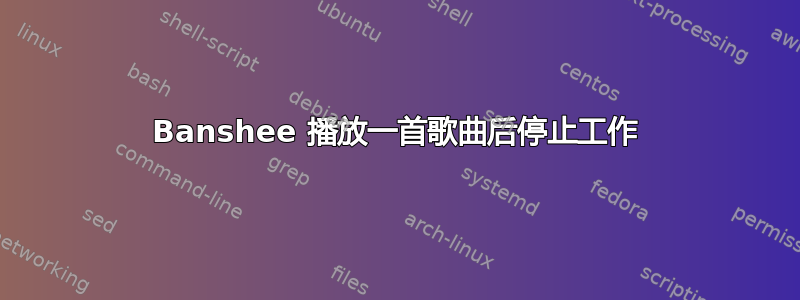
我找不到 banshee 在播放一首歌曲后停止播放并崩溃的真正原因(有时在播放 2/3/4 首歌曲后,但 90% 是在播放一首歌曲后,在第二首歌曲的前几秒)。随机播放的开启/关闭实际上并不重要。我尝试 sudo apt-get purge remove banshee rm -rf ~/.config/banshee-1 sudo apt-get install banshee 但仍然有同样的问题。
banshee --debug输出: 普通歌曲(第一首):
[1 Debug 01:25:56.790] (libbanshee:player) bp_stop: setting state to GST_STATE_NULL
[1 Debug 01:25:56.826] Player state change: Playing -> Idle
[1 Debug 01:25:56.828] Player state change: Idle -> Loading
[1 Debug 01:25:56.924] Player state change: Loading -> Loaded
[1 Debug 01:25:56.926] (libbanshee:player) [gapless] Triggering track-change signal
[1 Debug 01:25:56.927] Player state change: Loaded -> Playing
[1 Debug 01:25:57.942] TrackInfoDisplay RenderAnimation: 32.00 FPS
第二首歌曲:
[1 Debug 01:26:02.151] Querying model for track to play in song:Next mode
[1 Debug 01:26:02.162] (libbanshee:player) bp_stop: setting state to GST_STATE_NULL
[1 Debug 01:26:02.202] Player state change: Playing -> Idle
[1 Debug 01:26:02.204] Player state change: Idle -> Loading
[1 Debug 01:26:02.317] Player state change: Loading -> Loaded
[1 Debug 01:26:02.319] (libbanshee:player) [gapless] Triggering track-change signal
[1 Debug 01:26:02.327] Opening http://en.wikipedia.org/wiki/Beck
[1 Info 01:26:02.352] Uncached artwork size 37 requested
[1 Debug 01:26:02.353] Player state change: Loaded -> Playing
Stacktrace:
at (wrapper managed-to-native) Gtk.Application.gtk_main () <IL 0x0000e, 0xffffffff>
at Gtk.Application.Run () <IL 0x00000, 0x0000b>
at Banshee.Gui.GtkBaseClient.Run () <IL 0x0000d, 0x0005f>
at Banshee.Gui.GtkBaseClient.Startup () <IL 0x0000f, 0x00049>
at Hyena.Gui.CleanRoomStartup.Startup (Hyena.Gui.CleanRoomStartup/StartupInvocationHandler) <IL 0x00045, 0x0008e>
at Banshee.Gui.GtkBaseClient.Startup<T> () <IL 0x00036, 0x0006b>
at Banshee.Gui.GtkBaseClient.Startup<T> (string[]) <IL 0x0004d, 0x000ff>
at Nereid.Client.Main (string[]) <IL 0x00001, 0x00017>
at (wrapper runtime-invoke) <Module>.runtime_invoke_void_object (object,intptr,intptr,intptr) <IL 0x00050, 0xffffffff>
at (wrapper managed-to-native) System.AppDomain.ExecuteAssembly (System.AppDomain,System.Reflection.Assembly,string[]) <IL 0x0001b, 0xffffffff>
at System.AppDomain.ExecuteAssemblyInternal (System.Reflection.Assembly,string[]) <IL 0x0002f, 0x00047>
at System.AppDomain.ExecuteAssembly (string,System.Security.Policy.Evidence,string[]) <IL 0x0000b, 0x00037>
at (wrapper remoting-invoke-with-check) System.AppDomain.ExecuteAssembly (string,System.Security.Policy.Evidence,string[]) <IL 0x0003b, 0xffffffff>
at System.AppDomain.ExecuteAssembly (string) <IL 0x00004, 0x0001f>
at (wrapper remoting-invoke-with-check) System.AppDomain.ExecuteAssembly (string) <IL 0x00039, 0xffffffff>
at Booter.Booter.BootClient (string) <IL 0x00024, 0x0006b>
at Booter.Booter.Main () <IL 0x000f6, 0x001db>
at (wrapper runtime-invoke) object.runtime_invoke_void (object,intptr,intptr,intptr) <IL 0x0004c, 0xffffffff>
Native stacktrace:
banshee() [0x4961e9]
banshee() [0x4e6d1f]
banshee() [0x41dcb7]
/lib/x86_64-linux-gnu/libpthread.so.0(+0xfbd0) [0x7ffd5f623bd0]
Debug info from gdb:
Could not attach to process. If your uid matches the uid of the target
process, check the setting of /proc/sys/kernel/yama/ptrace_scope, or try
again as the root user. For more details, see /etc/sysctl.d/10-ptrace.conf
ptrace: Operation not permitted.
No threads.
=================================================================
Got a SIGSEGV while executing native code. This usually indicates
a fatal error in the mono runtime or one of the native libraries
used by your application.
=================================================================
Aborted
西南:
# uname -a
Linux drey-ISP-note 3.8.0-19-generic #29-Ubuntu SMP Wed Apr 17 18:16:28 UTC 2013 x86_64 x86_64 x86_64 GNU/Linux
# cat /etc/issue
Linux Mint 15 Olivia \n \l
硬件:华硕 K56B
答案1
去编辑 > 首选项并关闭启用无缝播放
这对 2018 年秋季受到类似问题影响的多个人来说都很有效。这可能是一个单独的错误,应该针对 banshee 软件包提出。
该问题可能是通过播放中断来识别的,并伴随以下调试输出:
[18 Debug 17:36:19.466] (libbanshee:player) [Gapless] Requesting next track
[1 Debug 17:36:19.756] Querying model for track to play in song:Next mode
答案2
我找到了问题的根源 - Wiki 扩展。如果我禁用 wiki - 一切都很好。在菜单中:
Edit -> Preferences -> Extensions -> unmark Wikipedia -> OK
但问题是——它为什么会出现这样的行为以及我们该如何解决它?
答案3
我遇到了与楼主相同的问题。起初我以为取消选中 wiki 扩展可以解决问题,因为我可以转到另一首歌曲,但最终当它转到另一首曲目时,它再次退出了。我的下一步是检查更新,我看到了网络管理器包的新版本。安装完这个包后,Banshee 又开始正常工作了,没有任何问题。


