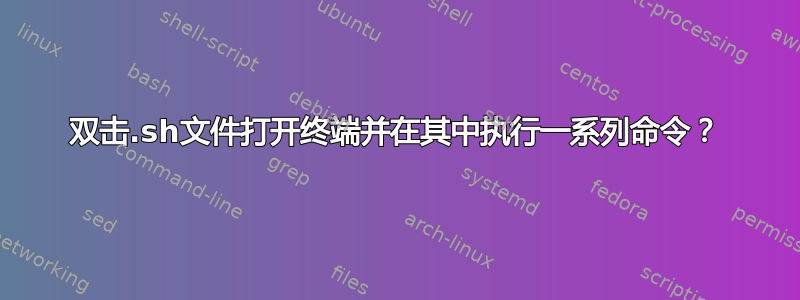
我试图双击执行此操作的文件:
#!/bin/bash
#Mount USB Jump, Copy files to it, Unmount it.
[open terminal (so that I can see what 's going on)]
pmount /dev/sdc JUMP
sleep 2s
cp -p -u source/path/ destination/path/
read -p "Press enter to unmount Jump or ctrl c to abort."
pumount /dev/sdc
[close terminal]
我不知道如何写的两行是[打开终端]和[关闭终端]有人知道怎么做吗?
编辑:非常感谢大家,我将你们的意见汇总在一起并最终到达那里。
我双击 .sh 文件,上面写着:“terminal -hold -e /path/to/JumpBkp.sh”,它会打开一个终端并在屏幕上显示整个过程。
在这么短的时间内收到这么多反馈真是太棒了。再次感谢。
第二次编辑:我想到了一个更棒的选项。我发布它是为了防止有人碰到这个帖子。
terminal -hold -e bash '/path/to/JumpBkp.sh'
“bash” 让我免于此烦恼:“警告:找不到“/path/to/file.sh”,而是启动“/bin/bash”。请检查您的配置文件设置。”
再见!
答案1
gnome-terminal -e command
或者
terminal -e command
请参阅此处了解详情: 如何编写一个打开终端窗口并在其中执行命令的脚本?
其他值得关注的:如何在 Nautilus 中运行可执行脚本?
传递多个命令也可以发挥一些创造力:从脚本向 gnome-terminal 传递多个命令


